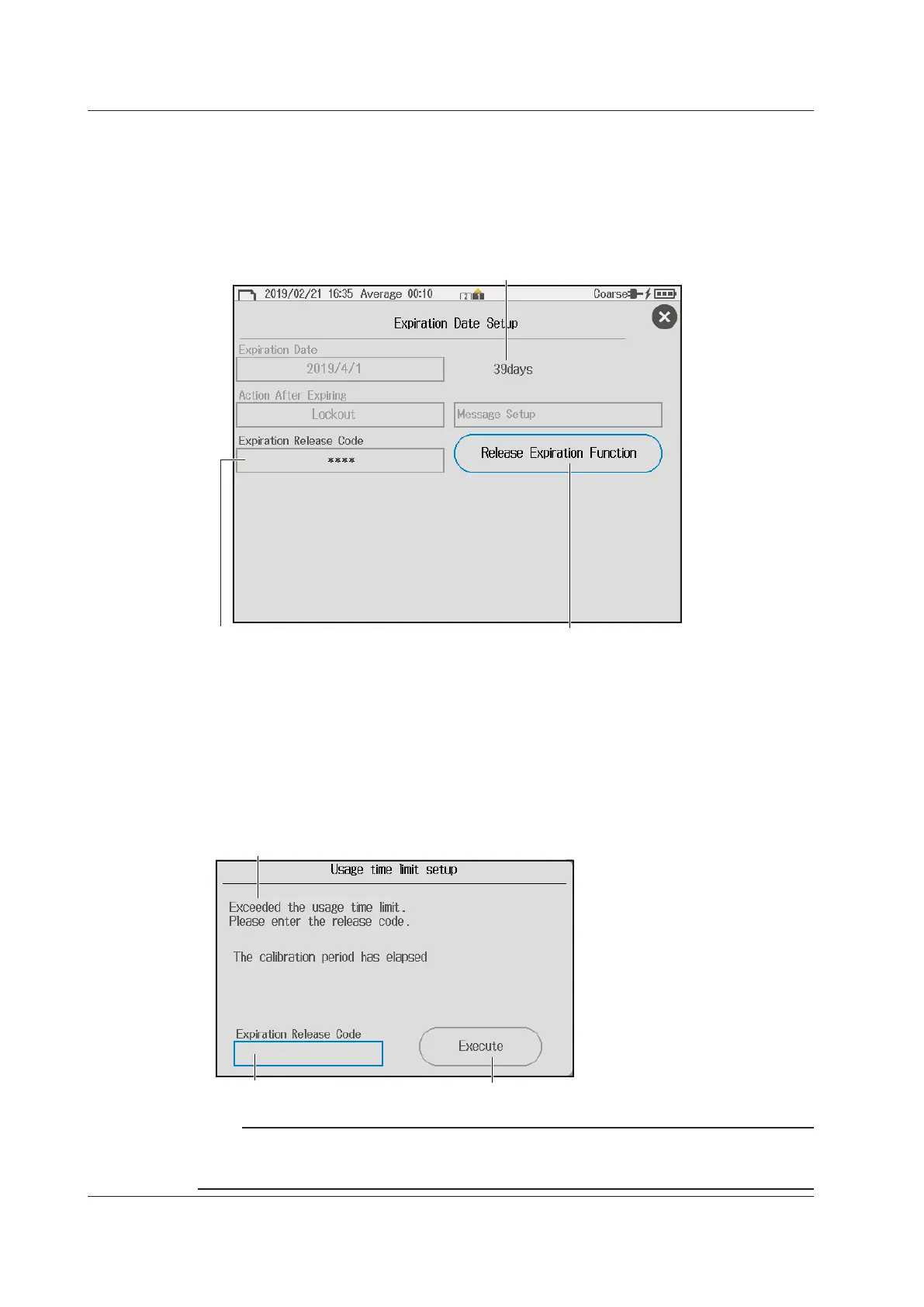10-18
IM AQ1210-01EN
Clearing the Expiration Date Settings
10.
Continuing from step 3, tap Expiration Release Code to display a number input screen.
11.
Enter a release number.
This is the same number that you entered when you set the expiration date.
12.
Tap Release Expiration Function. The expiration date setting is disabled.
When you set the expiration date and time, the number
of remaining days until expiration is displayed.
Enter the release number (the same number
as when you entered the settings).
Clears the expiration
Releasing the Locked State
When the expiration date is reached, a screen indicating that the instrument is locked is displayed at
startup.
1.
Tap Expiration Release Code to display a number input screen.
2.
Enter a release number.
This is the same number that you entered when you set the expiration date.
3.
Tap Execute. The locked state is released.
When the expiration date is reached, a message is displayed and the
instrument is locked.
Enter the release number (the same
number as when you entered the settings).
Clears the expiration date settings
Note
If you forget the release number, you will not be able to release the expiration date settings. The release
number cannot be initialized. Be sure to manage the release number carefully. If you forget the release
number, contact your nearest YOKOGAWA dealer.
10.5 Specifying the Expiration Date
