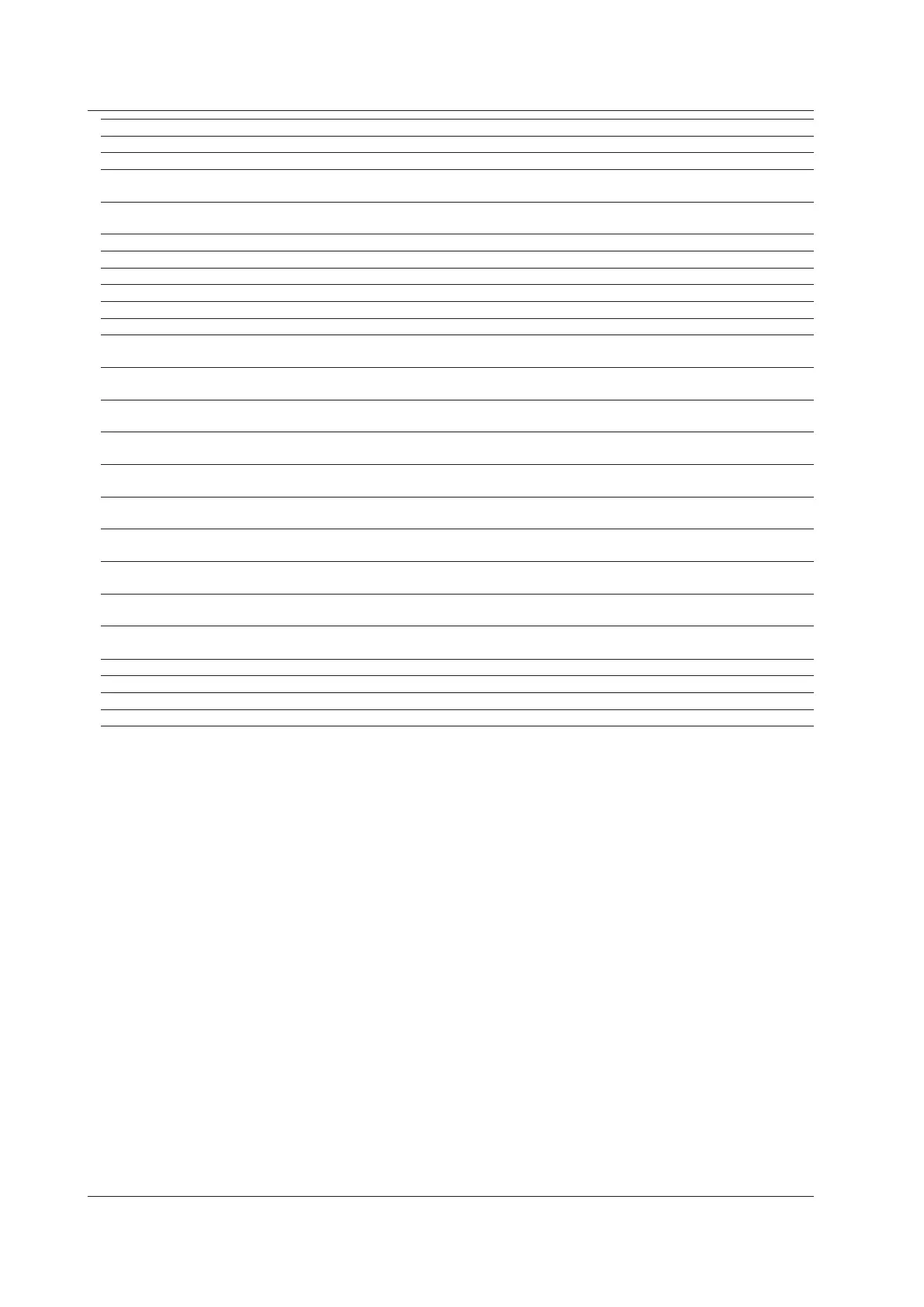11-4
IM AQ1210-01EN
Code Message
904 Hardware failed, and needs to be repaired. Please contact Yokogawa's representatives.
906 Battery is low. The instrument will be powered off in 10 sec.
909 The temperature inside the instrument is too high. The instrument may be damaged if used in this condition.
The instrument will be powered off in 10 sec. Please turn off power to allow instrument to cool down.
919 Non-standard battery is connected. The instrument may be damaged if it is kept using in this condition.
The instrument will be powered off in 10 sec. Please replace the battery.
922 Incorrect date and time setting. Set the correct date and time.
925 Please use AC adapter.
933 Setting conflict.
934 Communication not allowed during measurement
935 USB port over current error.
936 Invalid license key. Option was not installed.
937 The temperature inside the instrument is too high. The instrument may be damaged if used in this condition.
The instrument will be powered off in 10 sec. Please turn off power to allow instrument to cool down.
938 The temperature inside the instrument is too low. The instrument may be damaged if it is used in this condition.
The instrument will be powered off in 10 sec. Please turn off power until internal temperature is increased.
939 The temperature inside the instrument is too high. The instrument may be damaged if used in this condition.
The instrument will be powered off in 10 sec. Please turn off power to allow instrument to cool down.
940 The temperature inside the instrument is too low. The instrument may be damaged if it is used in this condition.
The instrument will be powered off in 10 sec. Please turn off power until internal temperature is increased.
941 The voltage of a module is too low. The instrument may be damaged if it is kept using in this condition.
The instrument will be powered off in 10 sec. Please make sure of using the dedicated the power adapter.
942 The voltage of a module is too high. The instrument may be damaged if it is kept using in this condition.
The instrument will be powered off in 10 sec. Please make sure of using the dedicated the power adapter.
943 The voltage of a module is too low. The instrument may be damaged if it is kept using in this condition.
The instrument will be powered off in 10 sec. Please make sure of using the dedicated the power adapter.
944 The voltage of a module is too high. The instrument may be damaged if it is kept using in this condition.
The instrument will be powered off in 10 sec. Please make sure of using the dedicated the power adapter.
945 The voltage of a module is too low. The instrument may be damaged if it is kept using in this condition.
The instrument will be powered off in 10 sec. Please make sure of using the dedicated the power adapter.
946 The voltage of a module is too high. The instrument may be damaged if it is kept using in this condition.
The instrument will be powered off in 10 sec. Please make sure of using the dedicated the power adapter.
947 Battery is low. The light source cannot be turned on.
948 Hardware failed, and needs to be repaired. Please contact Yokogawa's representatives.
949 Hardware failed, and needs to be repaired. Please contact Yokogawa's representatives.
950 Failed to control WLAN module.
11.2 Error Message Display
