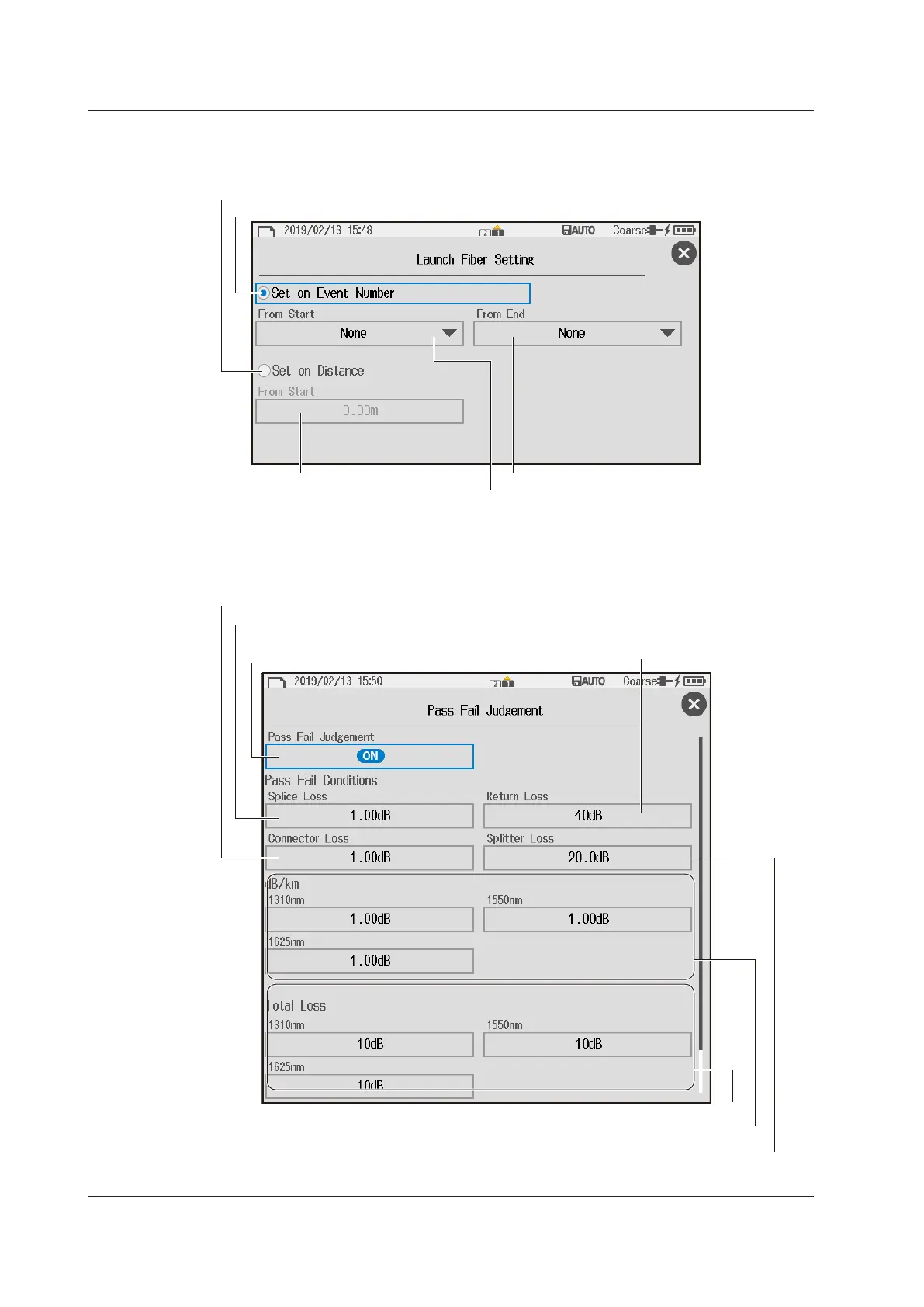2-8
IM AQ1210-01EN
Setting a Launch Fiber
5.
Tap Launch Fiber Setting to display the Launch Fiber Setting screen.
Specify the launch fiber section using an event number.
Specify the launch fiber section using the distance from the end point (E).
Set the end event (None, 1, 2).
Set the start event (None, 1, 2).
Set the distance from the end point
(E)(0.00m to 9999.99m).
Configuring Pass/Fail Judgments
5.
Tap Pass Fail Judgment to display the Pass Fail Judgment screen.
Turns the pass/fail judgment on or off
You can select items when Pass Fail Judgment is set to ON.
Set the splice loss threshold (0.01dB to 9.99dB).
Set the connector loss threshold (0.01dB to 9.99dB).
Set the return loss threshold
(20dB to 70dB).
Set the loss threshold per kilometer for each wavelength (0.01dB to 9.99dB).
Set the total loss threshold for each wavelength (0.01dB to 9.99dB).
Set the splitter loss (1dB to 20dB).
2.2 Analysis (Analysis) Conditions
