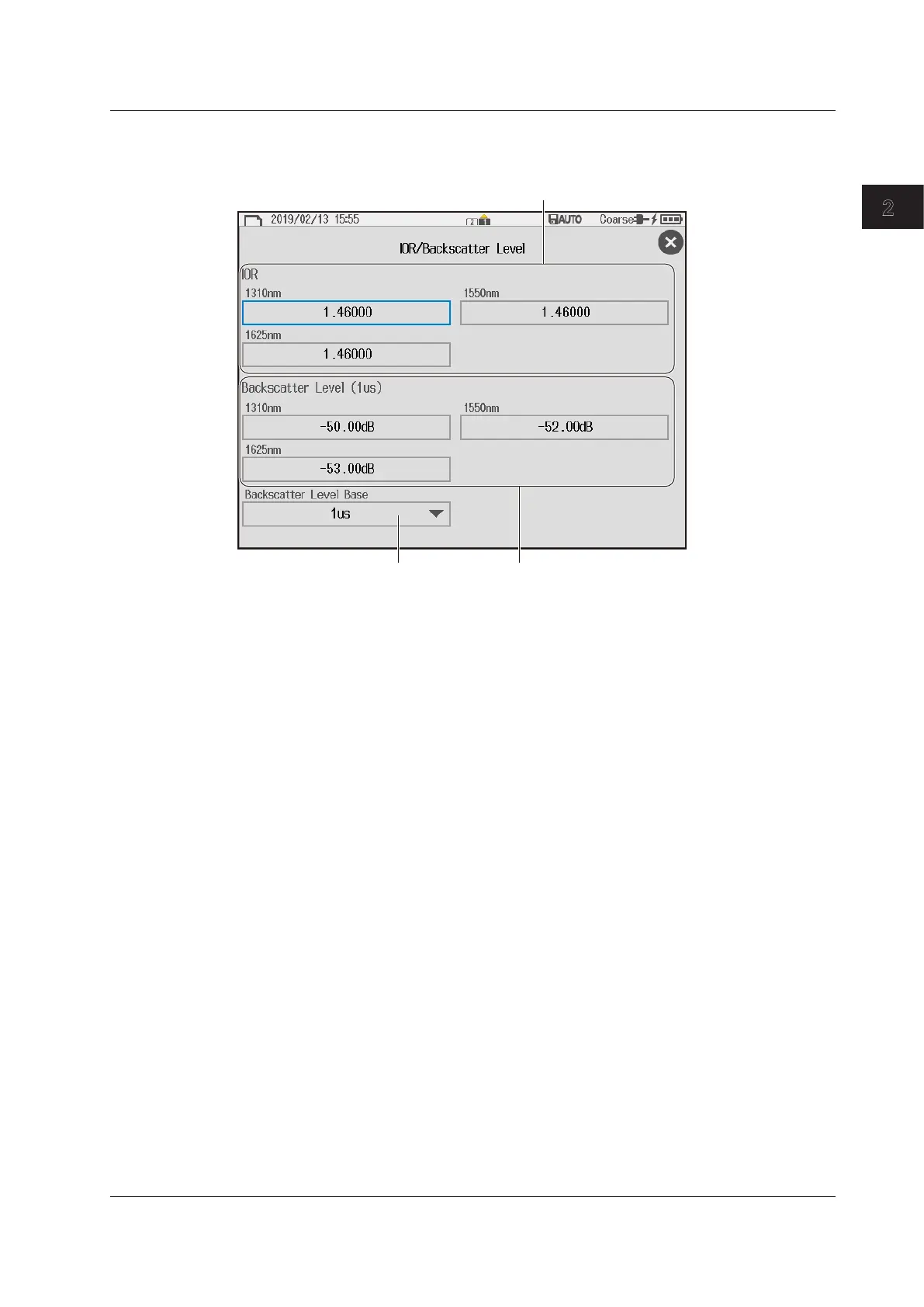2-9
IM AQ1210-01EN
Setting Up the OTDR Feature
2
Setting the IOR/Backscatter Level
5.
Tap IOR/Backscatter Level to display the IOR/Backscatter Level screen.
Set the IOR each wavelength (1.3000 to 1.7999).
Set the backscatter level for each wavelength.
1 µs pulse width*: –10.00dB to –64.99dB
1 ns pulse width*: –40.00dB to –94.99dB
* Pulse width used as a base for the backscatter level
Set the backscatter level base
(1μs, 1ns).
2.2 Analysis (Analysis) Conditions
