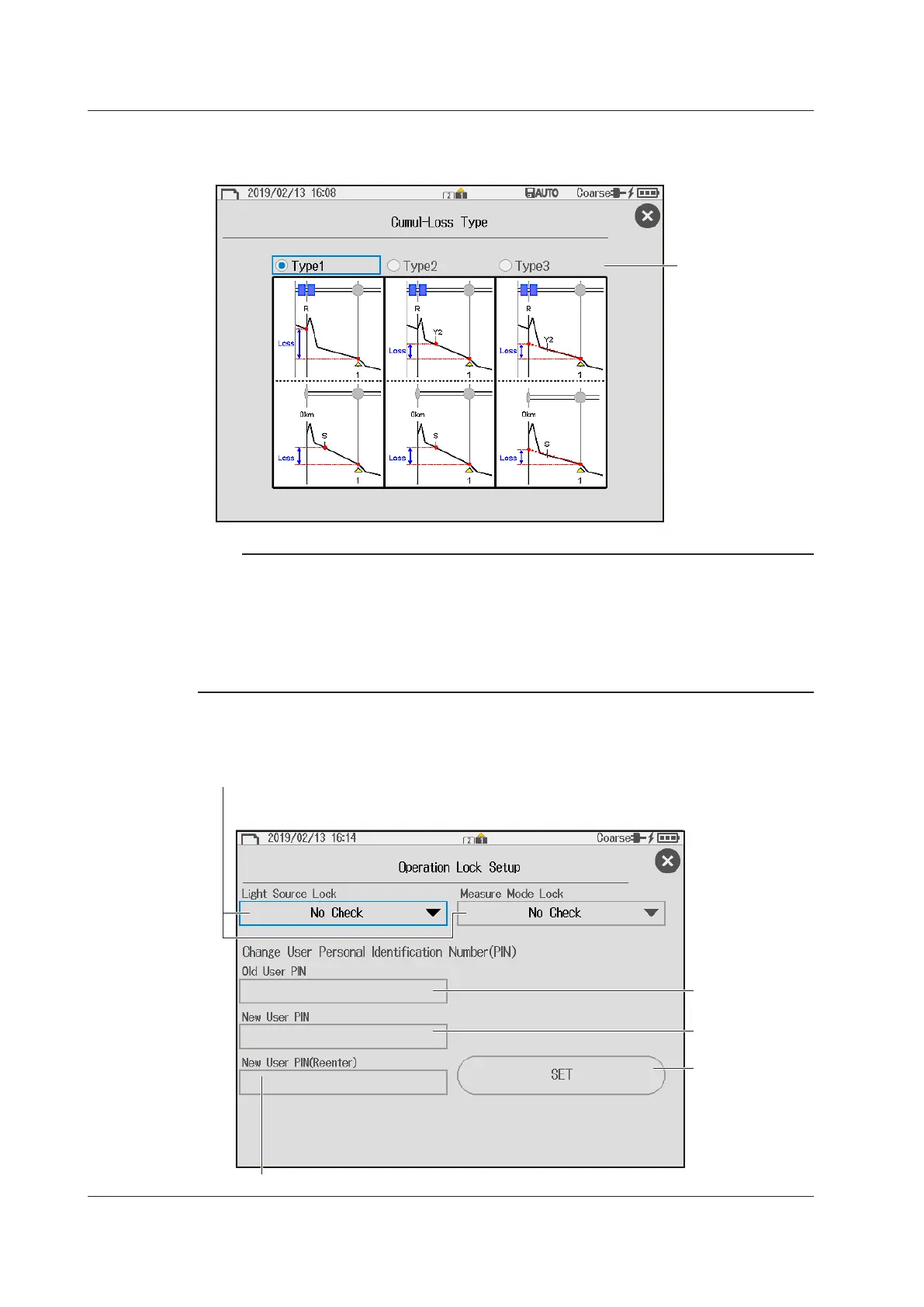2-14
IM AQ1210-01EN
Setting the Cumulative Loss Type
5.
Tap Cumul-Loss Type to display the Cumul-Loss Type screen.
Select type
1, 2, or 3.
Note
With Type1, loss is measured from the measurement start point to the measurement point.
With Type2, loss is measured from the event marker (Y2) to the measurement point.
With Type3, loss is measured from the approximation line of the event marker (Y2) to the measurement
point.
For each type, the loss measurement range varies depending on whether the distance reference is set (top
illustration in the screen) or not set (bottom illustration in the screen). For details, see "Explanation" in this
section.
Setting Operation Restrictions
5.
Tap Operation Lock Setup to display the Operation Lock Setup screen.
Select the restriction mode.
• No Check: Operation possible without entering the PIN.
• Check only once: Enter the PIN only for the first operation.
• Check everytime: Enter the PIN for every operation.
Enter the old PIN
0000).
Enter the new
PIN.
Enter the new PIN again for confirmation.
Confirms the input
2.3 Display (OTDR) Conditions
