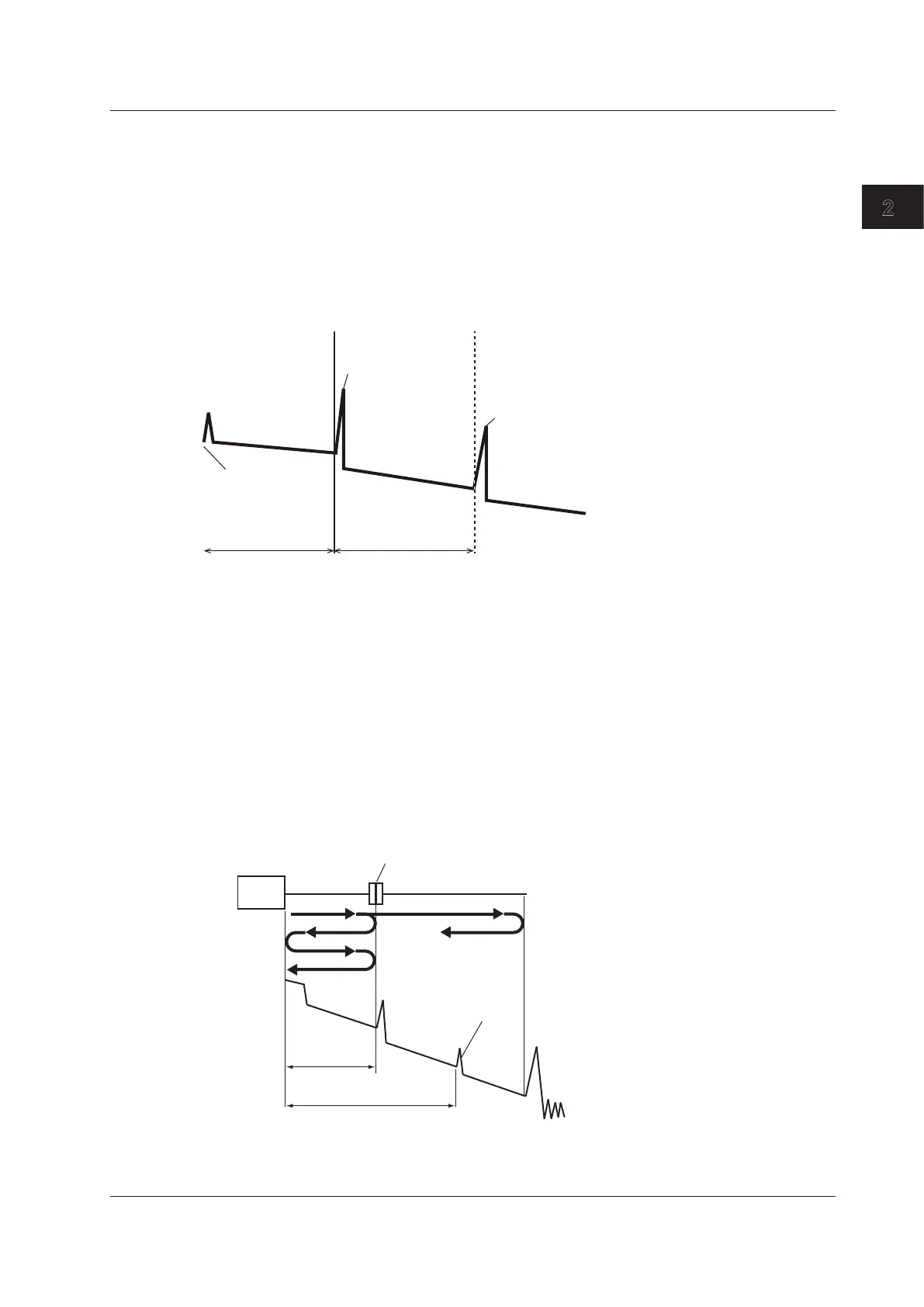2-17
IM AQ1210-01EN
Setting Up the OTDR Feature
2
Ghost Cursor
The ghost cursor is used to check for secondary reflections. A secondary reflection is a reflection that
is detected in a location where no event actually occurs. The ghost cursor is automatically displayed at
twice the distance from where the cursor (primary) is placed. The ghost cursor moves in sync with the
cursor (primary).
OFF: The ghost cursor is not displayed.
ON: The ghost cursor is displayed.
The actual reflection
waveform
Secondary reflection
waveform
Cursor (primary)
Turn the rotary knob to move to the
next secondary reflection point.
Distance L
Distance 2L
Start point
• How Secondary Reflections Are Generated
The optical pulse that is generated from position I in the following figure propagates in the
direction of II.
↓
Light ray A that is reflected at connection II in the figure is reflected again at connection I and
propagates in the direction of II as light ray B.
At this point, the instrument detects A as an event.
↓
B is again reflected by connection II, and this generates reflected light ray C. At this point, the
instrument detects C as an event.
Because the instrument measures all the reflected light rays, A, C, and D, C is also detected as
an event in the same manner that an actually generated reflection is. Therefore, while there is no
actual event in this location, it appears as if an event has in fact occurred.
Distance 2L
Distance L
Optical fiber cable connection
I II III
1)
2)
1)
3)
4)
3)
4)
Secondary
reflection
Distance Unit
Set the unit of distance to show in the screen. The default setting is km.
2.3 Display (OTDR) Conditions
