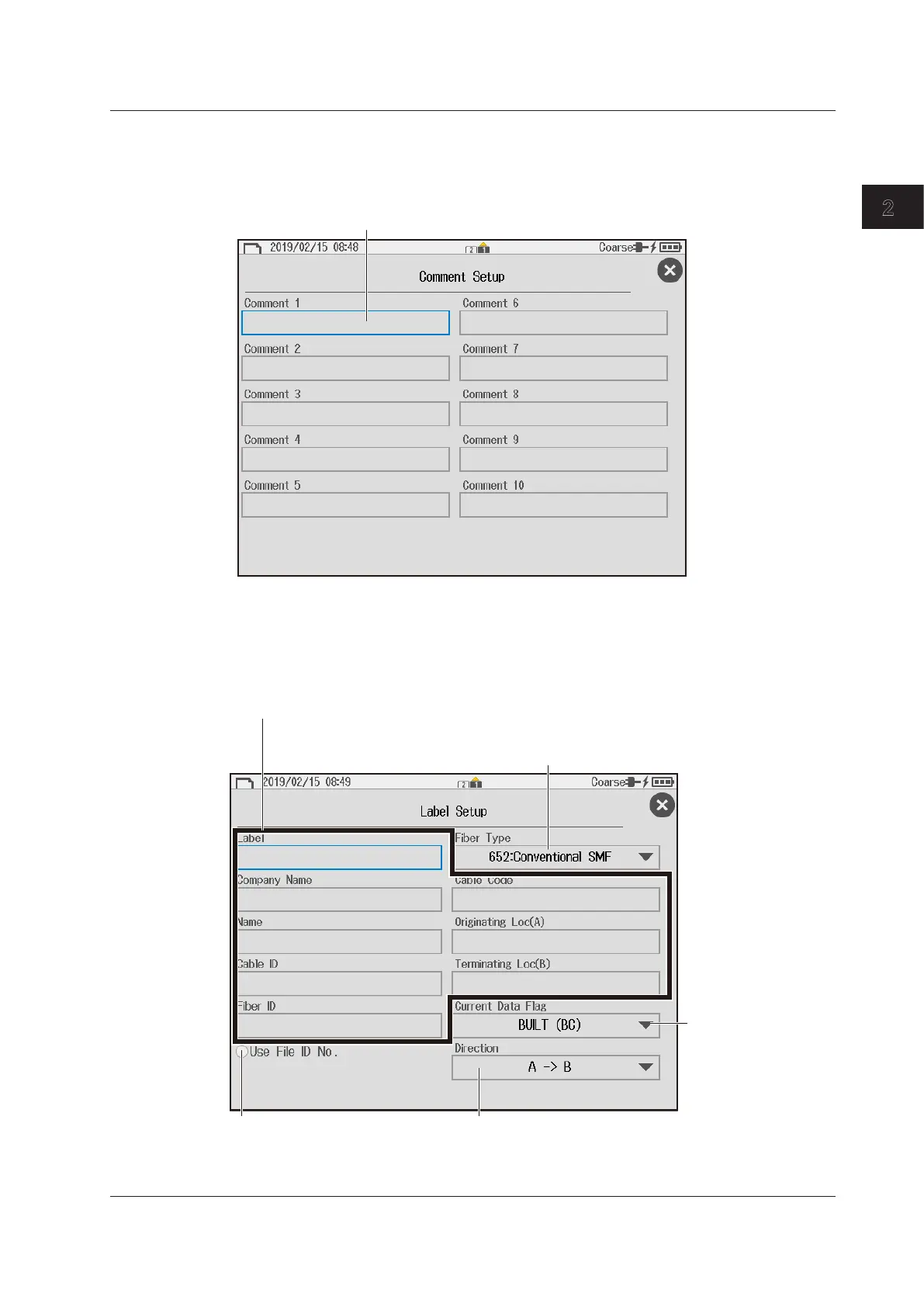2-27
IM AQ1210-01EN
Setting Up the OTDR Feature
2
Setting Comments
5.
Tap Comment Setup to display the Comment Setup screen.
Set a comment (up to 30 characters).
Enter a comment by following the procedure provided in “Entering Text”
in the Getting Started Guide, IM AQ1210-02EN.
Setting Labels
5.
Tap Label Setup to display the Label Setup screen.
Label, Company Name, Name, Cable ID, Fiber ID, Cable Code, Originating Loc (A),
Terminating Loc (B)
Enter a comment by following the procedure provided in “Entering Text” in the Getting Started
Guide, IM AQ1210-02EN. You can enter up to 36 characters.
Select the check box to use the file
ID (ID number) as the fiber ID. For
details on ID numbers, see “Setting
the File Name” on page 2-24.
Set the fiber type (652:Conventional SMF, 653:Dispersion Shifted SMF,
654:Cut-Off Shifted SMF, 655:Non-Zero Dispersion Shifted SMF, 656:NZDSF
for Wideband Transport, 657:Bend Optimized SMF, 651:Multi-Mode Fiber).
Set the current data flag
(BUILT (BC), REPAIRED
(RC), OTHER (OT), and
CURRENT (CC)).
Direction (A -> B, B -> A)
Shows from which side the optical
fiber cable connecting the start
position (A) and stop position (B) was
2.4 File Conditions
