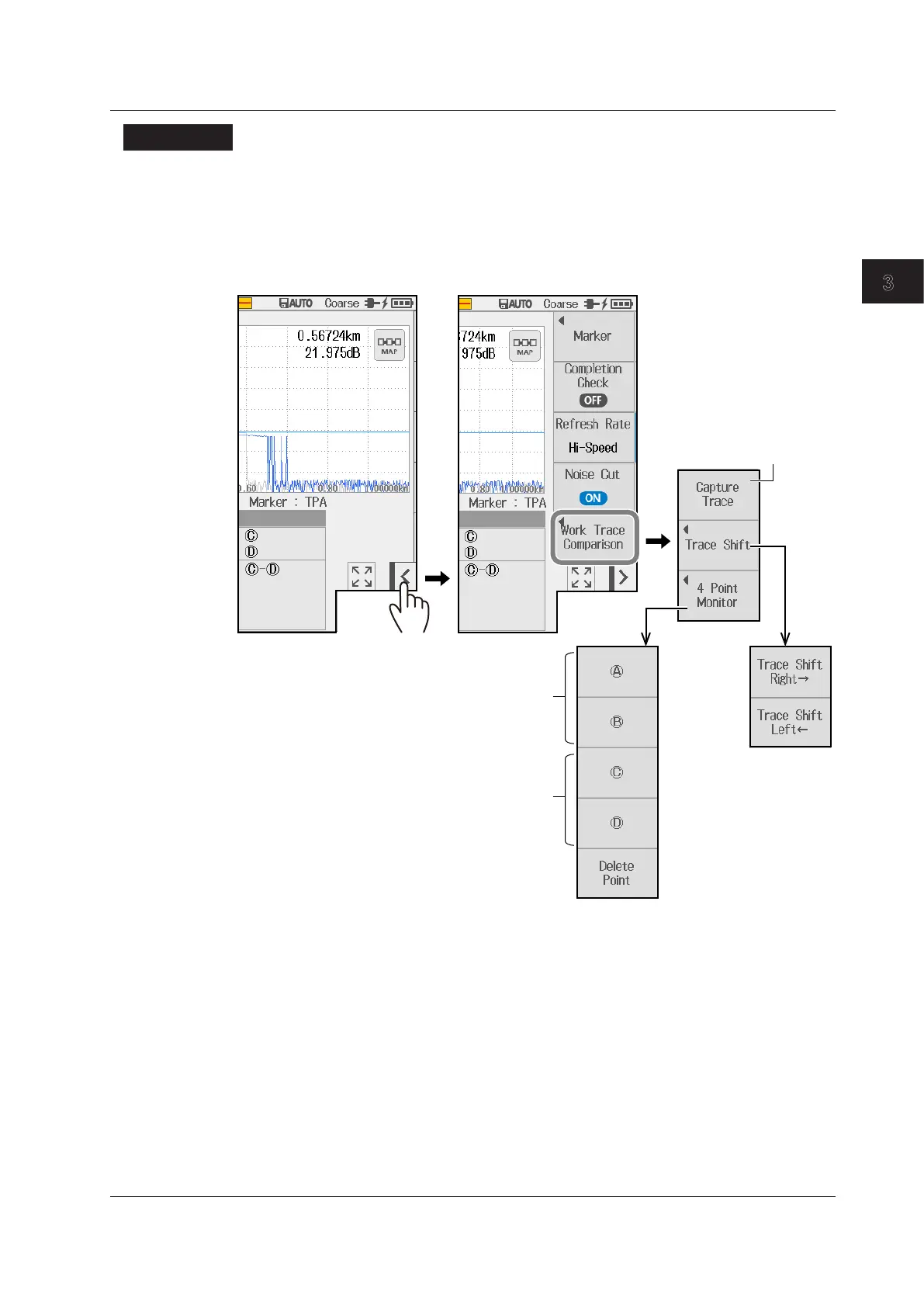3-11
IM AQ1210-01EN
Performing Real-time Measurement
3
Procedure
1.
Press REAL TIME to start a real-time measurement.
During measurement, a mark appears at the top of the display to indicate that the laser light is on. Pressing
REAL TIME again stops the measurement.
Soft Key Menu (Work Trace Comparison)
2.
Tap the soft key menu display button (when real-time measurement is in progress).
measurement
Captures the
the construction
Markers for measuring splice
loss between A and B
Markers for measuring splice
loss between C and D
Step 2
Step 3,
step 6
Step 4
Step 5
Step 7
Step 8
Step 2 to step 8 are the steps for the
rerouting work explained in this section.
3.4 Rerouting Work
