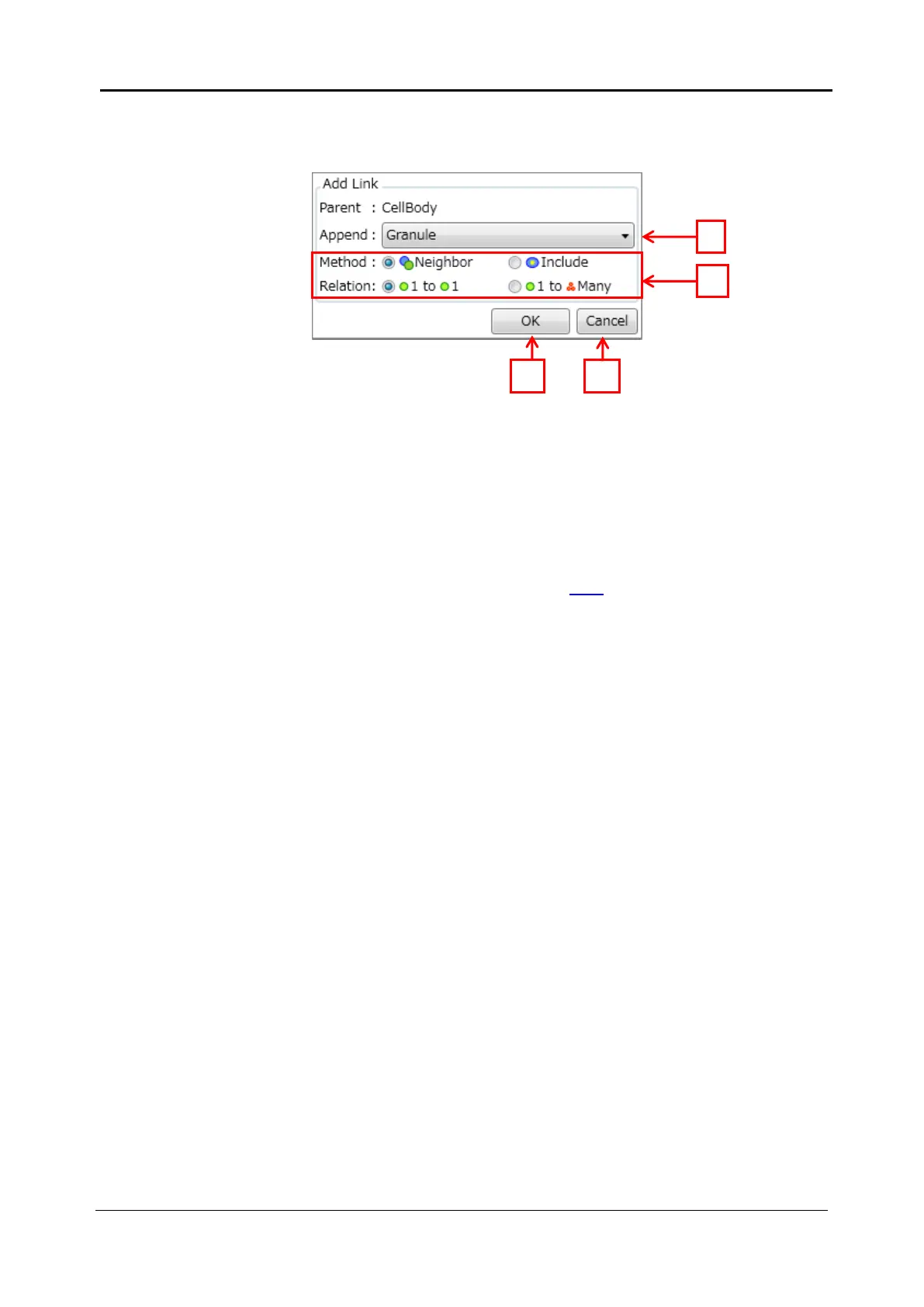5-48 <5. Functions of CQ1 Software>
IM 80J01A01-01E
Add
Add a Sub Node to the selected node.
i. Append
Select the Object Detect to be linked. The list of Object Detect
Setting is shown.
ii. Link Condition
Select link condition. Please refer to Conditions of Sub
Nodes in (7) Link Setting (page 5-46).
iii. OK
Close window after confirming changes.
iv. Cancel
Cancel changes and close window.
