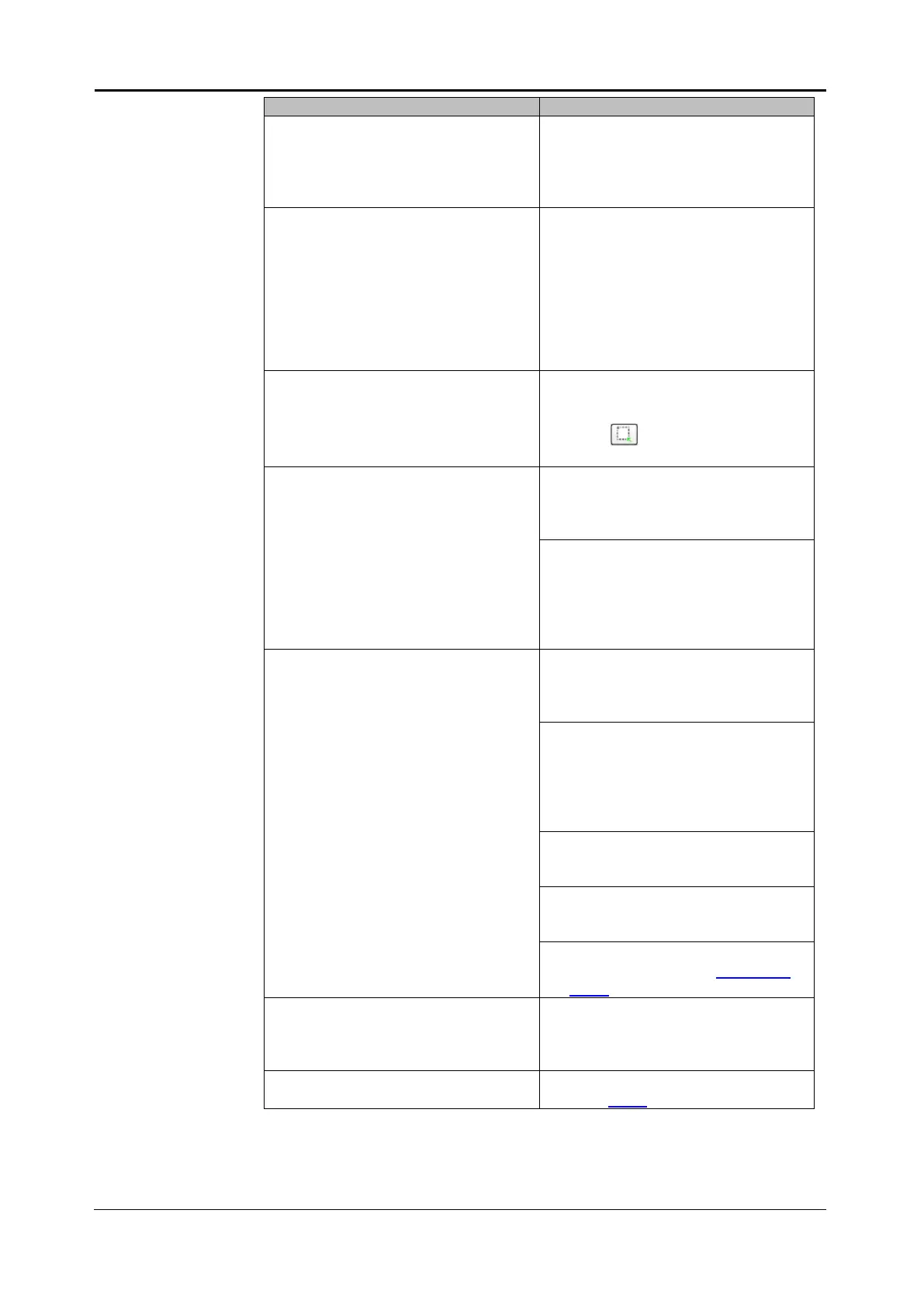<7. Trouble Shooting> 7-7
IM 80J01A01-01E
Probable Cause / Corrective Action
Z position of bottom of sample vessel
can not be found.
Reset the range of “Search”
function wider by using “▼” button
beside “Search” button.
Confirm that sample vessel is set
properly.
The sample can not be found.
It might be that there are not any cells
in F.O.V.
First, run “Preview map image
acquisition” function in “Map”
window, and, after that, reset the
Field position to region containing
cells according to the result of the
function described above.
Well(s) can not be selected by
“Imaging” / “Analysis” / “Well Table”
windows.
It might be that “Select measurement
area” mode is ineffective.
Click button to set the mode
effective.
Measurement and analysis can not
be run simultaneously.
It might be that “CQ” mode is not
selected.
Select “CQ” mode.
It might be that the check box of
“Execute Analysis” in “Application”
window is not checked.
Check the check box described
above.
It might be that the key switch switch
is not turned ON.
Turn it ON.
It might be that the remote interlock
connector is not connected to the
paired port.
Connect the connector to the
paired port.
It might be that the door is open.
Close it.
It might be that sub cover is open.
Close it.
Confirm ONLINE and Laser: ON in
status panel (refer to 5.7 Status
Panel)
There is(are) gap(s) in resultant
image of “Map” window.
There is occasionally happened
that the gap appears according to
the magnification of resultant
image of “Map” window.
There are dark fields sometimes in
map imaging.
Uncheck auto contrast. (refer to
page 5-117)
