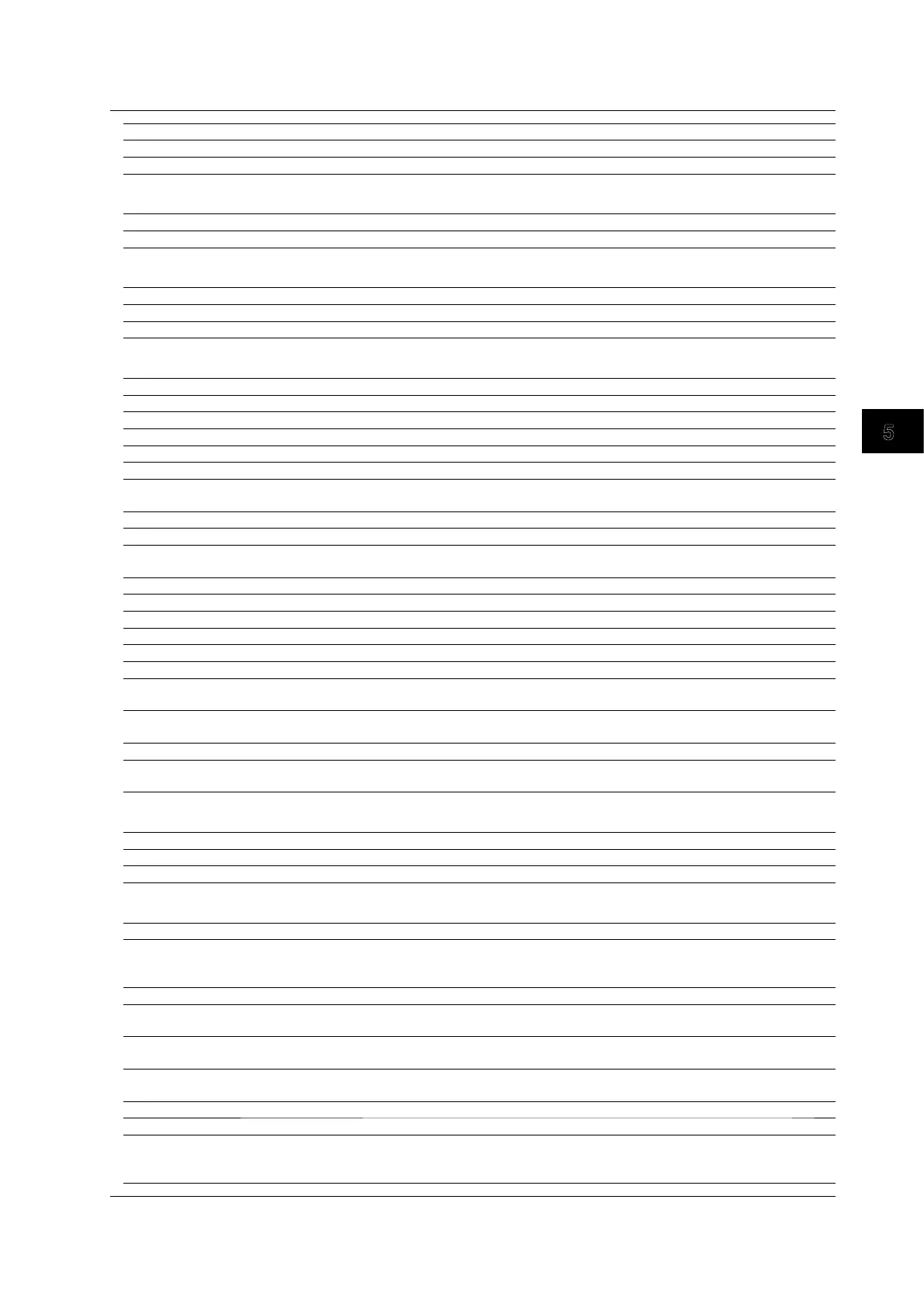5-7
IM 701310-17E
Commands
Command Function Page
:ANALysis:XY<x>:XTRace
Sets the X-axis trace of the XY display or queries the current setting. 5-64
:ANALysis:XY<x>:YTRace
Sets the Y-axis trace of the XY display or queries the current setting. 5-64
ASETup Group
:ASETup:EXECute
Execute auto setup. 5-65
:ASETup:UNDO
Cancels auto setup that has been executed. 5-65
CALibrate Group
:CALibrate?
Queries all settings related to the calibration. 5-66
:CALibrate:EXECute
Executes calibration. 5-66
:CALibrate:MODE
Turns ON/OFF the auto calibration or queries the current setting. 5-66
CHANnel Group
:CHANnel<x>?
Queries all settings related to the channel. 5-67
:CHANnel<x>:ASCale[:EXECute]
Executes the auto scaling of the channel. 5-67
:CHANnel<x>:BWIDth
Sets the input filter of the channel or queries the current setting. 5-67
:CHANnel<x>:COUPling
Sets the input coupling of the channel or queries the current setting. 5-67
:CHANnel<x>:DESKew
Sets the skew correction of the channel or queries the current setting. 5-67
:CHANnel<x>:DISPlay
Turns ON/OFF the display of the channel or queries the current setting. 5-67
:CHANnel<x>:INVert
Turns ON/OFF the inverted display of the channel or queries the current
setting.
5-67
:CHANnel<x>:LABel?
Queries all settings related to the waveform label of the channel. 5-67
:CHANnel<x>:LABel[:DEFine]
Sets the waveform label of channel or queries the current setting. 5-67
:CHANnel<x>:LABel:MODE
Turns ON/OFF the waveform label display of the channel or queries the
current setting.
5-67
:CHANnel<x>:OCANcel
Turns ON/OFF the offset cancel of the channel or queries the current setting. 5-68
:CHANnel<x>:OFFSet
Sets the offset voltage of the channel or queries the current setting. 5-68
:CHANnel<x>:POSition
Sets the vertical position of the channel or queries the current setting. 5-68
:CHANnel<x>:PROBe?
Queries all settings related to the probe attenuation of the channel. 5-68
:CHANnel<x>:PROBe[:MODE]
Sets the probe attenuation of the channel or queries the current setting. 5-68
:CHANnel<x>:PROBe:AUTO?
Queries the probe attenuation of the channel when set to AUTO. 5-68
:CHANnel<x>:PZCalibrate[:
EXECute]
Execute the zero adjustment of the current probe of the channel. 5-68
:CHANnel<x>:SELect
Sets the waveform (input/computation) to be assigned to the input channel
or queries the current setting.
5-68
:CHANnel<x>:SVALue (Scale VALUE)
Turns ON/OFF the scale display of the channel or queries the current setting. 5-68
:CHANnel<x>:VDIV
Sets the vertical sensitivity (V/div) of the channel or queries the current
setting.
5-68
CLEar Group
:CLEar:ACCumulate
Clears accumulated waveforms. 5-69
:CLEar[:HISTory]
Clears history waveforms. 5-69
:CLEar:SNAP
Clears snapshot waveforms. 5-69
COMMunicate Group
:COMMunicate?
Queries all settings related to communications. 5-70
:COMMunicate:HEADer
Sets whether to add a header to the response to a query (example
CHANNEL1:VOLTAGE:PROBE 10) or not add the header (example 10) or
queries the current setting.
5-70
:COMMunicate:LOCKout
Sets or clears local lockout. 5-70
:COMMunicate:OPSE (Operation
Pending Status Enable register)
Sets the overlap command that is used by the *OPC, *OPC?, and *WAI
commands or queries the current setting.
5-70
:COMMunicate:OPSR? (Operation
Pending Status Register)
Queries the value of the operation pending status register. 5-70
:COMMunicate:OVERlap
Sets the commands to operate as overlap commands or queries the current
setting.
5-70
:COMMunicate:REMote
Sets remote or local. ON is remote mode. 5-71
:COMMunicate:STATus?
Queries line-specific status. 5-71
:COMMunicate:VERBose
Sets whether to return the response to a query using full spelling (example
CHANNEL1:VOLTAGE:PROBE 10) or using abbreviation (example CHAN:
PROB 10) or queries the current setting.
5-71
5.1 List of Commands