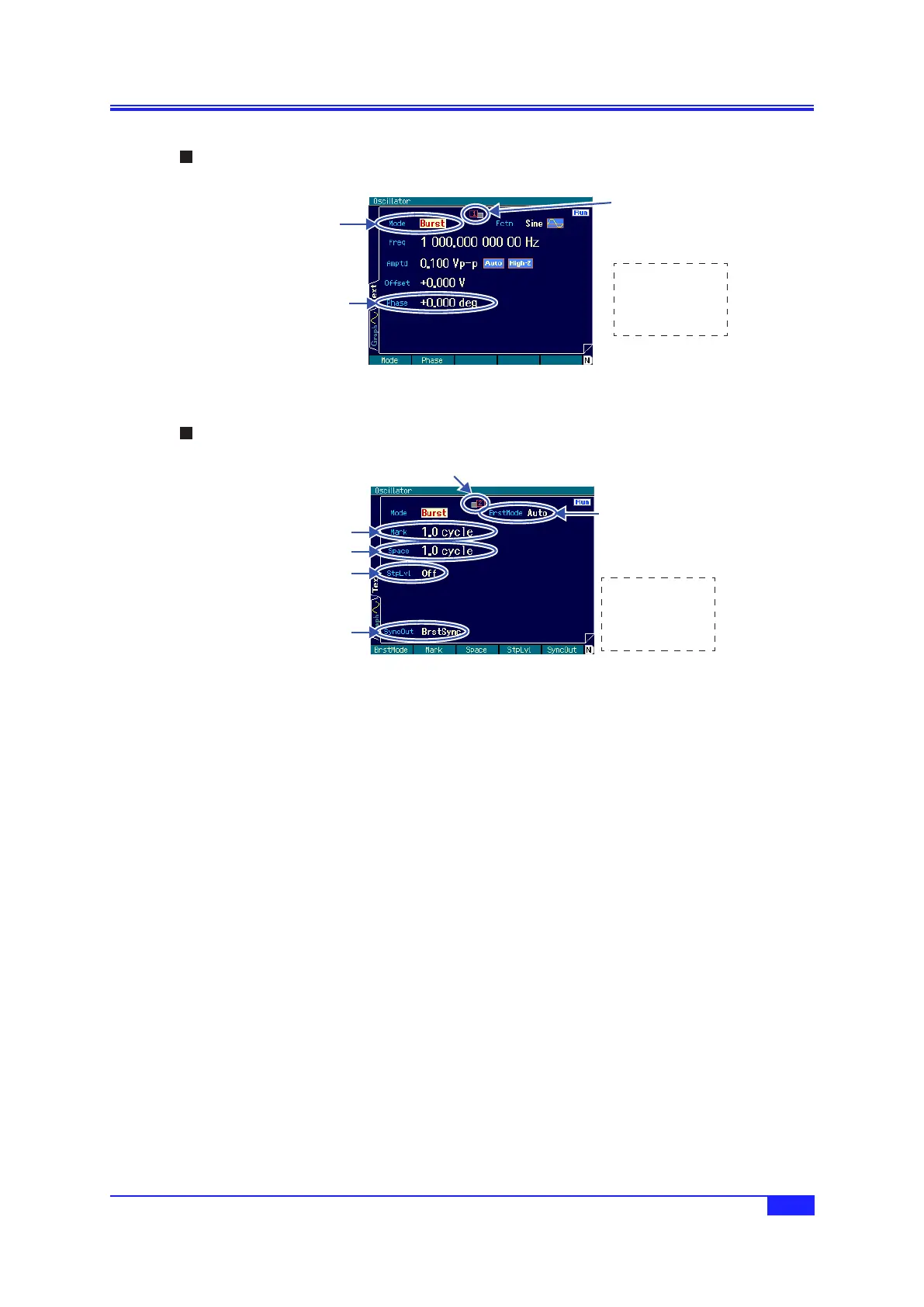111
IM FG410-01EN
c) Auto burst setting screen
1stpage:Screenforthebasicparameters
These are the common setting items that are common to all the oscillation modes.
Press the NEXT
key to display the
2nd page.
Indicates that the
1st page is
displayed.
Set the oscillation
mode to [Burst].
Oscillation start/stop
phase setting.
Oscillation start/stop phase [Phase]
This is the phase at which oscillation starts and stops.
2ndpage:Screenfortheautoburstsettings
Press the NEXT
key to display the
1st page.
Indicates that the 2nd
page is displayed.
Set burst mode to
[Auto].
Mark wave number
Space wave number
Stop level
Sync output
Mark wave number [Mark]
This is the wave number for oscillation. It can be set in 0.5-cycle units. Normally, it is set in
1-cycle units.
Space wave number [Space]
This is the wave number for oscillation stop. It can be set in 0.5-cycle units. Normally, it is set in
1-cycle units.
Stop level [StpLvl]
This is the signal level during oscillation stop. The level can be set to either off or on. Normally, it
is set to off.
p.112
Sync output [SyncOut]
This is the output signal from the sync/sub-output terminal. Waveform reference phase
synchronization and burst synchronization can be chosen from.
p.112
d) Waveformsforwhichautoburstisnotpossible
Auto burst is not possible for noise and DC.
e) Settingitemsrequiredforautoburst
Set [Phase] (oscillation start/stop phase) on the 1st page of the setting screen.
Set [Mark[ (mark wave number) and [Space] (space wave number) on the 2nd page of the setting
screen.
Each wave number is normally set to an integer value.
[StpLvl] (stop level) on the 2nd page of the setting screen is normally set to [Off] (off).
p.112
4.9 Burst Setting and Manipulation
