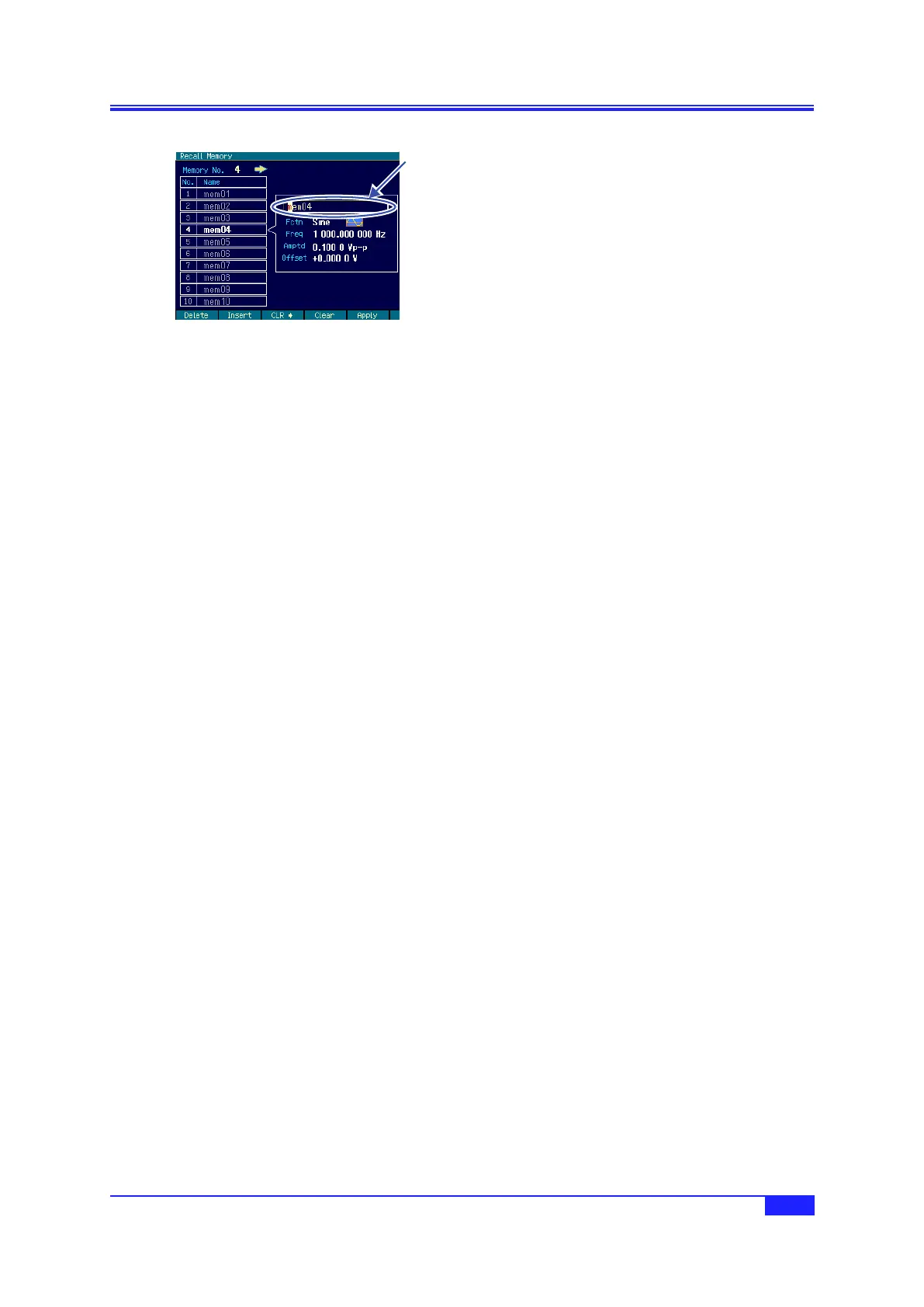129
IM FG410-01EN
b) Changingthesettingmemoryname
1.
Similarly to the saving operation, after
setting the setting memory number,
press the [Rename] soft key to open
the setting memory name input field.
2.
The name input method is the same
as in the case of the Store Memory
screen.
p. 127
Press the
[Rename] soft key
to open the setting
memory name
input field.
5.2 Recalling Settings
