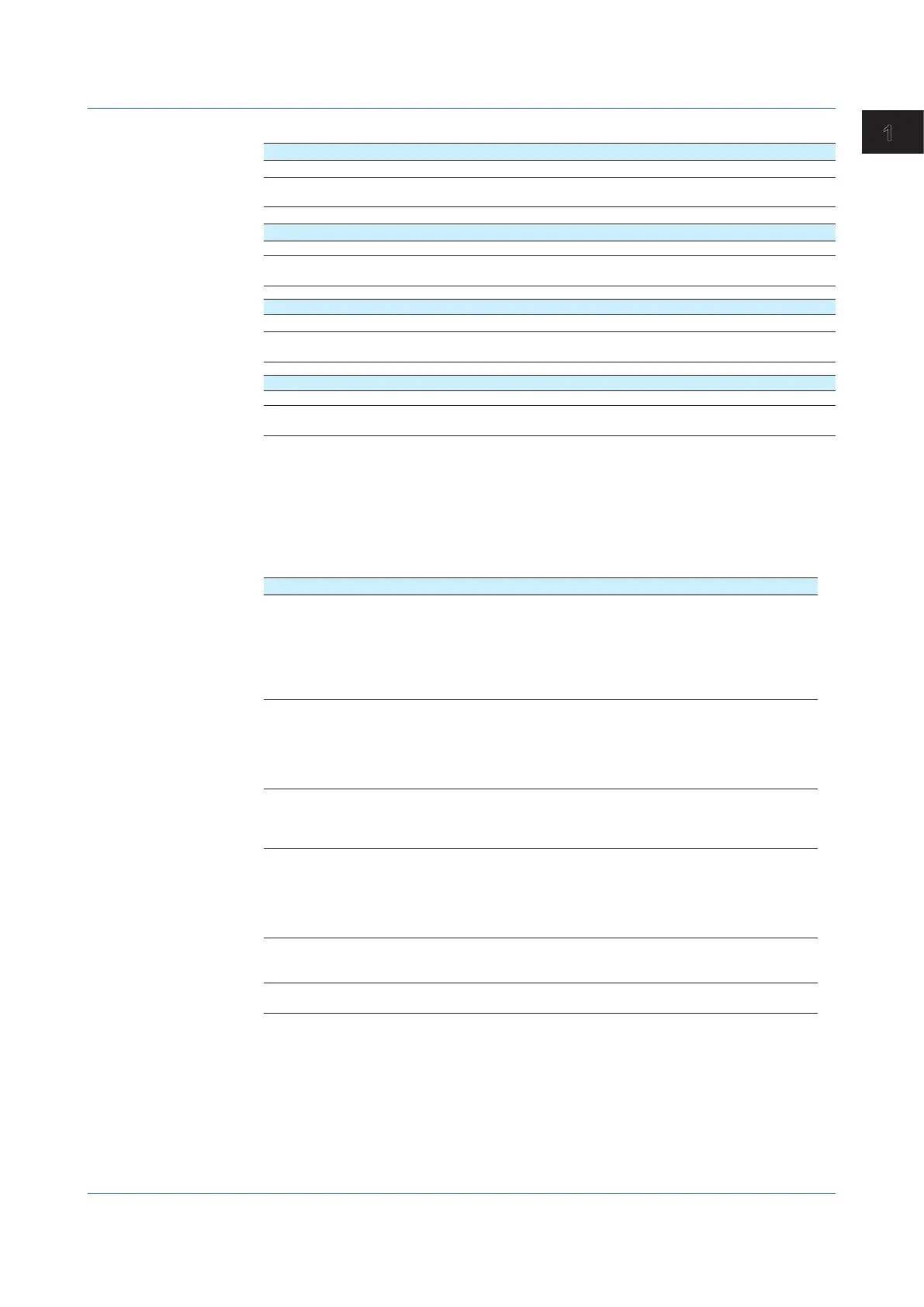1-131
IM 04L51B01-01EN
Configuring the GX/GP and Viewing the Settings
1
GX10/GP10
RecordingInterval(Trendinterval) 100ms
2
200ms
2
500ms
2
1s
2
2s
2
3s
3
Time corresponding to one dot (ms) 1 2 5 10 20 50
Speed of waveform movement
(approximation in mm/h)
653400 326700 130680 65340 32670 13068
RecordingInterval(Trendinterval) 5 s
1
10 s
1
15 s 30 s 1 min
Time corresponding to one dot (s) 0.1 0.2 0.5 1 2
Speed of waveform movement
(approximation in mm/h)
6534 3267 1307 653 327
RecordingInterval(Trendinterval) 2 min 5 min 10 min 15 min 20 min
Time corresponding to one dot (s) 4 10 20 30 40
Speed of waveform movement
(approximation in mm/h)
163 65 33 22 16
RecordingInterval(Trendinterval) 30 min 1 h 2 h 4 h 10 h
Time corresponding to one dot (s) 60 120 240 480 1200
Speed of waveform movement
(approximation in mm/h)
11 5.4 2.7 1.4 0.5
1 50 dots per division
2 100 dots per division
3 60 dots per division
Data Types
The GX/GP can record the following types of data.
If you are using the advanced security function (/AS option), see section 1.2.1, “Data Types,”
in the Advanced Security Function User’s Manual (IM 04L51B01-05EN).
Data Type Description
Display data • Waveform data displayed on the trend display. The measured data is
recorded at the specified trend interval.
• The minimum and maximum values among the measured data within
the trend interval are saved.
• A header string (shared with other files) can be written in the file.
• Display data contains alarm and message information.
• Data format: Binary (undisclosed), text
Event data • Measured data that is recorded at the specified recording interval.
There are two modes. One mode starts recording when a trigger occurs.
The other mode records at all times.
• A header string (shared with other files) can be written in the file.
• Display data contains alarm and message information.
• Data format: Binary (undisclosed), text
Manual sampled data • Instantaneous value of the measured data when a manual sample
operation is executed.
• A header string (shared with other files) can be written in the file.
• Data format: Text
Report data (/MT option) • Hourly, daily, weekly, monthly, batch, daily custom report data. Report
data is created at an interval that is determined by the report type (one hour
for hourly reports, one day for daily reports, and so on).
• A header string (shared with other files) can be written in the file.
• Data format: Text
• The data can be converted to Excel and PDF formats.
Snapshot data (screen
image data)
• GX/GP screen image data.
• The data can be saved to an SD memory card.
• Data format: PNG
Setting parameter • The setting parameters of the GX/GP.
• Data format: Text
1.12SettingRecordingConditions(Recordingmode,recordinginterval,savinginterval)
