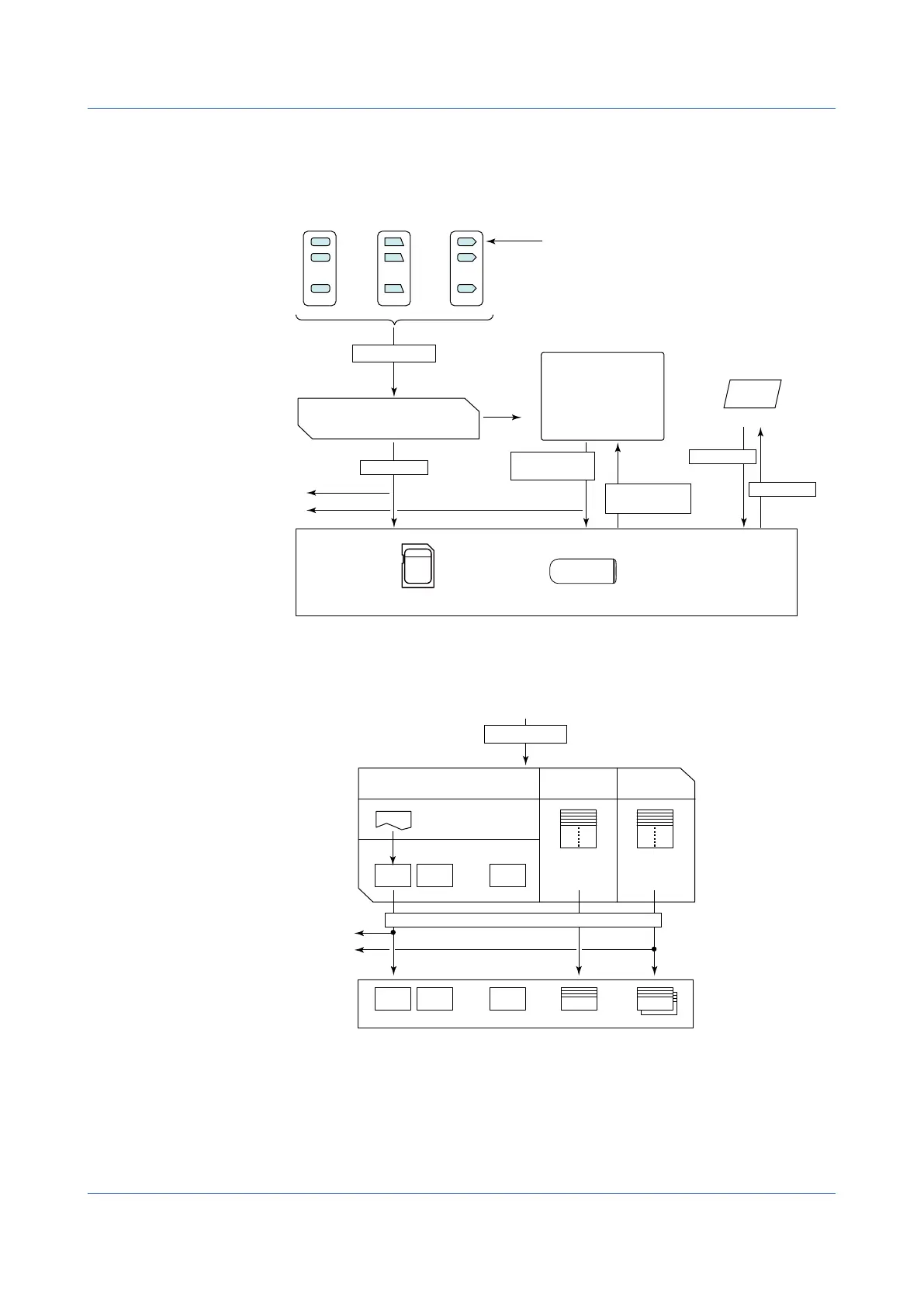1-132
IM 04L51B01-01EN
FlowofDataRecordingandStorage
Measured data is recorded once to the internal memory and then saved to the external
storage medium.
I/O
channel
Math
channel
Communication
channel
.
.
.
.
.
.
.
.
.
Recording
Load
Save
SD memory card USB flash memory (/UH option)
External storage media
Setting parametersDisplay
Internal memory
FTP server on
the network
Save data
Data of another device
(via communication)
Screen image
data
Display/event
data
Internal Memory
Display data and event data are held in files in the internal memory. This data is also saved
as files to a storage medium.
Directory on the external storage medium
Manual
sampled data
Report data
Display data and event data
FTP server on
the network
Internal memory
File
......
......
Recording
Save data
1.12SettingRecordingConditions(Recordingmode,recordinginterval,savinginterval)
