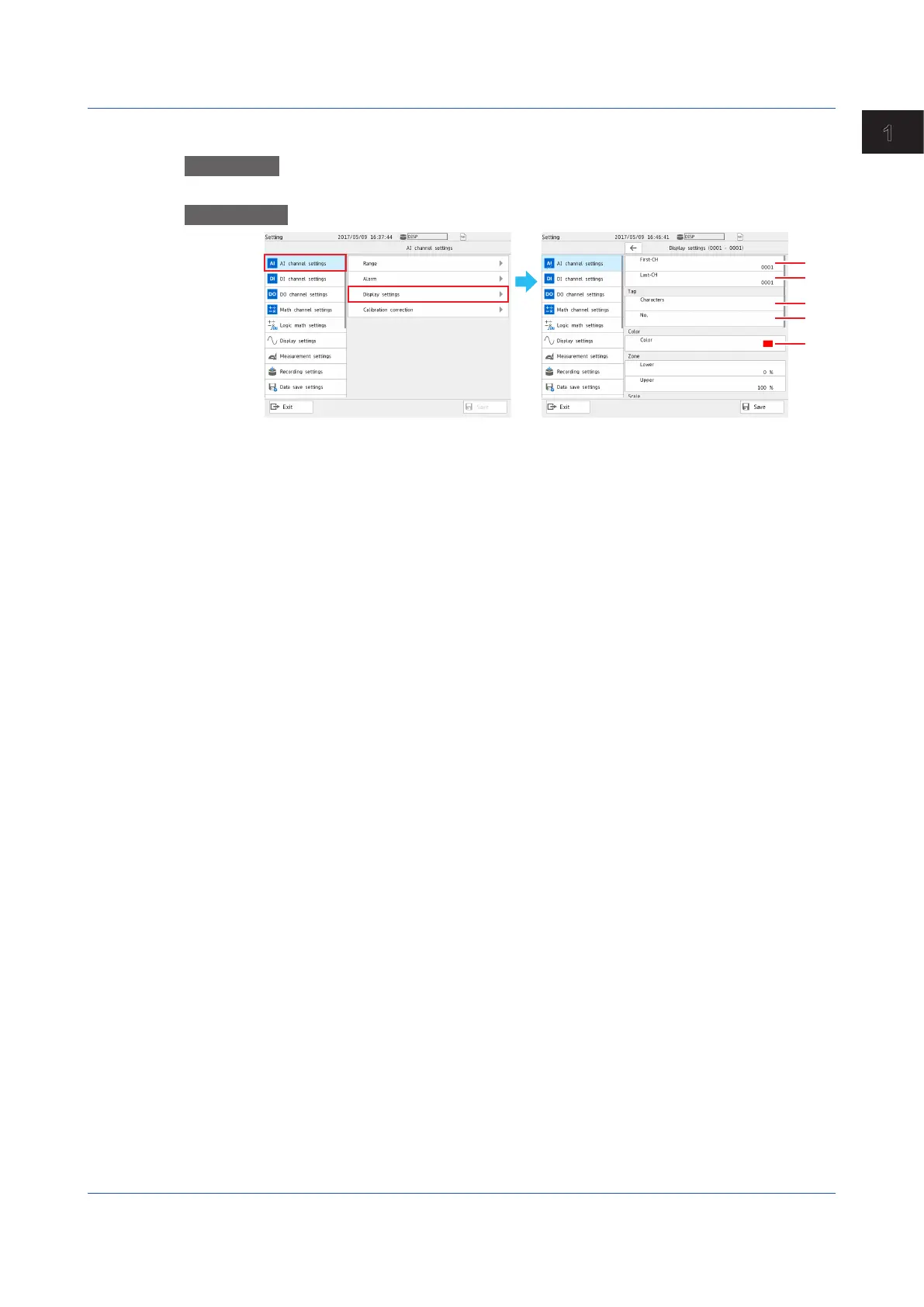1-7
IM 04L51B01-01EN
Configuring the GX/GP and Viewing the Settings
1
Display Settings
Procedure
On the setting menu, tap AI channel settings and then Display settings.
Description
1
Set the first channel.
2
Set the last channel.
3
Set the tag characters.
4
Set the tag number.
5
Set the display color.
Numbers are displayed with higher precedence than characters. When a number is
not assigned, the tag characters are displayed. If neither is set, the channel number
is displayed.
SetupGuide(Readthisfirst)
