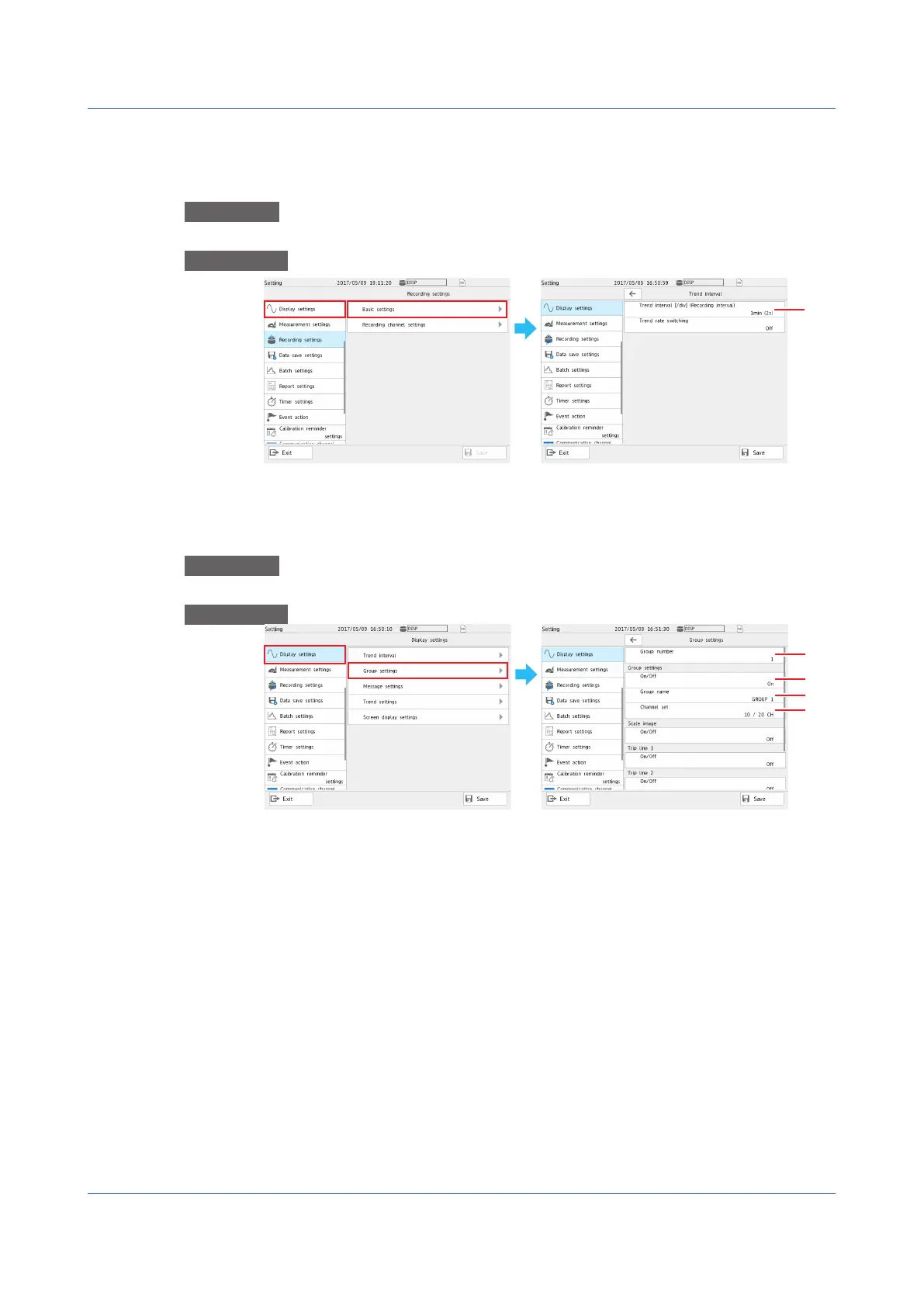1-10
IM 04L51B01-01EN
4. Display Settings
Specify the measured waveform display settings.
Trend Interval Setting
Procedure
On the setting menu, tap Display settings and then Trend interval.
Description
1
Set the trend interval [/div].
Group Settings
Procedure
On the setting menu, tap Display settings and then Group settings.
Description
1
Set the number of the group to display.
2
Set this to On to use the display group of the specified display group number.
3
Assign a group name to the display group.
4
Set the channels to display in the display group.
SetupGuide(Readthisfirst)
