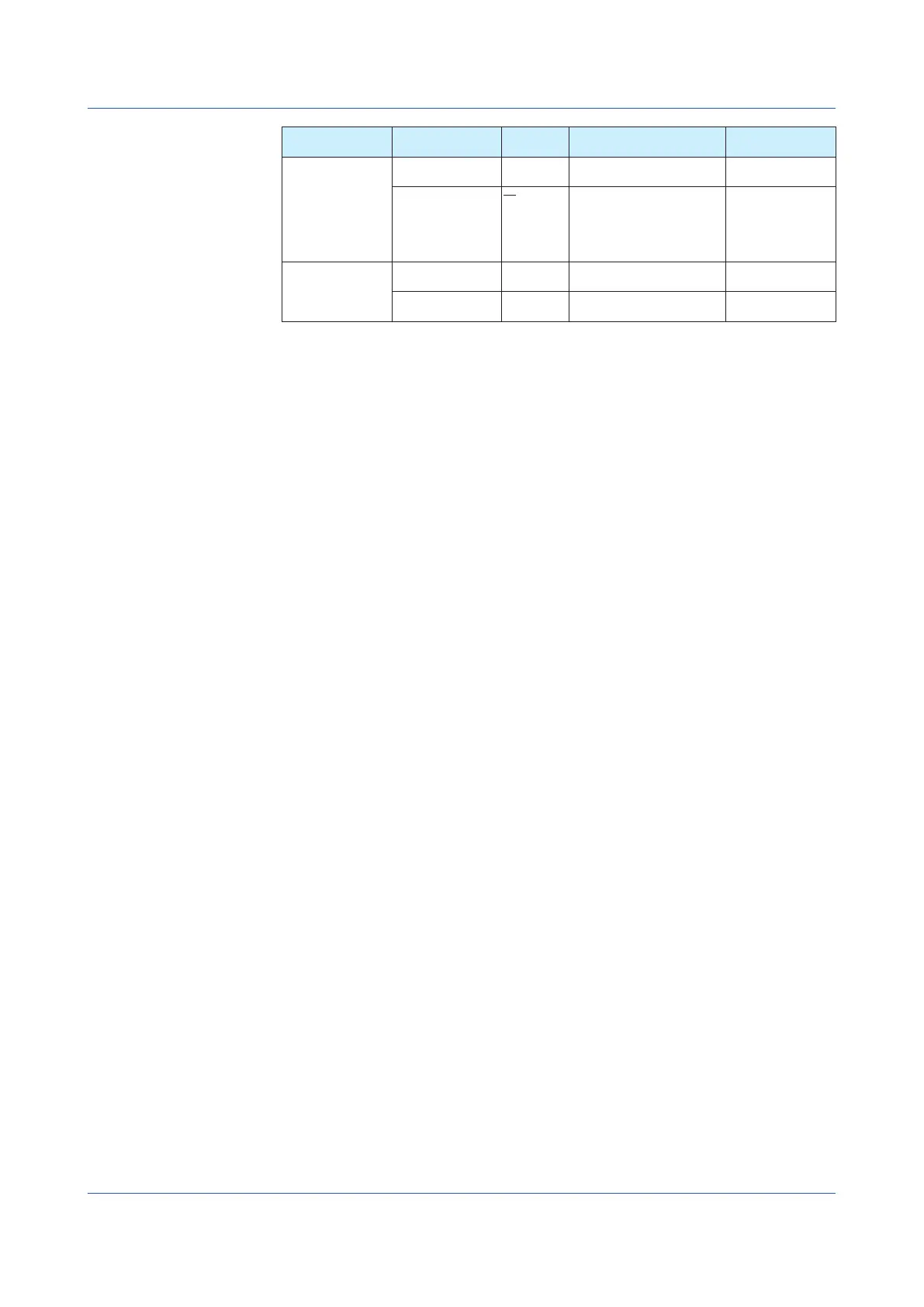2-28
IM 04L51B01-01EN
Display screen Messagewriting
method
Scale
position
Write result Scan group
writtento
Multi panel
Digital
Bar graph
Common — Written to the latest position
of all display groups
All
Separate —
Written to the latest position
of current display groups
* Multi panel applies to all
groups displayed on the
screen.
Depends on the
displayed content.
Other Common — Written to the latest position
of all display groups
All
Separate — Written to the latest position
of all display groups
All
2.2 Configuration of Measured Data Display
