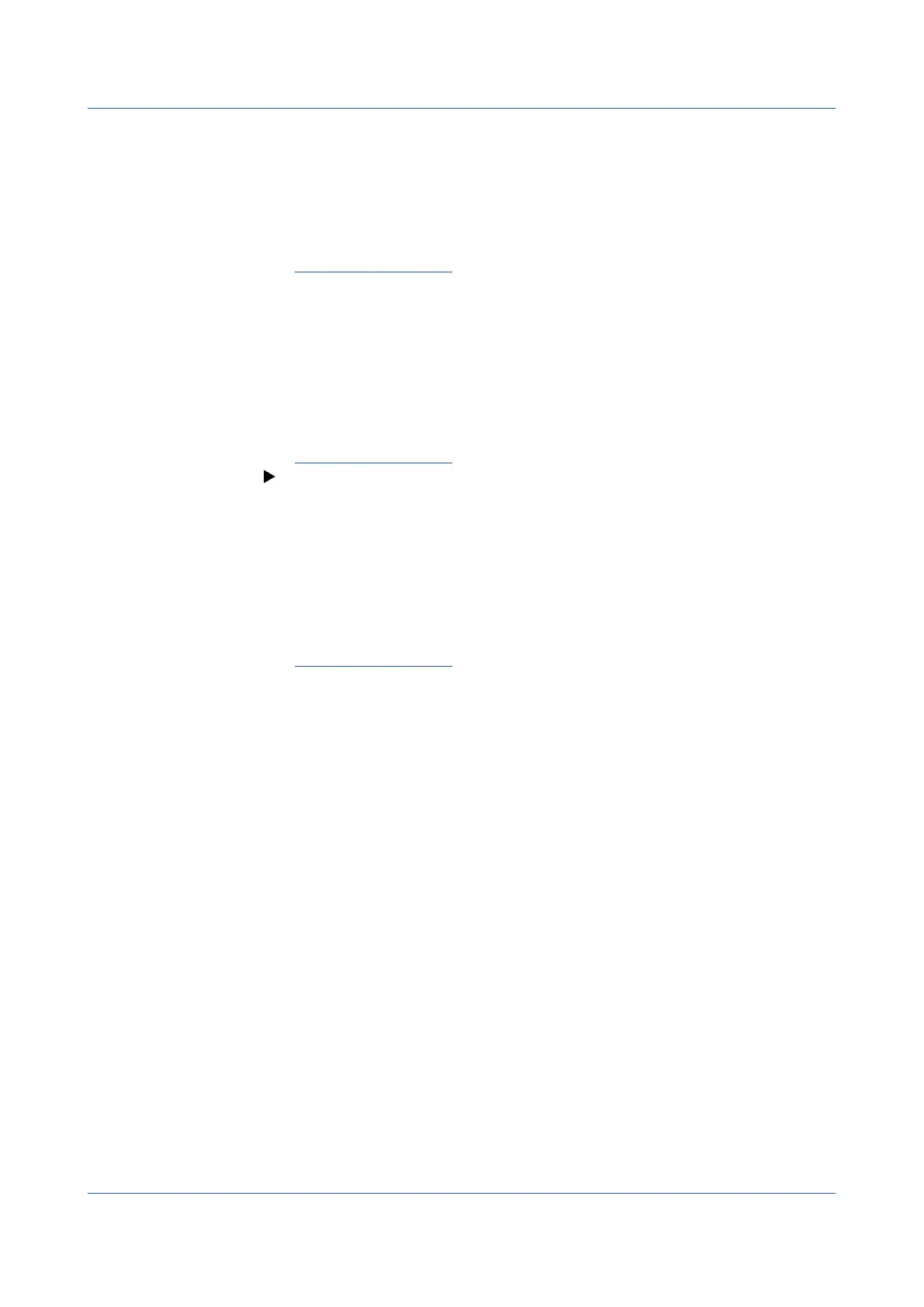2-36
IM 04L51B01-01EN
• ReturningtotheHistoricalTrendDisplay
1
Press MENU.
The menu screen appears.
2
Tap the Context tab and then Trend.
The screen returns to the historical display.
Operation complete
Displaying the Message Summary of the Loaded Data
• DisplayingtheMessageSummary
1
Press MENU.
The menu screen appears.
2
Tap the Context tab and then Message summary.
The message summary appears.
Operation complete
For details on the message summary, see page 2-43 in section 2.3.2, “Displaying the Log of
Written Messages (Message summary)”.
• ReturningtotheHistoricalTrendDisplay
1
Press MENU.
The menu screen appears.
2
Tap the Context tab and then Trend.
The screen returns to the historical display.
Operation complete
2.2 Configuration of Measured Data Display
