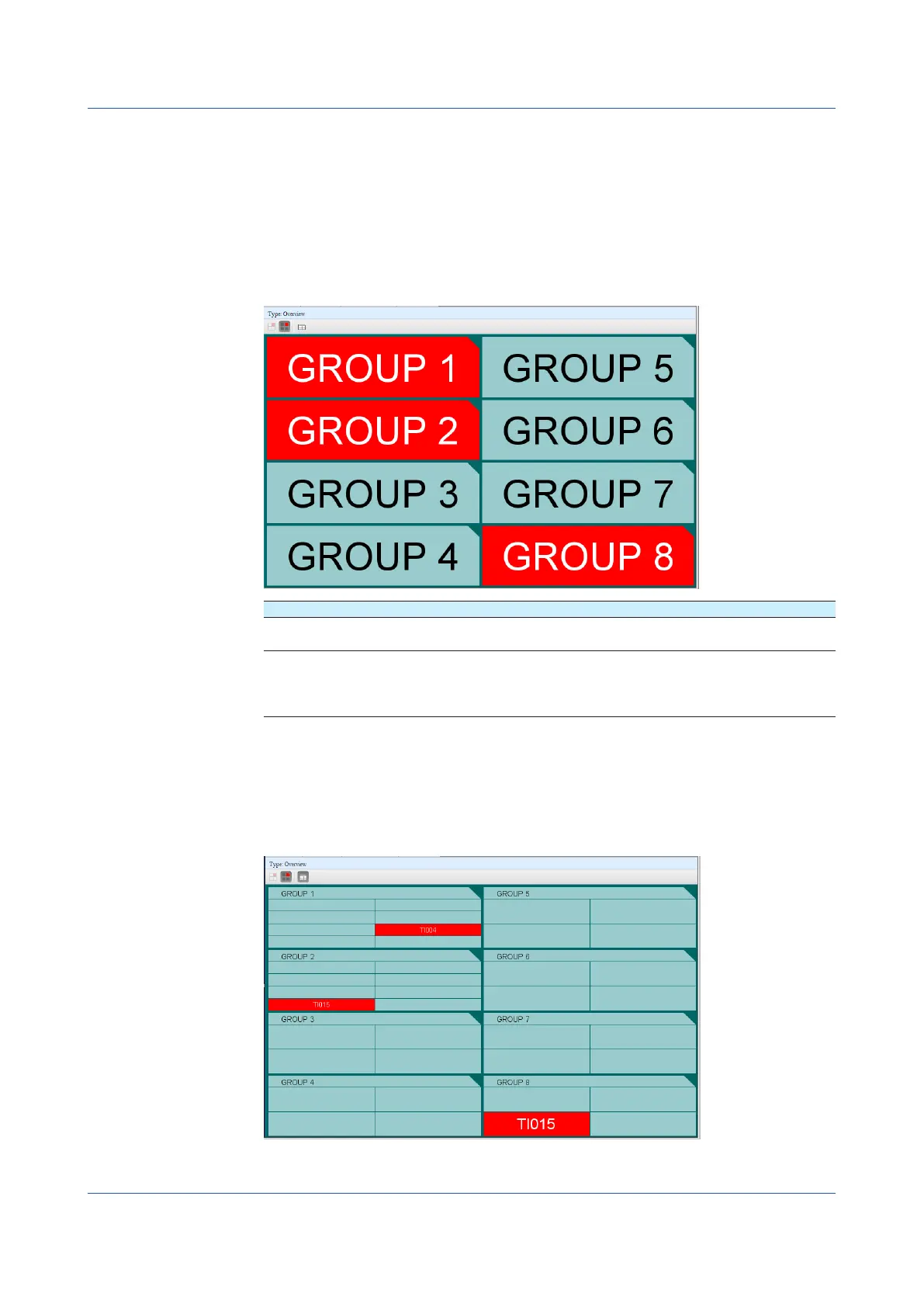3-30
IM 04L51B01-01EN
Due to space limitations, channel information may not be displayed. If you place the pointer
in a channel cell and leave it there for about 1 second, the channel name, digital value, unit,
and the type of active alarm will appear in a pop-up window.
• ExecutingIndividualAlarmAcknowledges,ChangingAlarmValues,andChanging
DOOutput(DOsettoManual)
See “Digital” on 3-27.
Display Group
The display group overview shows groups.
Display Item Description
Display group name If the information does not fit, the portion that does not fit is
displayed with an ellipsis (...).
Alarm status The alarm status at the group level is displayed with a background
color.
For details on the background color, see “Alarm status” in “All
Channel.”
Due to space limitations, channel information may not be displayed. If you place the pointer
in a group area and leave it there for about 1 second, the group name will appear in a pop-
up window.
DisplayGroup(Detaildisplay)
When the display group overview is shown, you can click the detail display button to enable
and disable detail display mode. Channels in each group are displayed.
3.1 Using the Web Application to Change the GX/GP Settings, Monitor Data, and Control the GX/GP (Web server function)
