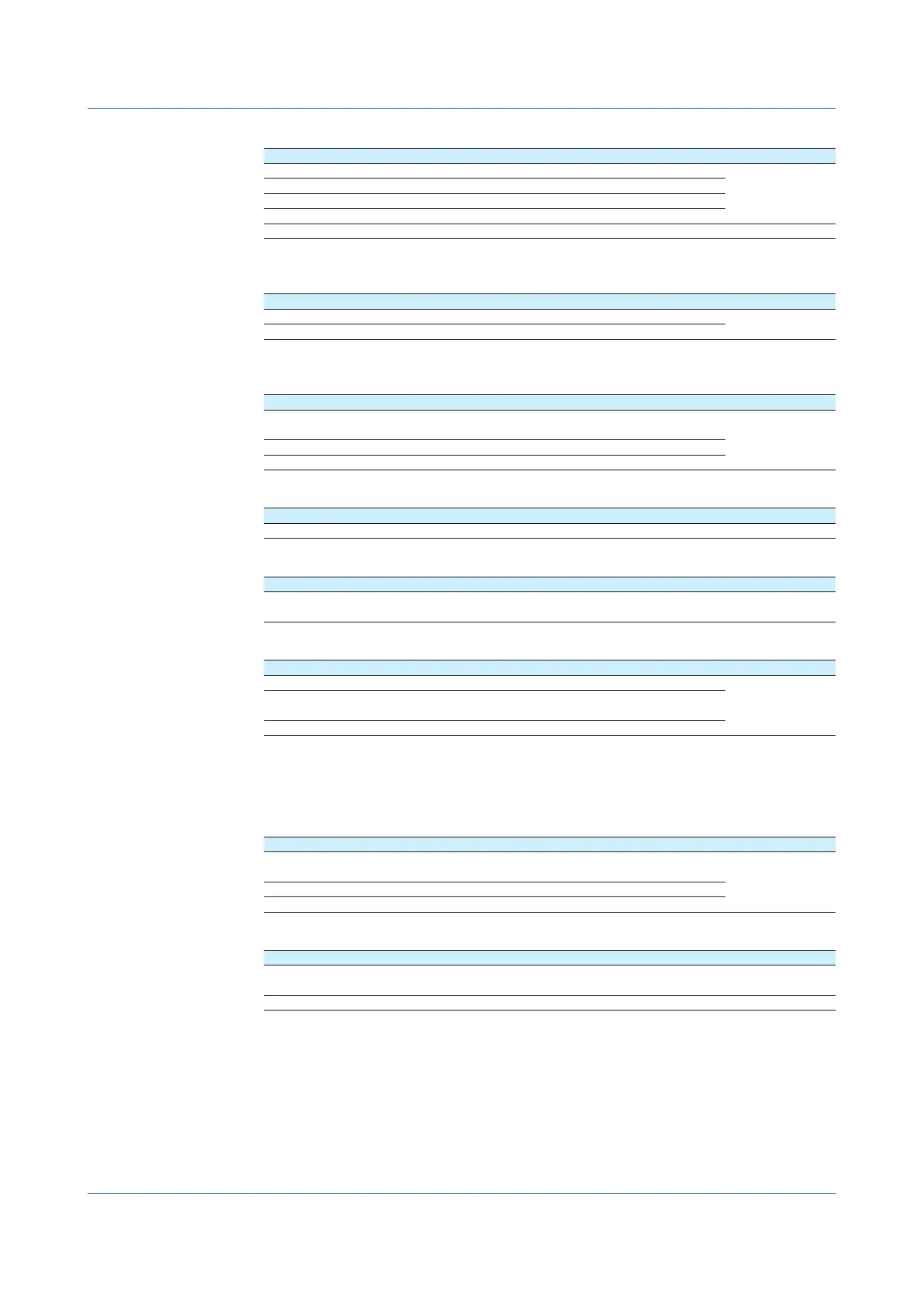1-22
IM 04L51B01-01EN
ConfiguringtheSMTPClientFunction(E-mailtransmission)
Item Reference
Setting the user authentication method
→page 1-184
Setting SSL encryption on data sent via SMTP
Setting the SMTP server
Setting the POP3 server
Setting the e-mail transmission conditions (recipients, subject, header, cause, etc.) →page 1-185
ConfiguringtheSNTPClientFunction(Timesynchronizationvia
communication)
Item Reference
Configuring the SNTP server
→page 1-188
Setting the query operation (interval, timeout, time adjust on start action)
ConfiguringtheModbusClientFunction(Externaldeviceconnectionvia
Modbusprotocol;/MCoption)
Item Reference
Enabling the Modbus client function and configuring basic settings (communication
interval, recovery action, keep connection)
→page 1-189
Configuring the destination server
Setting the commands to transmit (type, data type, register, etc.)
LimitingtheConnectiontotheModbusServer(GX/GP)
Item Reference
Limiting the connection to the Modbus server (GX/GP) →page 1-193
Configuring the Operation of the Server Functions
Item Reference
Setting the operation of the server functions (keep alive, timeout, FTP server output
directory format, Modbus server delay response)
→page 1-192
Setting the Server Functions to Use
Item Reference
Setting the server functions to use (FTP, HTTP, SNTP, MODBUS, GENE) →page 1-194
Setting SSL encryption on data sent and received by the FTP server and HTTP
server
Setting DARWIN compatible communication
ConfiguringtheSerialCommunicationFunction(/C2and/C3options)(Setting
menu:Communication(serial)settings)
Configuring Basic Settings
Item Reference
Configuring the serial communication function (normal, Modbus master, Modbus
slave, execution of communication commands using bar codes)
→page 1-198
Setting communication conditions (baud rate, parity, handshake, etc.)
Setting auto logout
Configuring the Modbus Master Function
Item Reference
Configuring the Modbus master function (communication interval, communication
timeout, gap between messages, recovery action)
→page 1-200
Setting the Modbus master transmission commands (type, data type, register, etc.) →page 1-201
WhatDoYouWanttoConfigure?
