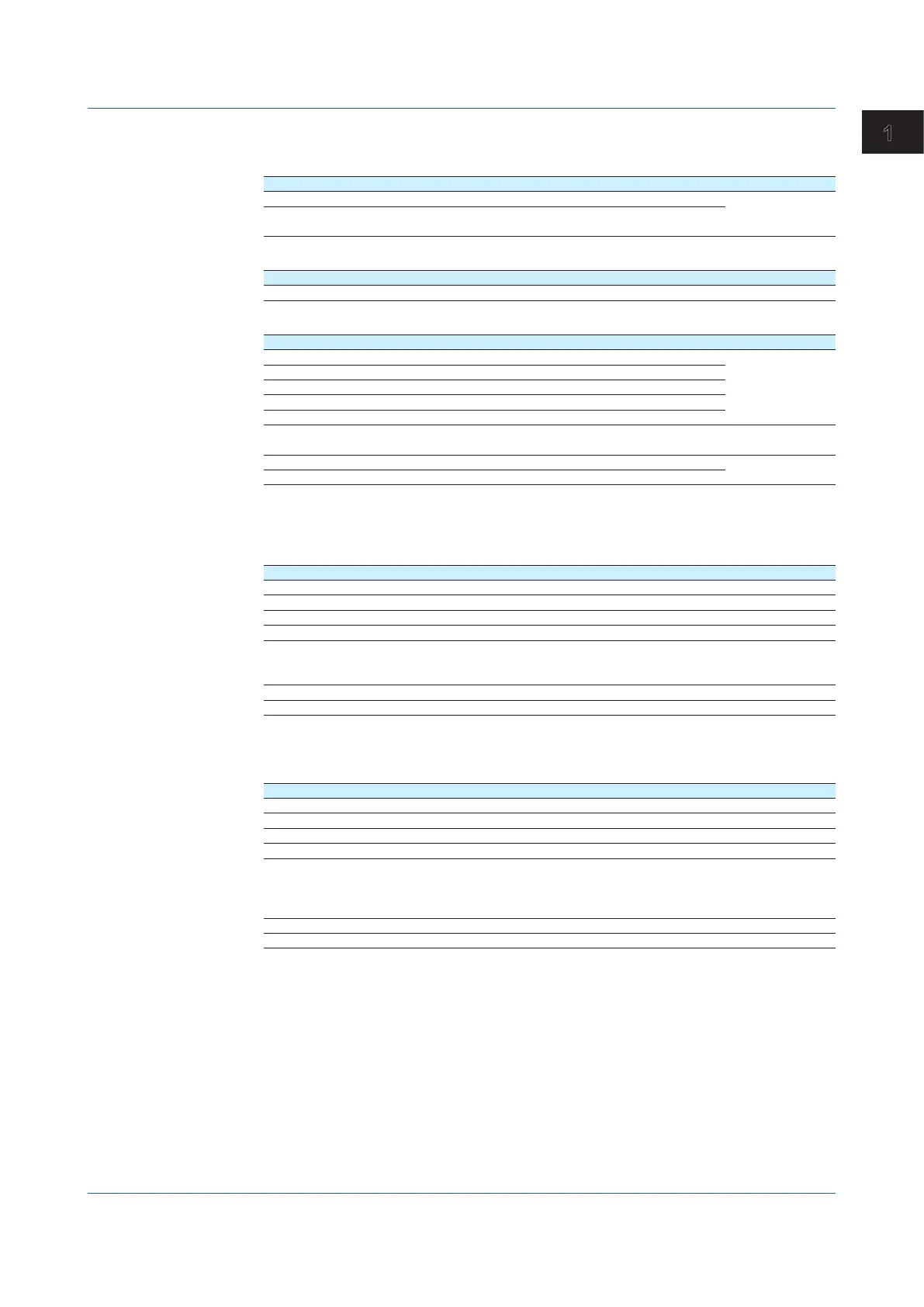1-23
IM 04L51B01-01EN
Configuring the GX/GP and Viewing the Settings
1
SettingCommunicationChannels(/MCoption)(Settingmenu:Communication
channelsettings)
Item Reference
Setting communication channels (decimal place, span (upper, lower), unit)
→page 1-173
Replacing values with preset values when communication data is not updated for a
specified time period (watchdog timer function)
Setting Alarms
Item Reference
Setting alarms (type, value, hysteresis, logging, output, alarm delay) →page 1-175
Setting the Display
Item Reference
Setting channel tags (characters, No.)
→page 1-176
Setting display colors
Dividing display areas to prevent waveform overlap (setting zones)
Setting the scale display position and divisions
Setting the base position and divisions of the bar graph display
Enabling the partial expanded display →page 1-176
→page 1-114
Displaying the color scale band (band area (in, out), color)
→page 1-176
Displaying alarm point marks (mark kind, alarm mark color)
10. Miscellaneous
SavingSettingstoExternalStorageMedia(Savesettings)
Item Reference
Saving setting parameters →page 1-238
Saving scale images →page 1-239
Saving report templates (/MT option) →page 1-241
Saving program patterns →page 1-244
Saving setting parameters, scale images, report templates, trusted certificates
(release number 2 and later), custom display (/CG option) (release number 2 and
later), and program pattern (/PG option) (release number 4 and later) at once
→page 1-242
Saving trusted certificates →page 1-242
Saving custom displays (/CG option) →page 1-242
LoadingSettingFilesintotheGX/GPfromExternalStorageMedia(Load
settings)
Item Reference
Loading setting parameters →page 1-224
Loading scale images and clearing them from the screen →page 1-226
Loading report templates (/MT option) →page 1-228
Loading and deleting program patterns →page 1-234
Loading setting parameters, scale images, report templates, trusted certificates
(release number 2 and later), custom display (/CG option) (release number 2 and
later), program pattern (/PG option) (release number 4 and later), and multi batch
settings (/BT option) (release number 3 and later) at once
→page 1-236
Listing files that are on the external storage medium →page 1-247
Formatting the external storage medium →page 1-248
WhatDoYouWanttoConfigure?
