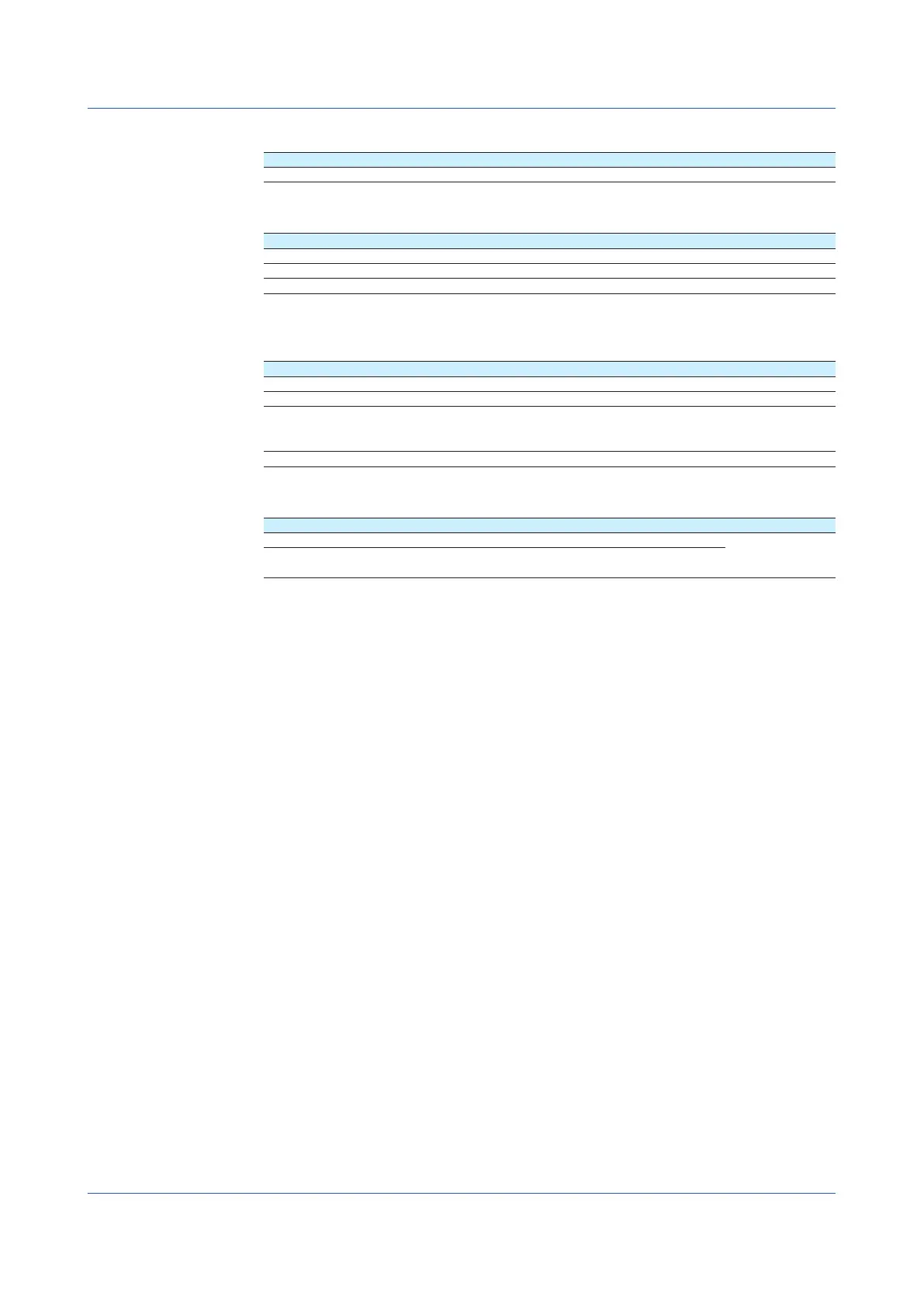1-24
IM 04L51B01-01EN
Setting the Measurement Mode
Item Reference
Setting the Measurement Mode →page 1-254
Initializing,Reconfiguring,andAdjustingtheTouchScreen(Initializationand
reconfiguration)
Item Reference
Initializing the settings and internal memory →page 1-249
Reconfiguring the GX/GP →page 1-256
Adjusting the Touch Screen →page 5-18
CreatingKeys,ManagingCertificates,ViewingCertificates,andRemoving
Certificates
Item Reference
Enabling the encryption function →page 1-258
Creating keys →page 1-258
Configuring certificate management (creating self-signed certificates, creating
certificate signature requests (CSRs), installing certificates, and installing
intermediate certificates)
→page 1-259
Viewing certificate details and removing certificates →page 1-262
UsingtheAerospaceHeatTreatment(/AHoption)(Releasenumber3andlater)
Item Reference
Setting the calibration reminder →page 1-272
Setting calibration correction (linearizer approximation, linearizer bias, correction
factor (release number 3 and later))
→page 1-53
WhatDoYouWanttoConfigure?
