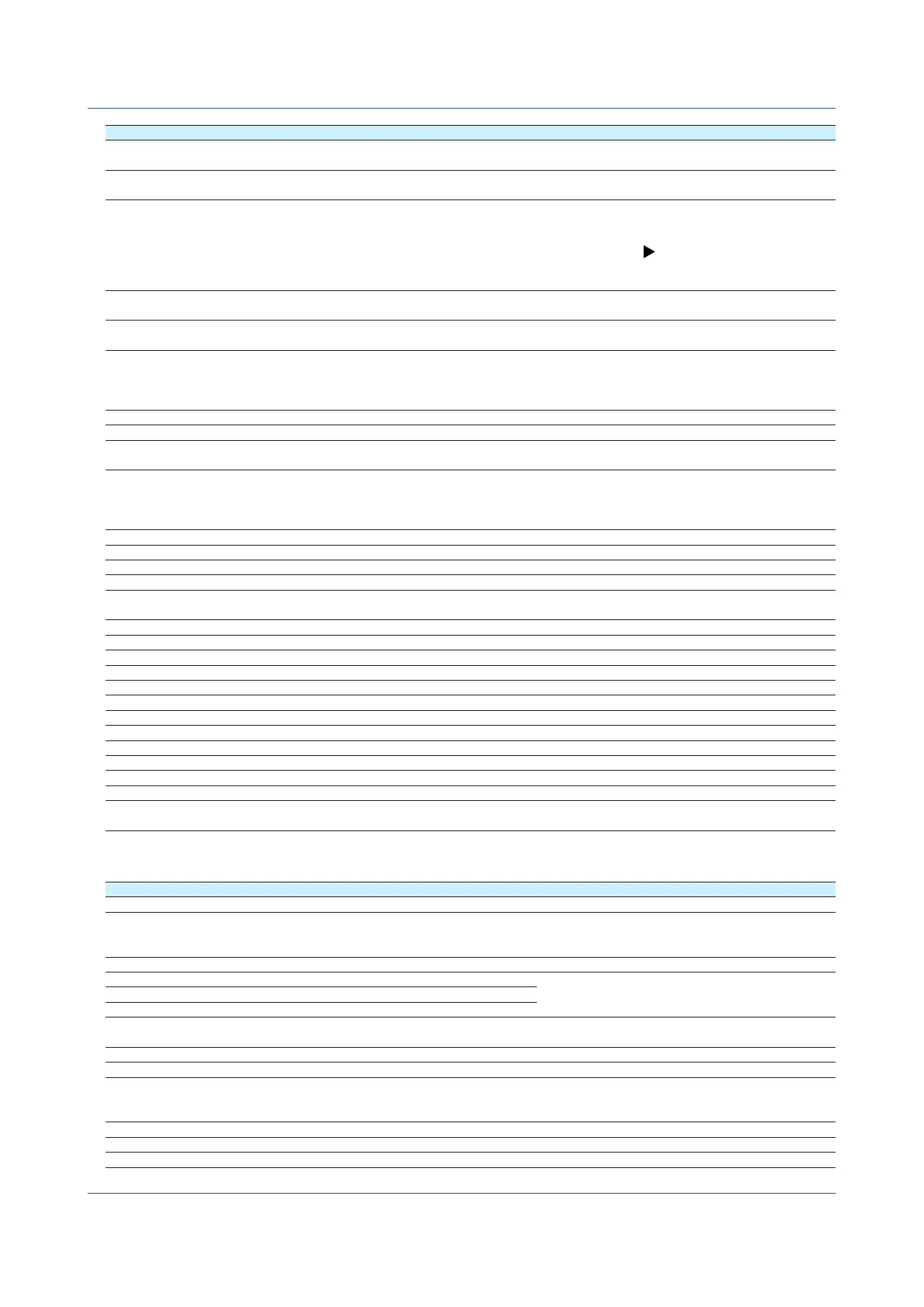5-26
IM 04L51B01-01EN
Code Message Description, Corrective Action, Ref. Section
273 Invalid user. The account has been invalidated on the server.
The account has been invalidated on the GX/GP.
274 Please enter more than 6 characters. The account has been invalidated on the server.
The account has been invalidated on the GX/GP.
281 Exceeds time deviation setting. The time change made during recording exceeds
the time deviation limit. Set the time within the Time
deviation limit, which is set in Time basic settings
of System settings.
page 1-205 in section 1.23.4,
“Setting the Time Zone, Gradual Time Adjustment,
and Daylight Saving Time”
301 No modules to download the firmware. Do not remove the module while firmware is being
downloaded.
302 Firmware file not found. Check that the firmware file exists on the specified
medium.
303 Failed to read firmware file. Download the firmware again. Check that the
SD memory card is not damaged and that it is
not disconnected while the firmware is being
downloaded.
304 Corruputed firmware file. Download the appropriate firmware from our Website.
305 Invalid firmware version. Download the appropriate firmware from our Website.
306 Mismatch module type. Download the appropriate firmware for the module
type that you want to update from our Website.
307 Firmware download error. Download the firmware again. Check that the
SD memory card is not damaged and that it is
not disconnected while the firmware is being
downloaded.
311 Touch panel calibration failed. Please try again. Perform touch screen calibration again.
321 Cannot operate specified loop. Perform the operation on the correct loop number.
322 Invalid control parameter. Enter a valid value less than the high limit.
323 Cannot operate in this control mode. Check the control mode setting.
324 Auto-tuning in progress. Wait for auto-tuning to complete, and then perform the
operation again.
325 Auto-tuning failed. Check the process.
326 Cannot operate in this control condition. Check the control status.
327 Cannot operate in this control settings. Check the control status.
331 Cannot change program mode. Check the pattern settings and control status.
332 Specified pattern number does not exist. Perform the operation on the correct pattern number.
333 Failed to open the program pattern file. Load or create a pattern file.
334 Program operation already started.
335 Program operation not started.
336 Specified pattern number is not in program operation. Select a pattern number that is running.
337 Cannot change current segment settings.
338 Program is not in hold operation.
339 Invalid program pattern file. Check that the module is installed correctly.
341 Exceed PV range setting. Check the PV range setting on the main unit and the
pattern file.
•OperationErrors
Code Message Description, Corrective Action, Ref. Section
501 Operation aborted due to media error. Change the storage medium.
502 Not enough free space on media. Not enough free space on the storage medium, or the
limit of the number of directories has been exceeded.
Change the storage medium.
503 Media not recognized. Remove the storage medium, and set it again.
504 Media read error. Change the storage medium.
505 Media write error.
506 Failed to create the file.
507 No file or directory. Tried to access a file which does not exists in the
internal memory.
508 Format error. Reformat.
509 Unknown file type. Check the extension.
511 Invalid file or directory operation. Tried to delete a directory containing files. Delete
the files and directories in the directory first before
executing the operation.
512 The file is already in use. Try again later. Wait until the file is accessible.
514 No setting files. Check the setting parameter file.
515 A template file is abnormal. Check the report template file.
Continued on next page
5.2 Troubleshooting
