204
FORM 160.54-M1
ISSUE DATE: 10/25/2019
SECTION 22 - REMOTE SETPOINTS
JCI COMPANY CONFIDENTIAL JOHNSON CONTROLS
• If Analog Remote Mode is selected, the Remote
Analog Input Range setpoint must be set to 0 to 10
VDC or 2 to 10 VDC as detailed below, regardless
of whether the signal is a voltage or current input
signal type.
• Microboard Program Jumper JP23 must be posi-
tioned appropriately per the input signal type as
detailedbelow.Itisrecommendedthataqualied
Service technician position this jumper.
IMPORTANT! - The signal type used for
Remote Current Limit setpoint reset and
the signal type used for Remote Leaving
Chilled Liquid Temperature setpoint reset
must be the same. For example, if a 0 to
10 VDC signal is being used for Remote
Leaving Chilled Liquid Temperature
Reset, then a 0 to 10 VDC signal must
be used for Remote Current Limit Reset.
0 to 10 VDC
As shown in Figure 30 on page 94, connect input
to Microboard J22-1 (signal) and J22-5 (GND). The
setpoint varies linearly from 100% to 30% FLA as the
input varies from 0 to l0 VDC. This input will only be
accepted when Analog Remote Mode is selected, the
Remote Analog Input Range setpoint is set for 0 to 10
VDC and Microboard Program Jumper JP23 has been
removed. Calculate the setpoint for various inputs as
follows:
Setpoint (%) = 100 – ( VDC x 7)
For example, if the input is 5 VDC, the setpoint would
be set to 65% as follows:
Setpoint (%) = 100 – (5 x 7)
= 100 – 35
= 65%
2 to 10 VDC
As shown in Figure 30 on page 94, connect input
to Microboard J22-1 (signal) and J22-5 (GND). The
setpoint varies linearly from 100% to 30% FLA as the
input varies from 2 to 10 VDC. This input will only be
accepted when Analog Remote Mode is selected, the
Remote Analog Input Range setpoint is set for 2 to 10
VDC and Microboard Program Jumper JP23 has been
removed. Calculate the setpoint for various inputs as
follows:
Setpoint (%) = 100 – [( VDC – 2) x 8.75]
For example, if the input is 5 VDC, the setpoint would
be set to 74% as follows:
Setpoint (%) = 100 – [(5 - 2) x 8.75]
= 100 – [3 x 8.75]
= 100 – 26.25
= 74%
0 to 20mA
As shown in Figure 30 on page 94, connect input
to Microboard J22-2 (signal) and J22-5 (GND). The
setpoint varies linearly from 100% to 30% FLA as the
input varies from 0mA to 20mA. This input will only
be accepted when Analog Remote Mode is selected,
the Remote Analog Input Range setpoint is set for 0
to 10 VDC and Microboard Program Jumper JP23 has
been placed on pins 1 and 2. Calculate the setpoint for
various inputs as follows:
Setpoint (%) = 100 – (mA x 3.5)
For example, if the input is 8mA, the setpoint would be
set to 72% as follows:
Setpoint (%) = 100 – (8 x 3.5)
= 100 – 28
= 72%
4 to 20mA
As shown in Figure 30 on page 94, connect input
to Microboard J22-2 (signal) and J22-5 (GND). The
setpoint varies linearly from 100% to 30% FLA as the
input varies from 4mA to 20mA. This input will only
be accepted when Analog Remote Mode is selected,
the Remote Analog Input Range setpoint is set for 2
to 10 VDC and Microboard Program Jumper JP23 has
been placed on pins 1 and 2. Calculate the setpoint for
various inputs as follows:
Setpoint (%) = 100 – [(mA – 4) x 4.3 75]
For example, if the input is 8mA, the setpoint would be
set to 83% as follows:
Setpoint (%) = 100 – [(8–4) x 4.375]
= 100 – (4 x 4.375)
= 100 – 17.5
= 82.5
= 83%
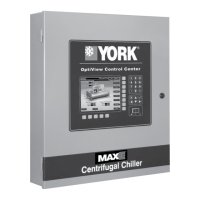
