209
SECTION 22 - REMOTE SETPOINTS
FORM 160.54-M1
ISSUE DATE: 10/25/2019
JOHNSON CONTROLS JCI COMPANY CONFIDENTIAL
22
perature Range setpoint). Select Analog Remote Mode.
The Remote Analog Input Range setpoint must be set
to 2 to 10 VDC and Microboard JP24 must be placed
on pins 1 and 2. The setpoint is calculated as follows:
Offset (°F) = (mA-4)(Remote Reset Temp Range)
16
Setpoint(°F) = Local Setpoint – Offset
PWM
The Pulse Width Modulation input is in the form of a
1 to 11 second relay contact closure that applies 115
VAC to the I/O Board TB4-19 for 1 to 11 seconds. As
shown in Figure 34 on page 102, connect dry closure
contacts between I/O Board TB4-19 (signal) to TB4-1
(115 VAC). A 1 second closure produces a 0°F offset.
An 11 second closure produces the maximum allowed
offset above the Local Setpoint (as allowed by the Re-
mote Reset Temperature Range setpoint). Select Digital
Remote Mode. The relay contact closure should occur
at least once every 30 minutes to maintain the setpoint
to the desired value. If a contact closure is not received
within 30 minutes of the last closure, the setpoint is
defaulted to the Local setpoint value. A closure is only
accepted at rates not to exceed once every 70 seconds.
The setpoint is calculated as follows:
10
Offset(°F) =
(PW – 1)(Remote Reset Temp Range)
Where PW = Pulse Width in seconds
Setpoint (°F) = Local Setpoint - Offset
RS-232
As shown in Figure 29 on page 93, a setpoint can
be received in serial form at the microboard COM4B
serial port (J2) from the E-Link Gateway. Select ISN
Remote Mode.
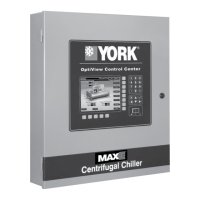
