303
SECTION 33 - SYSTEM CALIBRATION, SERVICE SETPOINTS, AND RESET PROCEDURES
FORM 160.54-M1
ISSUE DATE: 10/25/2019
JOHNSON CONTROLS JCI COMPANY CONFIDENTIAL
33
Bearing Setup
This setpoint is used to enter the High Bearing Temper-
ature Shutdown safety threshold (149 to 212°F; default
203) and High Bearing Temperature Warning thresh-
old (140 to 194°F; default 194). This key is not shown
when the bearing temperature protection setpoint on
the MOTOR DETAILS Screen is set to disabled. To
enter desired values:
1. Press BEARING SETUP key. A green box ap-
pears around the High Bearing Temperature Shut-
down setpoint.
2. Press ENTER () key. A dialog box appears with
the range of allowed values.
3. Using numeric keypad keys, enter desired value.
4. Press ENTER () key.
5. Use Up/Down arrow keys to place the green box
around the High Bearing Temperature Warning
setpoint.
6. Press ENTER () key. A dialog box appears with
the range of allowed values.
7. Using numeric keypad keys, enter the desired
value.
8. Press ENTER () key.
9. Press CANCEL (X) key to exit.
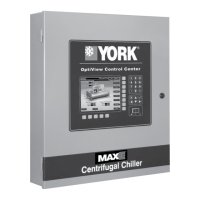
