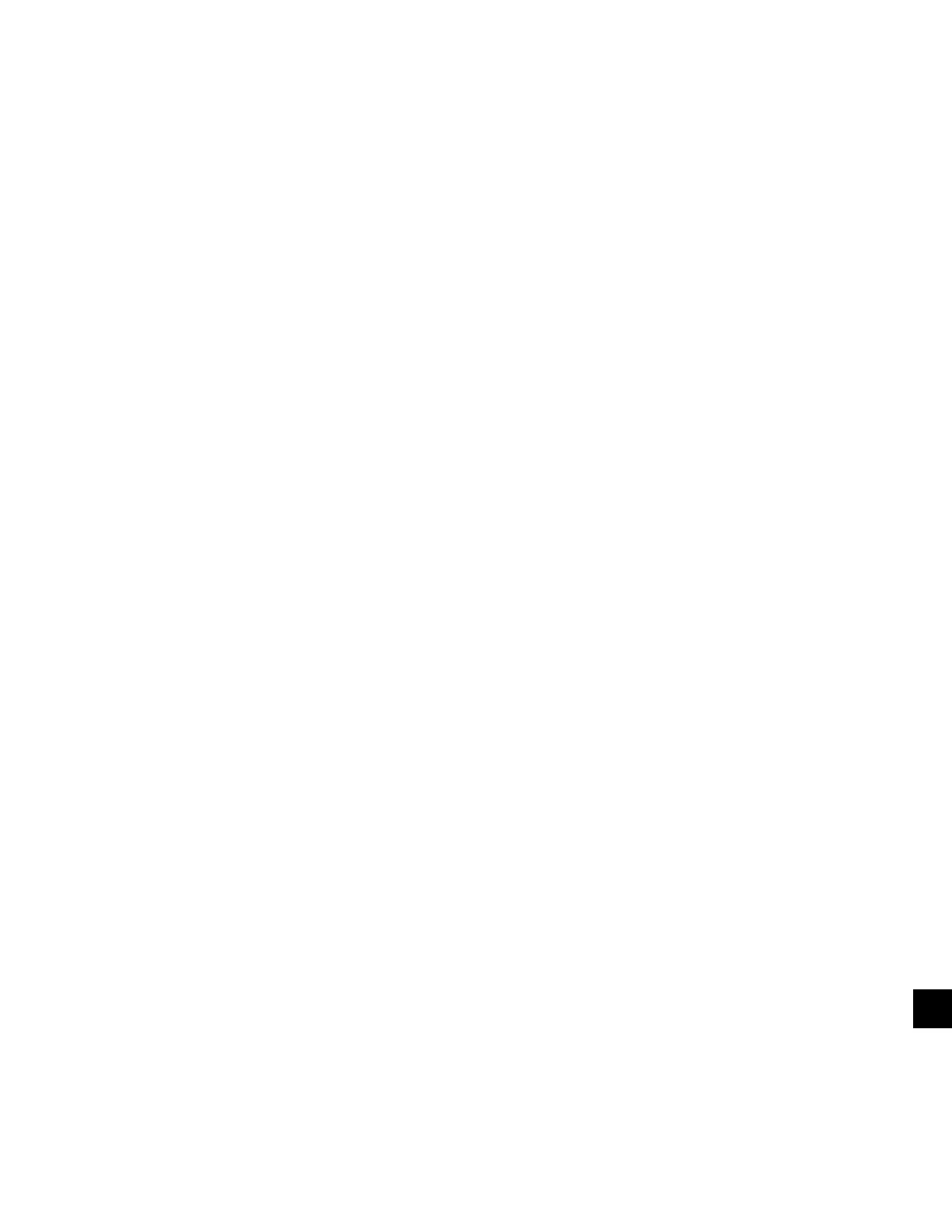315
SECTION 34 - DIAGNOSTICS AND TROUBLESHOOTING
FORM 160.54-M1
ISSUE DATE: 10/25/2019
JOHNSON CONTROLS JCI COMPANY CONFIDENTIAL
34
• All Blue -Thistestveriestheoperationofallof
the blue pixels. All of the blue pixels are turned
on to create a completely blue screen. See the de-
scription of the All Red test above.
• All White -Thistestveriesthedisplay’sability
to turn on all pixels to display a completely white
screen. Any pixel that does not turn on will appear
as a black dot. See the description of the All Red
test above.
• All Black - This test veries the display’s abil-
ity to turn off all pixels to display a completely
black screen. Any pixel that does not turn off will
appear as a red, green, blue or white dot. See the
description of the All Red test above.
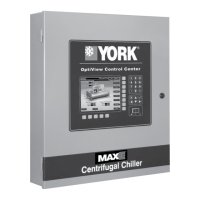