328
FORM 160.54-M1
ISSUE DATE: 10/25/2019
SECTION 35 - SYSTEM COMMISSIONING CHECKLIST
JCI COMPANY CONFIDENTIAL JOHNSON CONTROLS
6. HEAT PUMP DUTY Screen
(Software version C.OPT.01.23.307 and later)
____ Heating Sensitivity
____ Operational Mode
____ Leaving Condenser Liquid Temperature –
Setpoint
____ Leaving Condenser Liquid Temperature –
Range
____ Leaving Condenser Liquid Temperature Cy-
cling Offset – Shutdown
____ Leaving Chilled Liquid Temperature Cy-
cling Offset – Restart
____ Heating LCHLT (Leaving Chilled Liquid
Temperature) Shutdown
7. REFRIGERANT LEVEL CONTROL/
TUNING Screen (160.54-M1)
Verify the following setpoints:
____ Level Setpoint*
____ Control Period*
____ Proportional Limit Open* (Software ver-
sion C.MLM.01.11.xxx (and earlier) or
C.OPT.01.11.xxx (and earlier))
____ Proportional Limit Close* (Software ver-
sion C.MLM.01.11.xxx (and earlier) or
C.OPT.01.11.xxx (and later))
____ Rate Limit Open* (Software ver-
sion C.MLM.01.11.xxx (and earlier) or
C.OPT.01.11.xxx (and earlier))
____ Rate Limit Close* (Software ver-
sion C.MLM.01.11.xxx (and earlier) or
C.OPT.01.11.xxx (and earlier))
____ Manual or Auto control (as desired)
____ Verify Refrigerant Level Sensor calibration
____ Valve Preset Time (Software ver-
sion C.MLM.01.07.xxx (and later) or
C.OPT.01.14.xxx (and later))
____ Ramp-up Time (Software ver-
sion C.MLM.01.07.xxx (and later) or
C.OPT.01.14.xxx (and later))
____ Rate Limit (Software version C.MLM.01.14.
xxx (and later) or C.OPT.01.14.306 (and
later))
8. COMPRESSOR Screen (160.54-M1)
____ Select Pre-rotation Vanes Manual or Auto
control
Proximity probe CALIBRATION Screen (ex-
cept P compressors)
____ Verify that a proximity probe reference posi-
tion* had been entered
PRE-ROTATION VANES CALIBRATE
Screen
____ Perform pre-rotation vanes calibration
(compressor motor VSD and hot gas bypass
applications only)
VSD TUNING Screen
____ Select auto or manual compressor motor
frequency control (compressor motor VSD
applications only)
9. Hot gas bypass Screen (160.54-M1)
If chiller is equipped with optional hot gas bypass,
enable operation on the OPERATIONS screen
and enter the following setpoints:
____ Maximum Open (Flash memory card ver-
sion C.MLM.01.05.xxx and later)
____ Surge Sensitivity (moved to SURGE
PROTECTION screen in flash memory
card version C.MLM.01.05.xxx and later)
____ Hold Period
____ Close Percentage
____ Minimum Load
____ Manual or Auto Control, as desired
10. SURGE PROTECTION Screen (160.54-M1)
(Flash memory card version C.MLM.01.05.xxx
and later)
____ Enable/Disable Excess Surge Shutdown fea-
ture
____ Enable/Disable Extended Run feature
____ Count Window
____ Count Limit
____ Surge Sensitivity
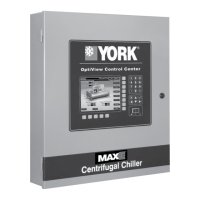
