331
SECTION 35 - SYSTEM COMMISSIONING CHECKLIST
FORM 160.54-M1
ISSUE DATE: 10/25/2019
JOHNSON CONTROLS JCI COMPANY CONFIDENTIAL
35
____ Oil Pump Package
____ Motor Communications Protocol (soft-
ware version C.OPT.01.16.xxx (or later)
for VSD applications; software version
C.OPT.01.18.307 (or later) for LCSSS ap-
plications) – When VSD-50Hz, VSD-60Hz
or SSS-Mod B is selected as Motor Drive
type setpoint
____ Motor Node ID (software version
C.OPT01.16.xxx or later) for VSD applica-
tions; software version C.OPT.01.18.307 (or
later) for LCSSS applications – When Mod-
bus is selected as Motor Communications
Protocol setpoint
____ Coastdown Time (software version
C.OPT.01.16.307 and Later - only appears
if Coastdown setpoint above is set to STAN-
DARD)
____ Condenser Temperature Range (software
version C.OPT .01.19.307 and later)
____ PRV Position Enable/Disable (software ver-
sion C.OPT.01.21.307 and later)
____ Motor Monitoring (software version
C.OPT.01.22.307 and later)
____ Heat Recovery Enable/Disable (software
version C.OPT.01.21.307 and later)
____ Head Pressure Control Enable/Disable (soft-
ware version C.OPT.01.21.307 and later)
____ Heat Pump Duty Enable/Disable (Software
version C.OPT.01.23.307 and later)
QUICK START Screen (Software version
C.OPT.01.21.307 and later)
____ Quick Start Mode Enable/Disable
____ Quick Start Pulldown Setpoint Offset
____ Pulldown Override Time
____ VSD Start Frequency
____ Mapping Enable
____ Quick Ramp Current Threshold
SCHEDULE Screen
____ Enable or disable daily start/stop schedule
as required.
____ Enter Chiller Start/Stop schedule if
required
USER Screen
____ Select desired Display Language
____ Select desired Display Units; English or
Metric
____ If desired, establish custom User IDs and
Passwords (160.54-M1)
COMMS Screen
If modem and or printer is connected to the microboard
serial data ports, enter the following parameters as re-
quired for each device connected:
____ Baud rate
____ Number of data bits
____ Number of stop bits
____ Parity
Enter appropriate number for Modem, Printer or ISN
Remote application:
____ Chiller ID (identification)
Printer Screen
If printer is connected to microboard serial ports, enter
the following:
____ Automatic print logging enable/disable
____ Automatic printer logging start time
____ Automatic print logging interval
____ Printer type
____ Report type; Status, Setpoints, Schedule or
Sales Order
SALES ORDER Screen
____ Enter system commissioning date
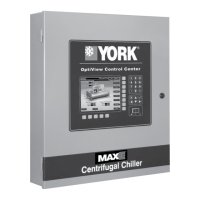
