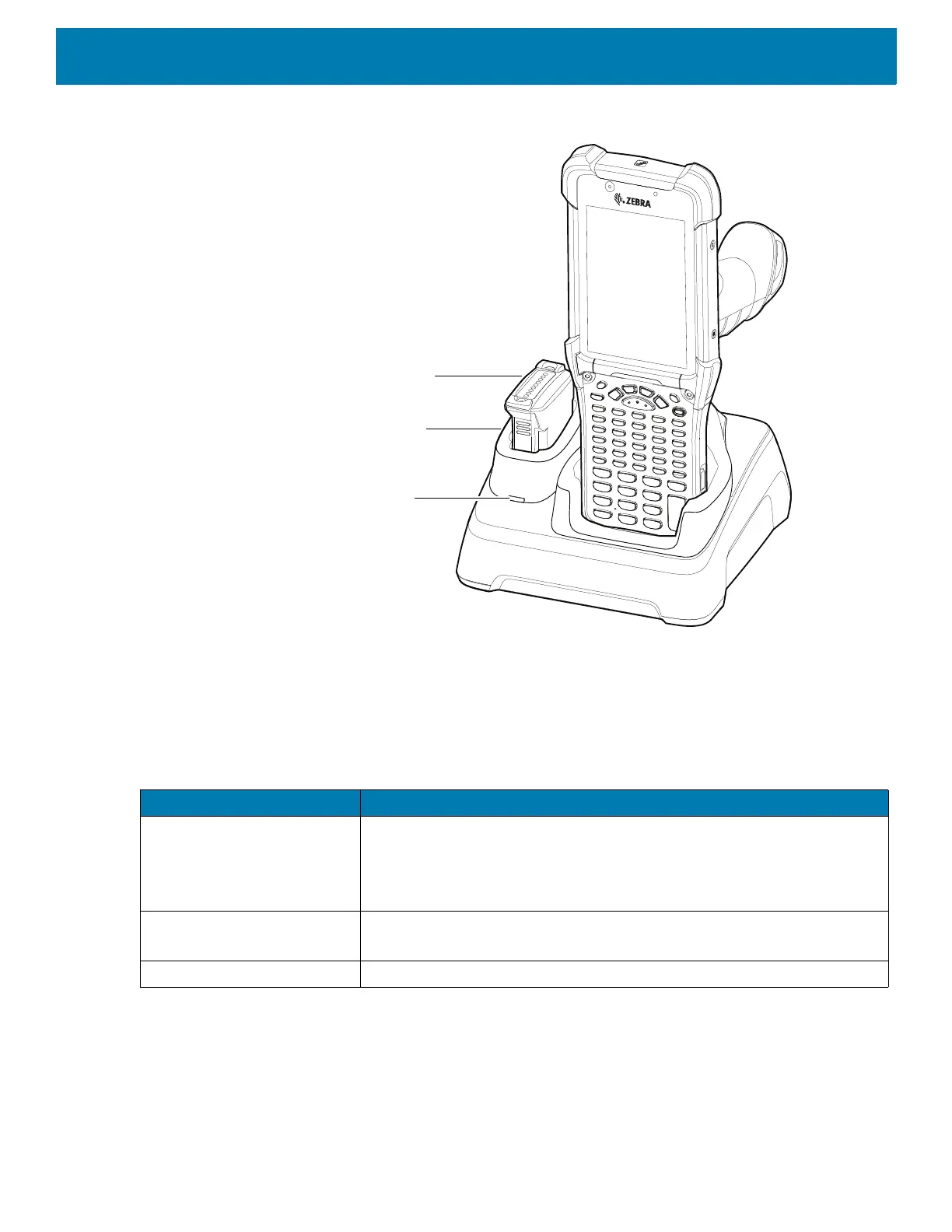Accessories
120
Figure 99 Charging the Spare Battery
3. Gently press down on the battery to ensure proper contact.
The 1-Slot USB charge cradle charges the MC93XX’s main battery and a spare battery simultaneously.
The MC93XX’s Charge LED indicates the status of the battery charging in the device. See LED Charge
Indicators for charging status indications.
Table 14 LED Charge Indicators
Status Indications
Off • The battery is not charging.
• The device is not inserted correctly in the cradle or connected to a
power source.
• Cradle is not powered.
Slow Blinking Amber
Every 3 seconds
• Battery is charging, but the battery is fully depleted and does not yet
have sufficient charge to power the device.
Solid Amber • Battery is charging.
Spare Battery
Spare Battery Charging LED
Spare Battery Charging Well