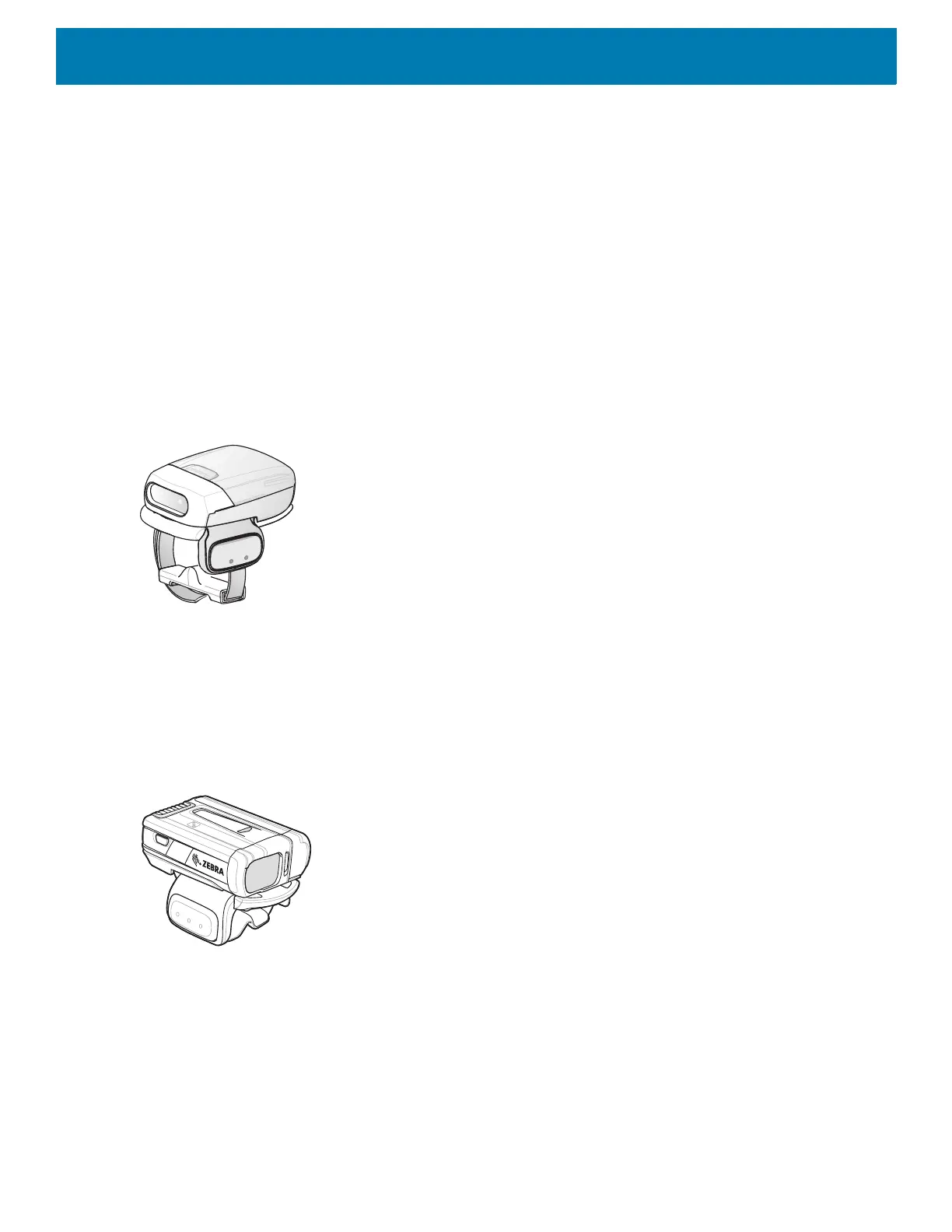Data Capture
92
lists containing multiple barcodes and manufacturing or transport labels containing more than one barcode
type (either 1D or 2D).
Laser Scanner
The device with a laser scanner has the following features:
• Reading of a variety of barcode symbologies, including the most popular linear, and 1D code types.
• Intuitive laser aiming for easy point-and-shoot operation.
RS507/RS507X Hands-Free Imager
The RS507/RS507X Hands-free Imager is a wearable barcode scan solution for both 1D and 2D barcode
symbologies.
Figure 69 RS507/RS507X Hands-Free Imager
Refer to the RS507/RS507X Hands-free Imager Product Reference Guide for more information.
RS6000 Bluetooth Ring Scanner
The RS6000 Bluetooth Ring Scanner is a wearable barcode scan solution for both 1D and 2D barcode
symbologies.
Figure 70 RS6000 Bluetooth Ring Scanner
Refer to the RS6000 Bluetooth Ring Scanner Product Reference Guide for more information.
DS3678 Digital Scanner
The cordless DS3678 combines superior 1D and 2D omnidirectional barcode scanning performance and
advanced ergonomics in a lightweight design. See the DS36X8 Product Reference Guide for more information.
