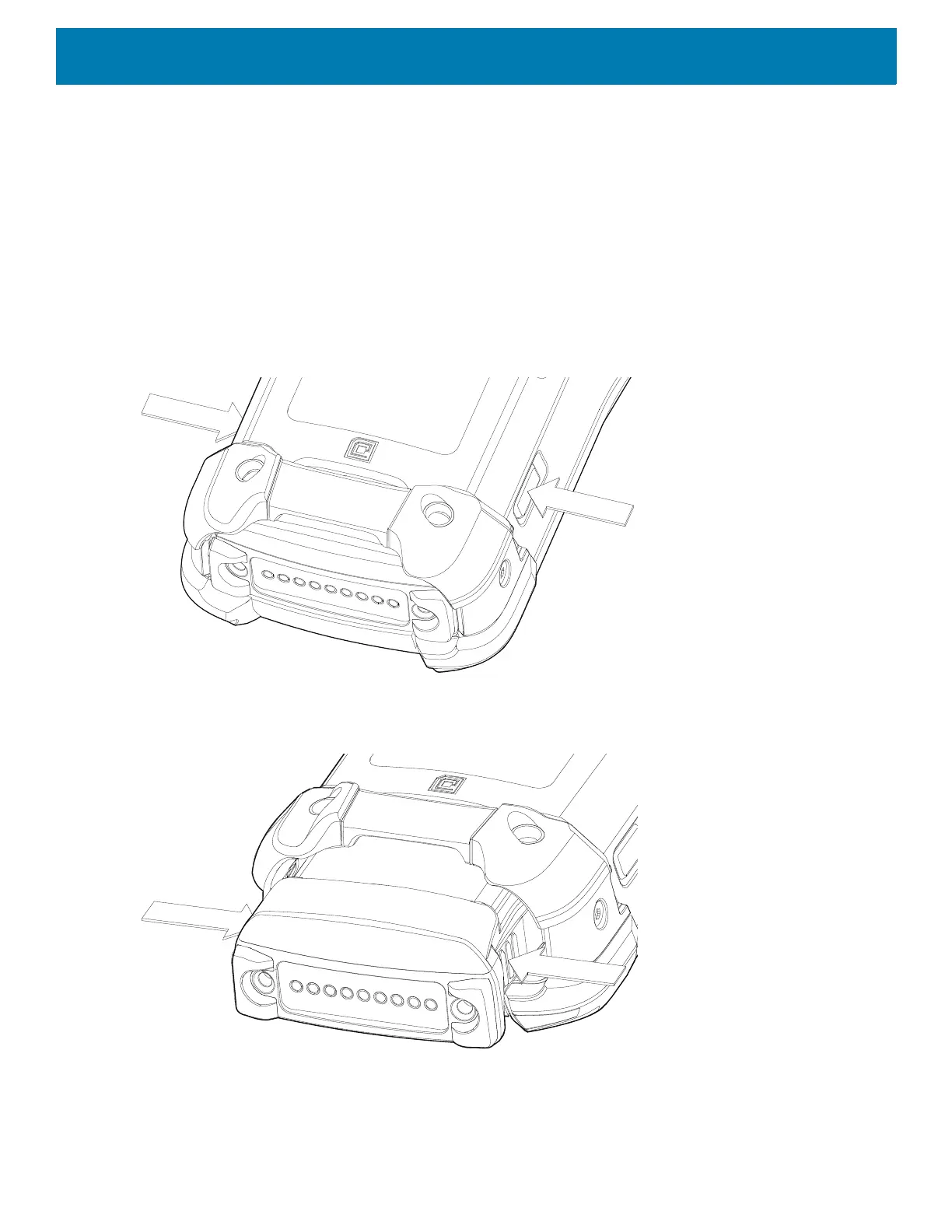Getting Started
24
Touch the Device Data switch to disable the device from sending analytics data. Zebra recommends keeping
this option enabled.
Replacing the Battery in the Device
To replace the battery:
1. Push in the two primary Battery Release buttons.
The battery ejects slightly. With Hot Swap mode, when you remove the battery, the display turns off and the
device enters a low power state. The device retains RAM data for approximately five minutes. Replace the
battery within five minutes to preserve memory persistence.
Figure 16 Primary Battery Releases
2. Push in the secondary battery release buttons on the sides of the battery.
Figure 17 Secondary Battery Releases
3. Remove the battery from the battery slot.