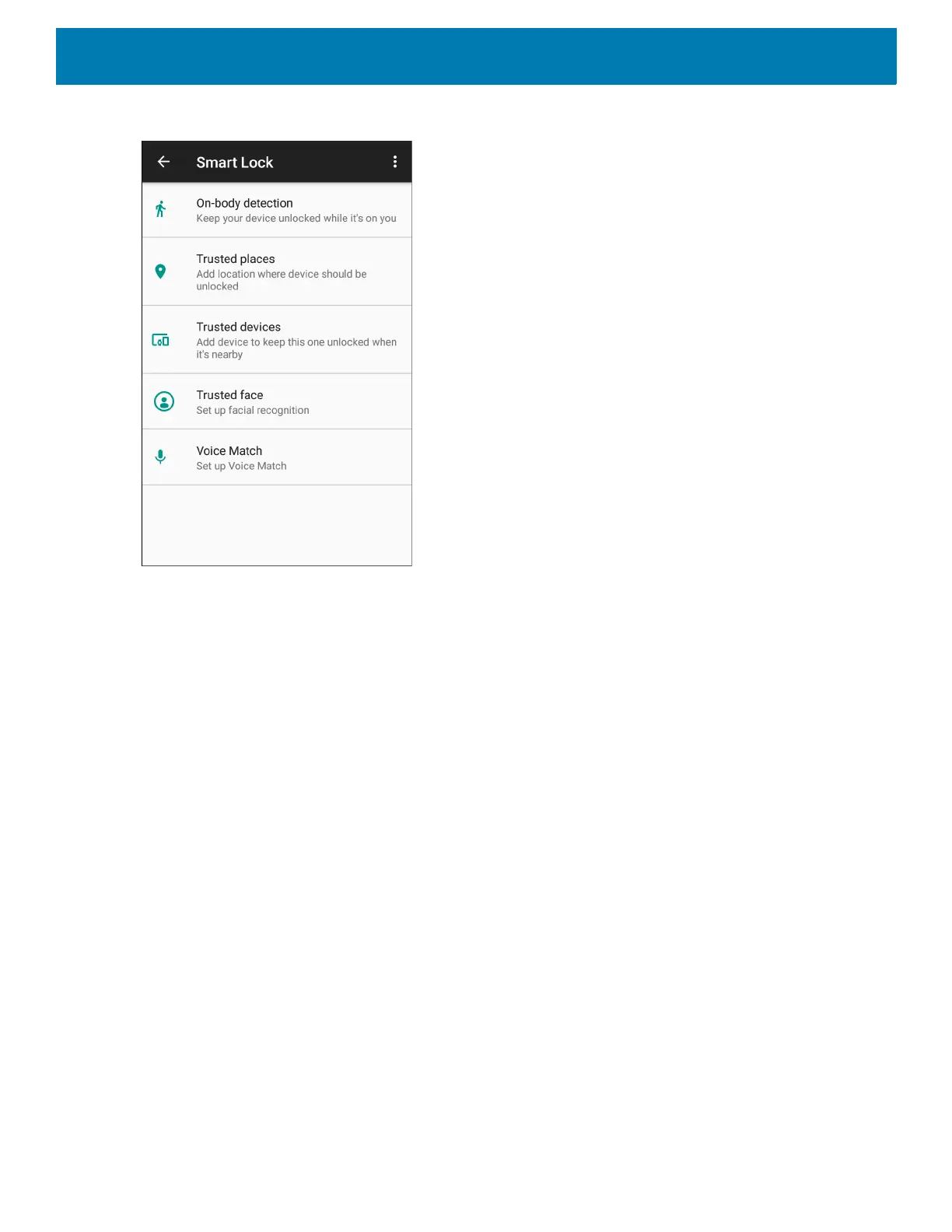Using the Device
59
Figure 46 Smart Lock Screen
5. Select one of the options:
• On-body detection
• Trusted places
• Trusted devices
• Trusted face
• Voice Match.
6. Follow the on-screen instructions for setting up each option.
Resetting the Device
The reset functions include the following:
• Soft reset
• Hard reset
• Enterprise reset - Refer to the device Integrator Guide for more information.
Performing a Soft Reset
Perform a soft reset if applications stop working.
1. Press and hold the Power button until the menu appears.
2. Touch Restart.
The device reboots.