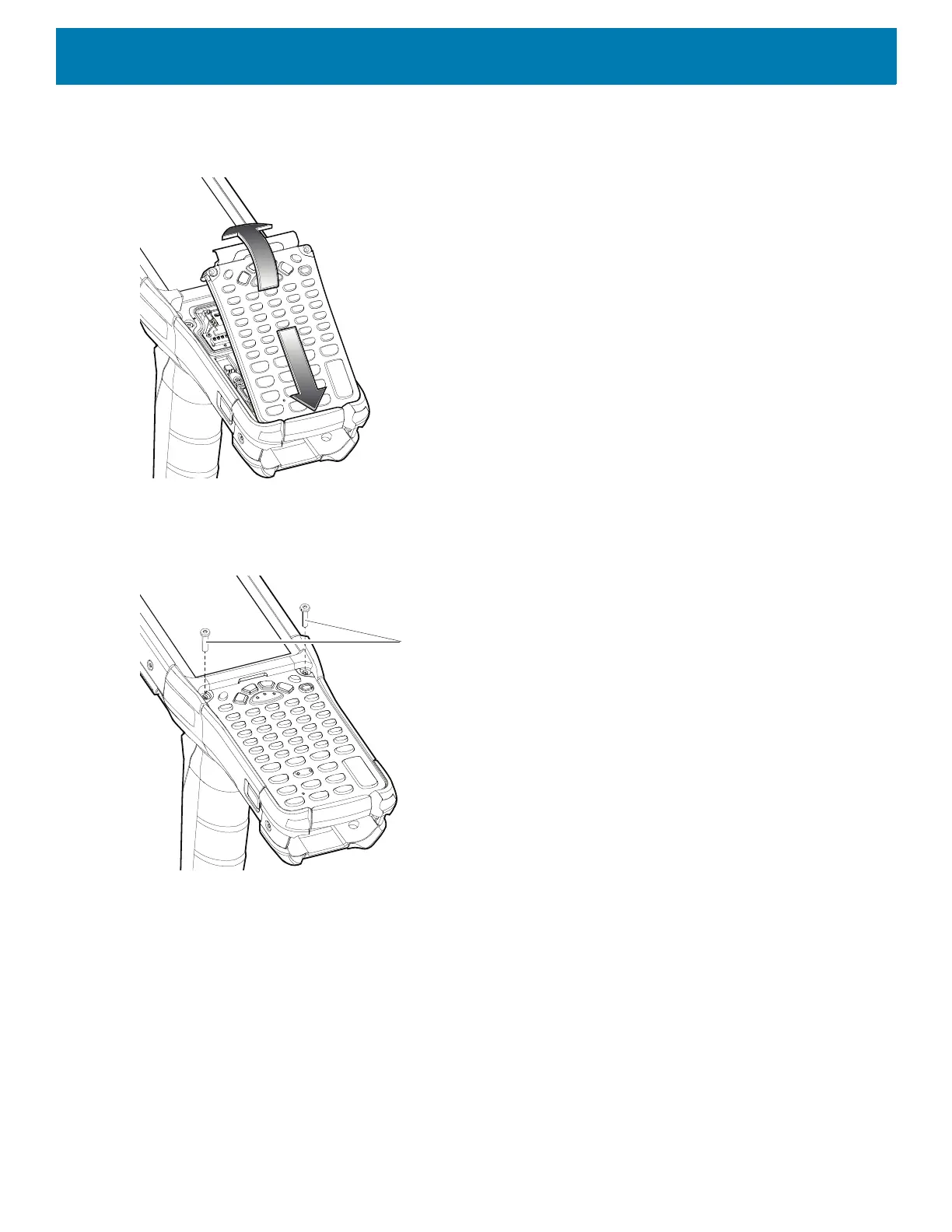Keypads
149
8. Align the keypad along the bottom ridge of the device, and then lay it flat.
Figure 122 Replace Keypad
9. Using a Torx T8 screwdriver with a large grip and a long shaft, secure the keypad to the device using the
two screws. Torque screws to 5.8 kgf-cm or 5.0 lbf-in.
Figure 123 Replace Keypad Screws
10.Turn the device over so that the keypad latches are visible.
11.Slide both the keypad latches toward the top of the device.