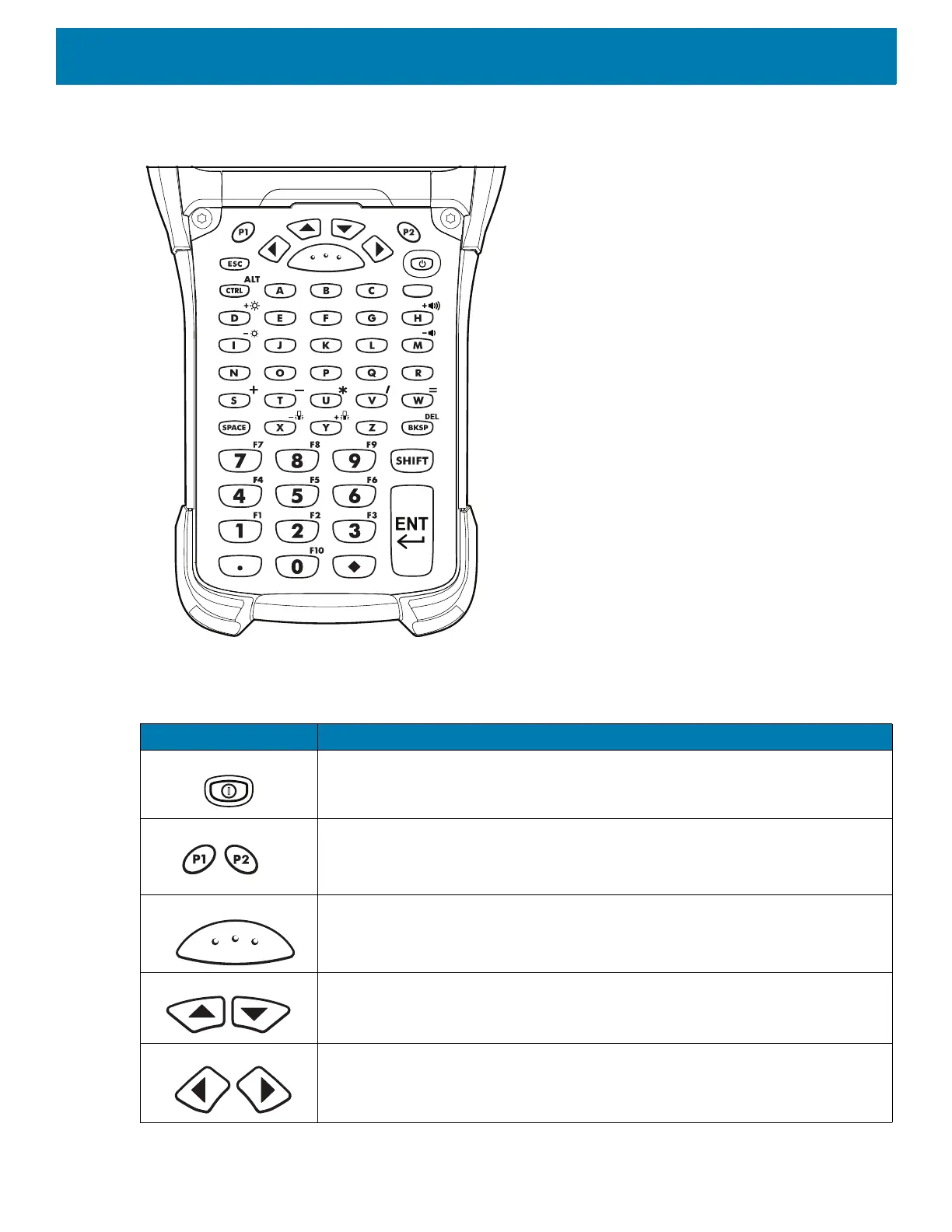Keypads
151
Figure 126 53-Keys Standard Keypad
Table 18 53-Key Standard Keypad Key Descriptions
Key Description
Power (Red) Turns the device on and off.
Performs a warm boot and a hard reset. See Resetting the Device for more
information.
P1 / P2 User programmable keys:
• By default, P1 is the dedicated PTT key.
• By default, P2 acts like another Scan key.
Scan (Yellow) Activates the scanner/imager in a scan enabled application.
Up and Down Moves up and down from one item to another.
Left and Right Moves left and right from one item to another.