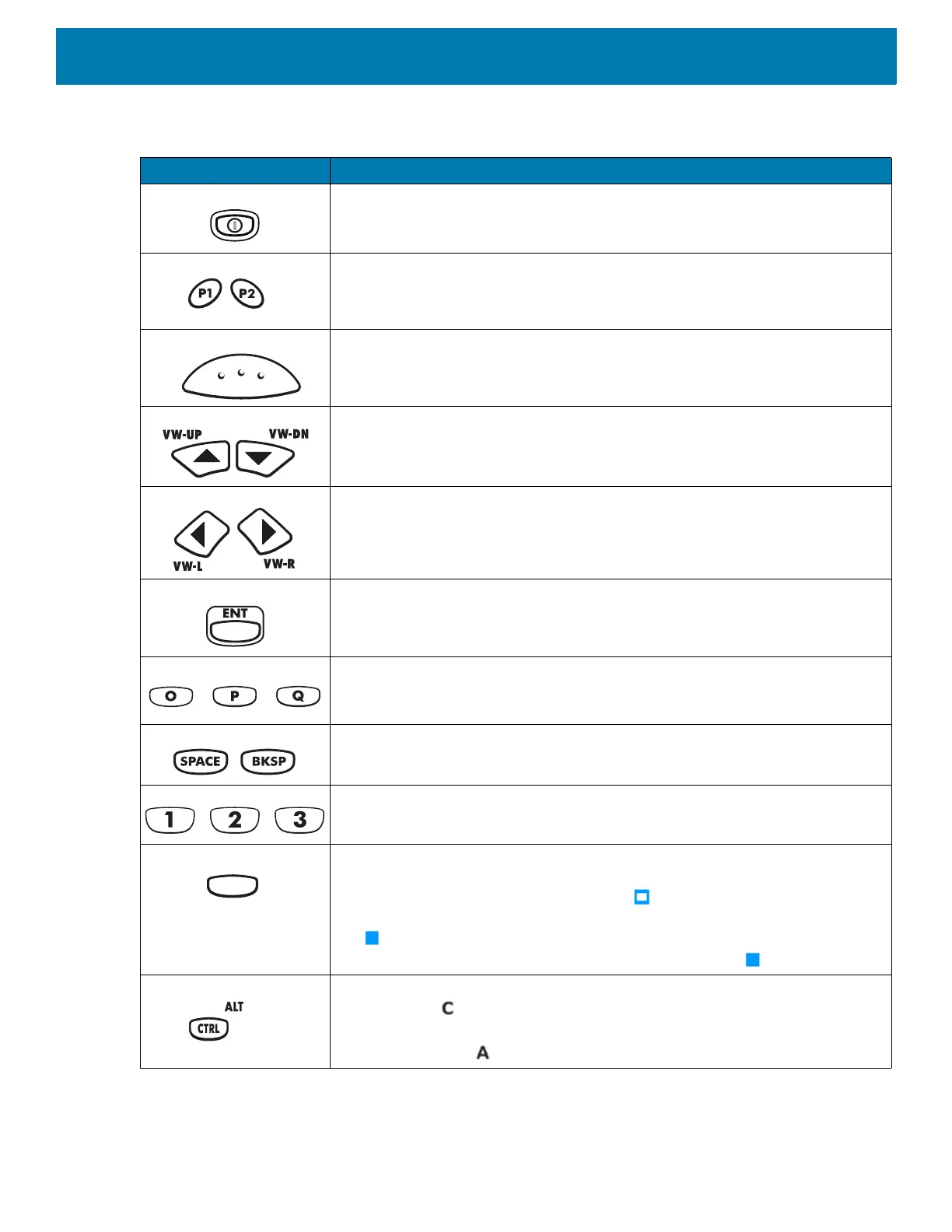Keypads
155
Table 19 5250 Emulator Descriptions
Key Description
Power (red) Turns the device on and off.
Performs a warm boot and a hard reset. See Resetting the Device for more
information.
P1/P2 User programmable keys:
• By default, P1 is the dedicated PTT key.
• By default, P2 acts like another Scan key.
Scan (yellow) Activates the scanner/imager in a scan enabled application.
Up and Down Moves up and down from one item to another.
Left and Right Moves left and right from one item to another.
ENT The enter key.
Alpha Use the alpha keys for alphabetic characters.
SPACE/BKSP Space and backspace functions.
Application The numeric keys generate keycodes 0 to 9.
Function (blue) Press and release the blue function key to activate the keypad alternate
functions (shown on the keypad in Blue). Press the Blue function key once to
put the keyboard into one-shot mode. The icon appears on the Status bar.
Press the Blue function key again the keypad is locked in function mode, and
the icon appears in the Status bar. Press and release the Blue function key a
third time to return to the default keypad functions, and the icon clears.
Control Press and release the CTRL key to activate the keypad alternate CTRL
functions. The icon appears in the status bars.
Press the Blue key followed by the CTRL key to activate the keypad alternate
ALT functions. The icon appears in the status bar.