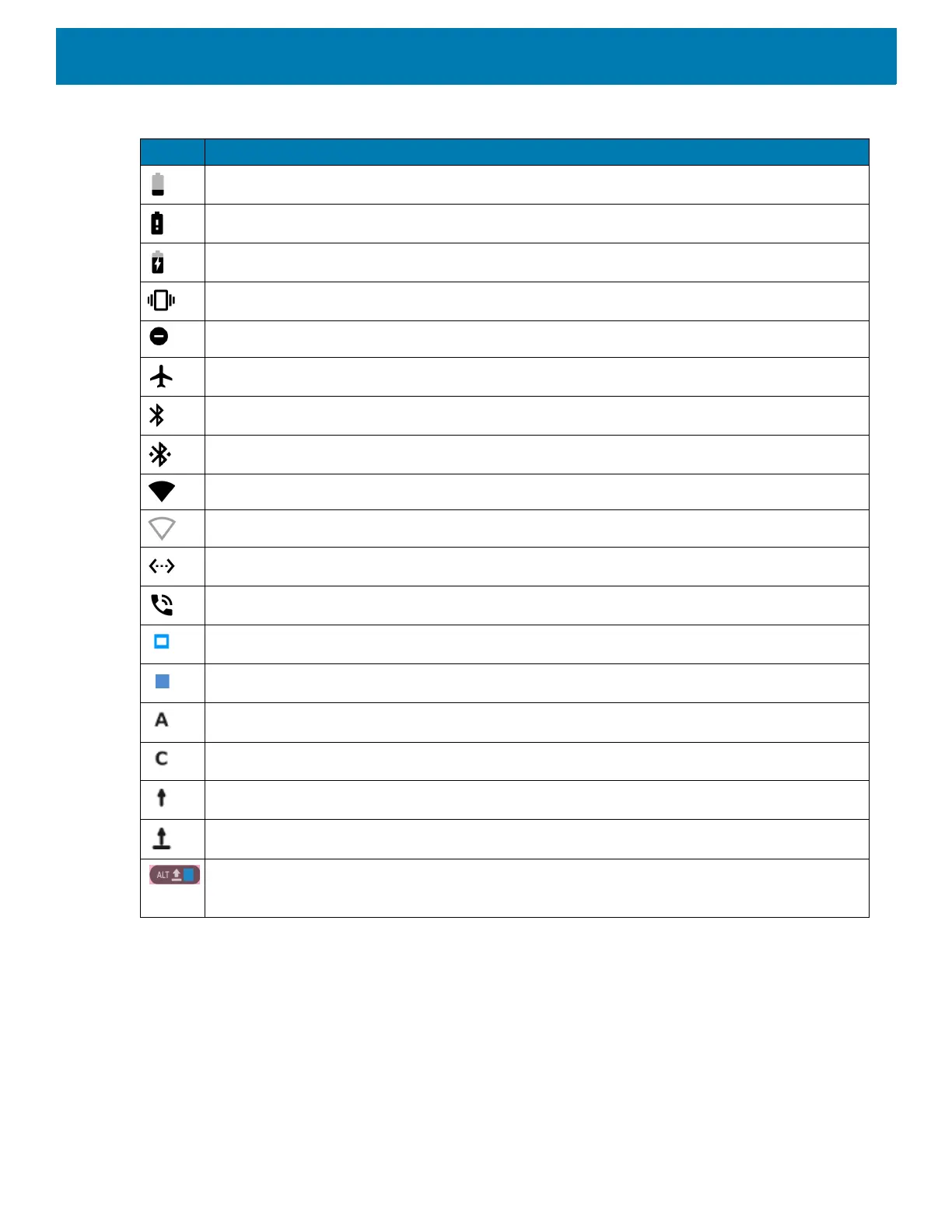Using the Device
39
Main battery charge is low.
Main battery charge is very low.
Main battery is charging.
All sounds, except media and alarms, are silenced and vibrate mode is active.
Do Not Disturb mode active.
Airplane Mode is active. All radios are turned off.
Bluetooth is on.
The device is connected to a Bluetooth device.
Connected to a Wi-Fi network.
Not connected to a Wi-Fi network or no Wi-Fi signal.
Connected to an Ethernet network.
Speakerphone enabled.
Indicates that the Blue key is pressed.
Indicates that the Blue key is locked.
Indicates that the ALT key is pressed.
Indicates that the CTRL key is pressed.
Indicates that the Shift key is pressed.
Indicates that the Shift key is locked.
Indicates that the Large Key Indicator is selected.
NOTE: To enable the large key indicator, go to Settings > Accessibility > Display > Large Key Indicator.
Table 5 Status Icons (Continued)
Icon Description