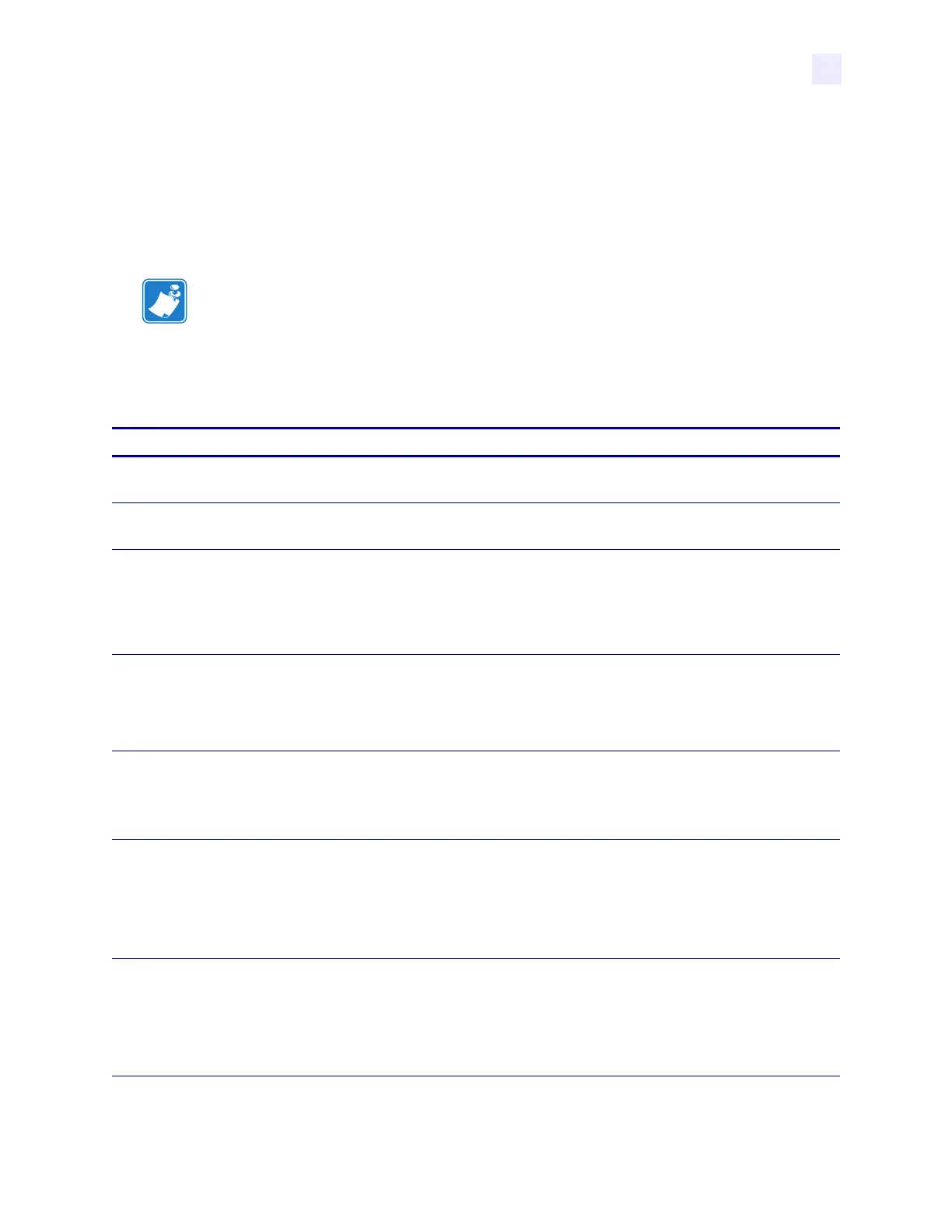RFID Guidelines
^RT
23063L-003 Rev. 1 12/6/04 R110Xi/R170Xi User Guide 91
^RT
Read RFID Tag
Description This command tells the printer to read the current RFID tag data. The data can
be sent back to the host via the
^HV command.
Format
^RT#,b,n,f,r,m,s
The following table identifies the parameters for this format.
Note • It is recommended that you use the ^RF, ^RM, and ^RR commands rather than the
^RT command. The ^RT command is provided only for backward-compatibility with label
formats that were developed for other Zebra RFID printers.
Parameters Details
# = number to be
assigned to the field
Accepted values: 0 to 9999
Default value: 0
b = starting block number Accepted values: 0 to n, where n is the maximum number of blocks for the tag.
Default value: 0
n = number of blocks
to read*
Accepted values: 1 to n, where n is the maximum number of blocks for the tag
type minus the starting block number. For example, if the tag has 8 blocks
(starting with block 0) and you start with block 6, n can be 2. This would return
block 6 and block 7 information.
Default value: 1
f =format Accepted values:
•0 (ASCII)
• 1 (Hexadecimal)
Default value: 0
r = number of retries Changes the number of times that the printer attempts to read a particular block
of a single RFID tag. (Same retry rules as the
^RR command.)
Accepted values: 0 to 10
Default value: 0
m = motion Enables or disables RFID motion for the current field.
Accepted values:
• 0 (Feed label after writing.)
• 1 (No feed after writing. Other ZPL may cause a feed.)
Default value: 0
s = special mode* For EPC Class 1 (Alien reader) only. Not applicable for EPC class 0.
Default value: 0
Accepted values:
• 0 (Do not read if mismatched checksum.)
• 1 (Read even if mismatched checksum.)
*Not applicable for R110Xi/R170Xi
