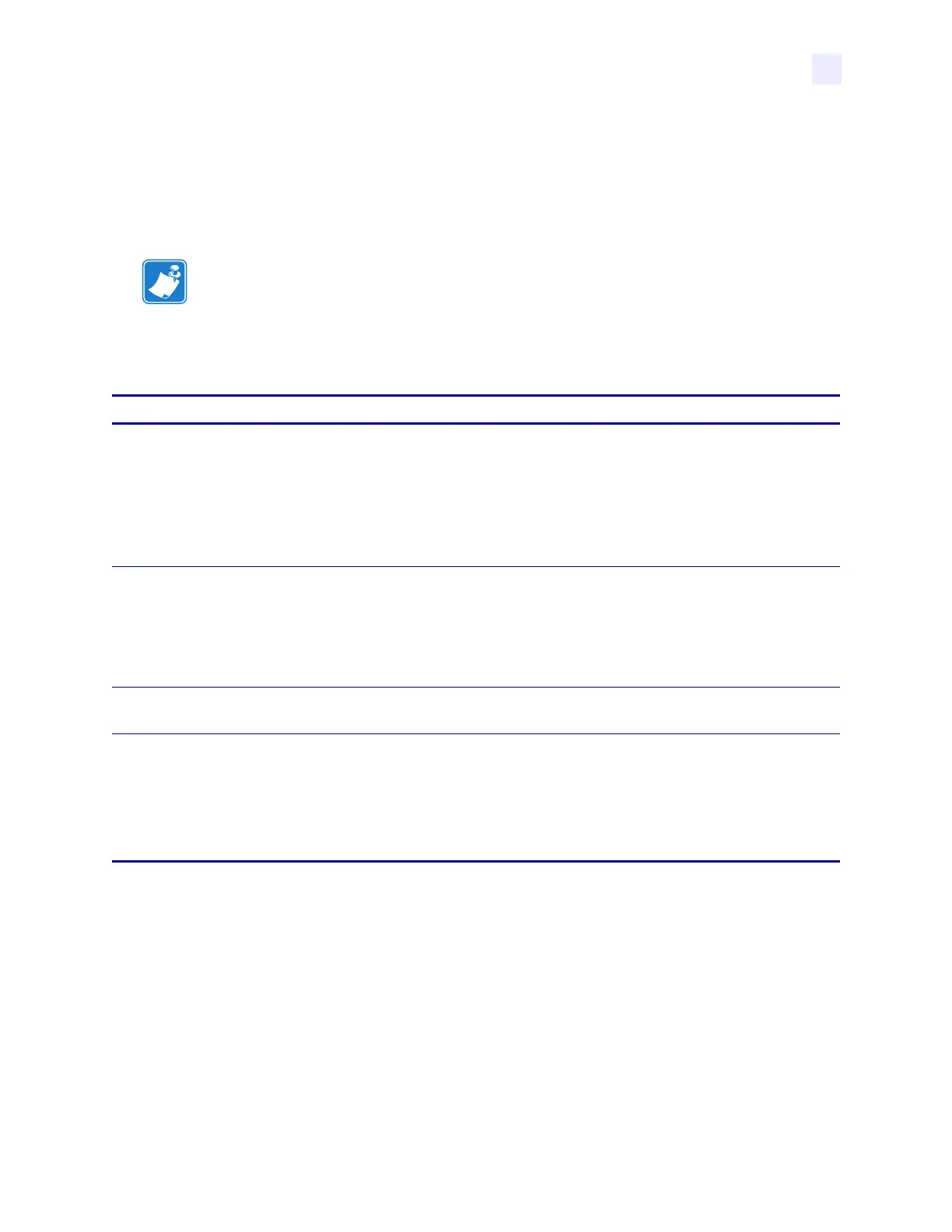RFID Guidelines
^RF
23063L-003 Rev. 1 12/6/04 R110Xi/R170Xi User Guide 83
^RF
Read or Write RFID Format
Description This command allows you to read or write to an RFID tag.
Format
^RFo,t,b,n
The following table identifies the parameters for this format.
Note • To read into a field variable, you must have a ^FN command in the
Parameters Details
o = operation The action to be performed.
Accepted values:
• W = write to the tag
• L = write with LOCK (if supported by tag type)
• R = read the tag
Default value: W
t =type Accepted values:
•A = ASCII
• H = Hexadecimal
• E = EPC (ensure proper setup with the
^RB command)
Default value: H
b = starting block number Accepted values: 0 to n, where n is the maximum number of blocks for the tag.
Default value: 0
n = number of blocks
to read*
This parameter is valid only for the read operation.
Accepted values: 1 to n, where n is the maximum number of blocks for the tag
type minus the starting block number. For example, if the tag has 8 blocks
(starting with block 0) and you start with block 6, n can be 2. This would return
block 6 and block 7 information.
Default value: 1
*Not applicable for R110Xi/R170Xi
