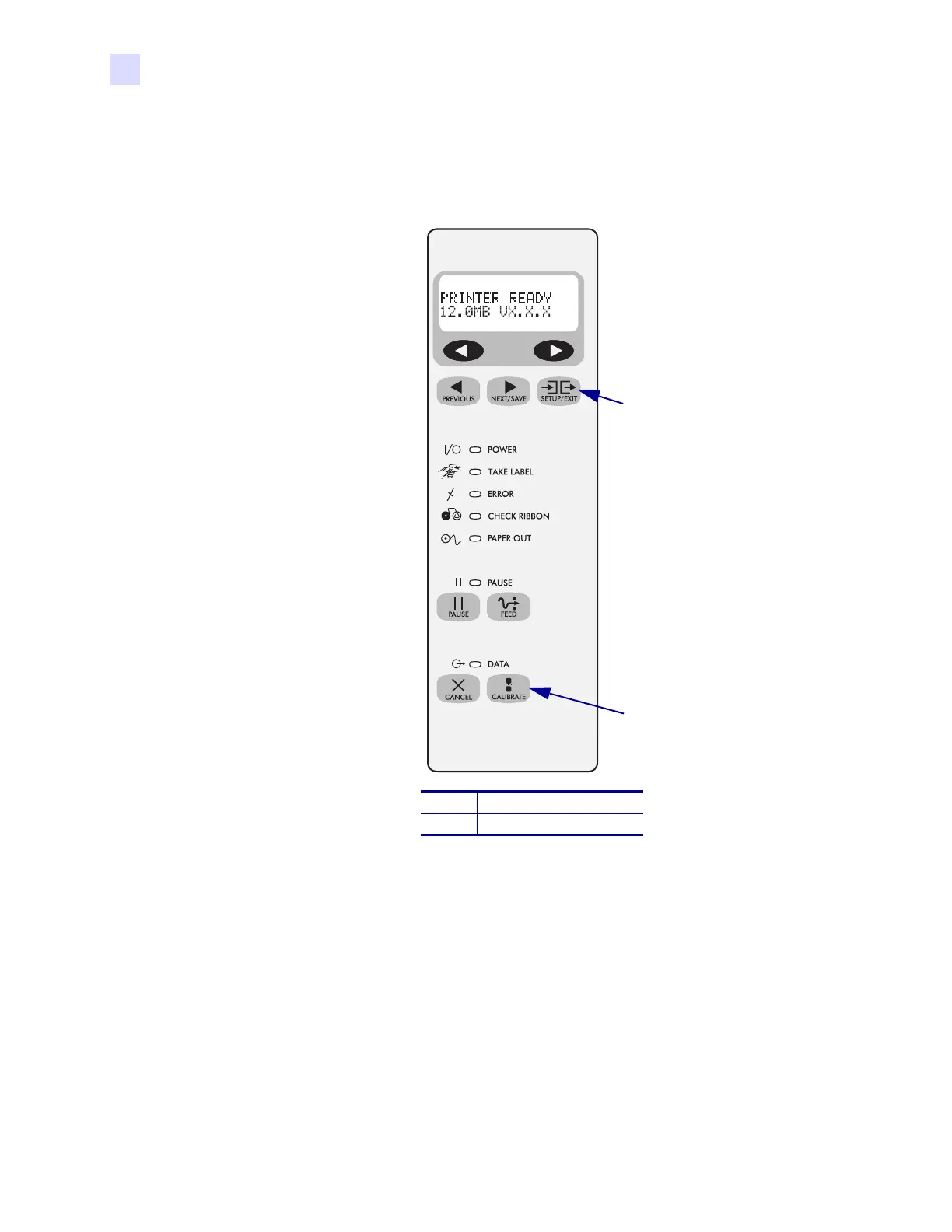xii R110Xi/R170Xi User Guide 23063L-003 Rev. 1 12/6/04
Preface
Related Documents
Illustration Callouts Callouts are used when an illustration contains information that needs
to be labeled and described. A table that contains the labels and descriptions follows the
graphic. Figure 1 provides an example.
Figure 1 • Sample Figure with Callouts
Related Documents
The following documents might be helpful references:
• ZPL II
®
Programming Guide Volume I (part number 45541L) and Vo l um e II (part
number 45542L)
• ZebraNet
®
PrintServer II™ Installation and User Guide (part number 45537L)
• Maintenance Manual (part number 48152L)
1
SETUP/EXIT button
2
CALIBRATE button
1
2
