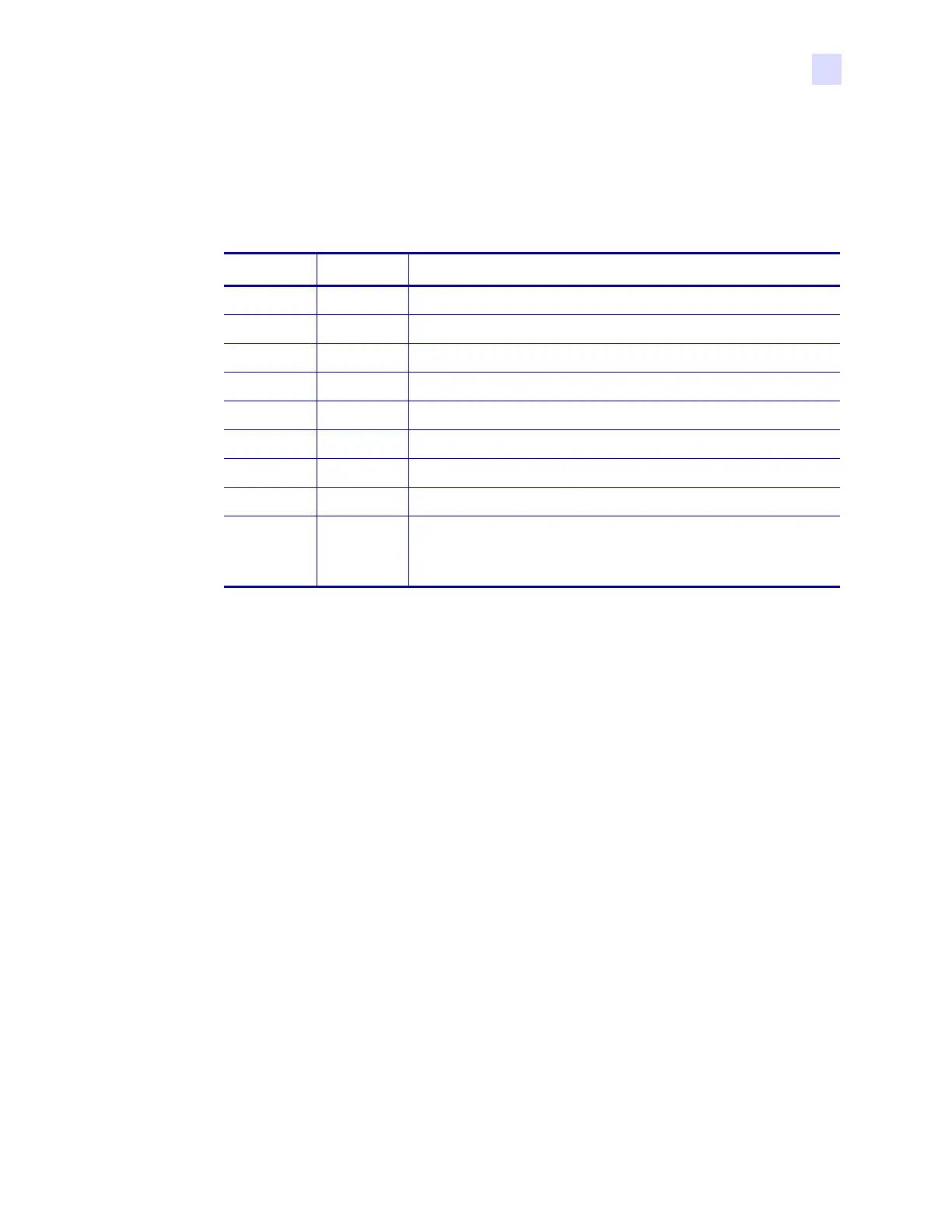Data Ports
Serial Port
23063L-003 Rev. 1 12/6/04 R110Xi/R170Xi User Guide 103
Serial Pin Configuration
Table 12 shows the pin configuration and function of the rear panel serial data connector on
the printer.
\
Table 12 • Serial Connector Pin Configuration
Pin No. Name Description
1 — Not connected
2 RXD Receive data—data input to printer
3 TXD Transmit data—data output from printer
4 DTR Data terminal ready—output from printer
5 SG Signal ground
6 DSR Data set ready—input to printer
7 RTS Request to send—output from printer
8 CTS Clear to send—input to printer
9 +5 VDC +5 VDC at 750 mA
The maximum current draw may be limited by option
configuration.
