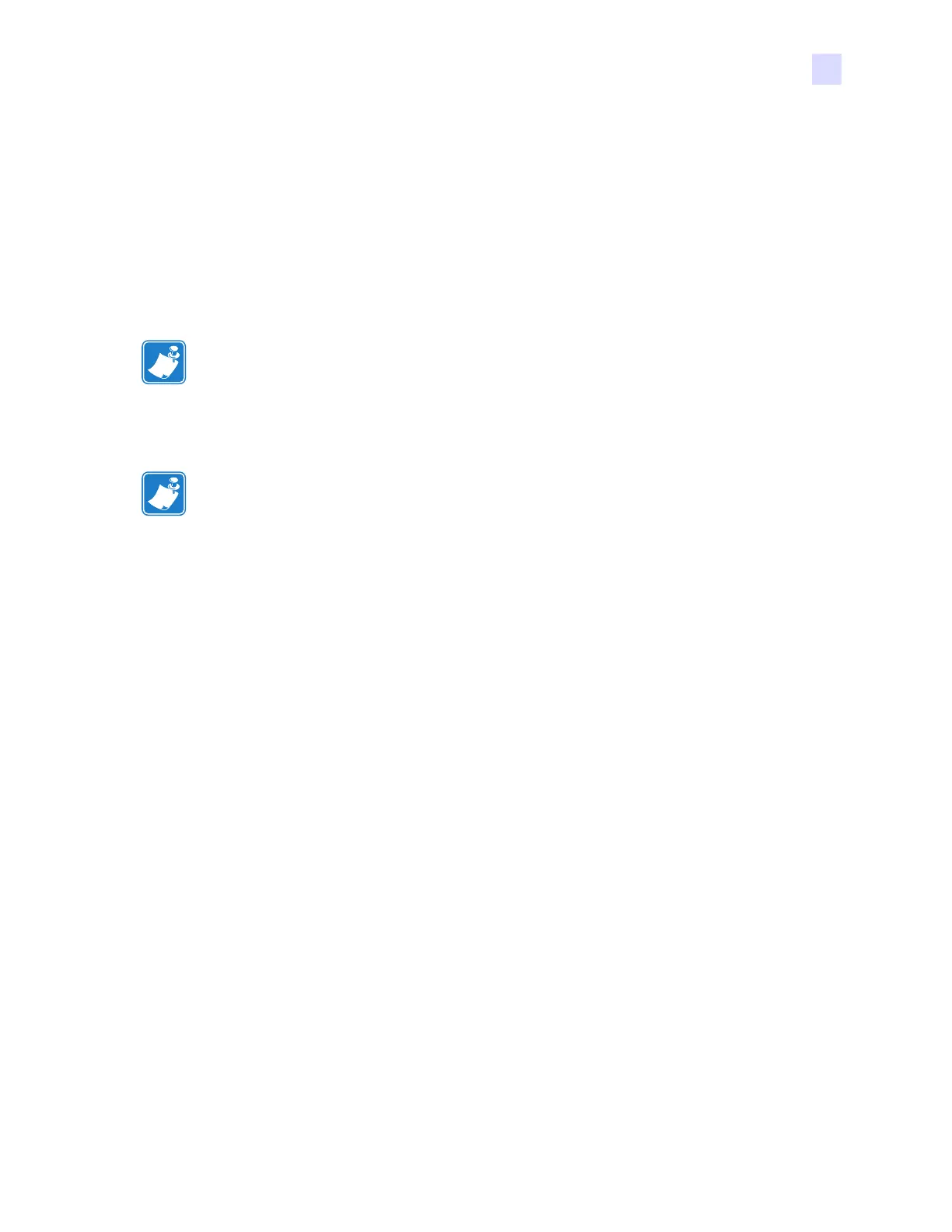Printer Setup
Select a Communication Interface
23063L-003 Rev. 1 12/6/04 R110Xi/R170Xi User Guide 13
Data Cable Requirements
Data cables must be fully shielded and fitted with metal or metallized connector shells.
Shielded cables and connectors are required to prevent radiation and reception of electrical
noise.
To minimize electrical noise pickup in the cable:
• Keep data cables as short as possible.
• Do not bundle the data cables tightly with the power cords.
• Do not tie the data cables to power wire conduits.
Note • Zebra printers comply with FCC Rules and Regulations, Part 15 for Class B Equipment
using fully shielded, 6.5 ft (2 m) data cables. Use of unshielded cables may increase radiation
above the Class B limits. Print engines comply with FCC Rules and Regulations, Part 15,
Subpart J, for Class A equipment, using fully-shielded 6-foot (2-meter) data cables. Use of
longer cables or unshielded cables may increase radiated emissions above the Class A limits.
Note • RS-422 and RS-485 applications should use twisted shielded pairs as recommended in
the TIA/EIA-485 Specification.
