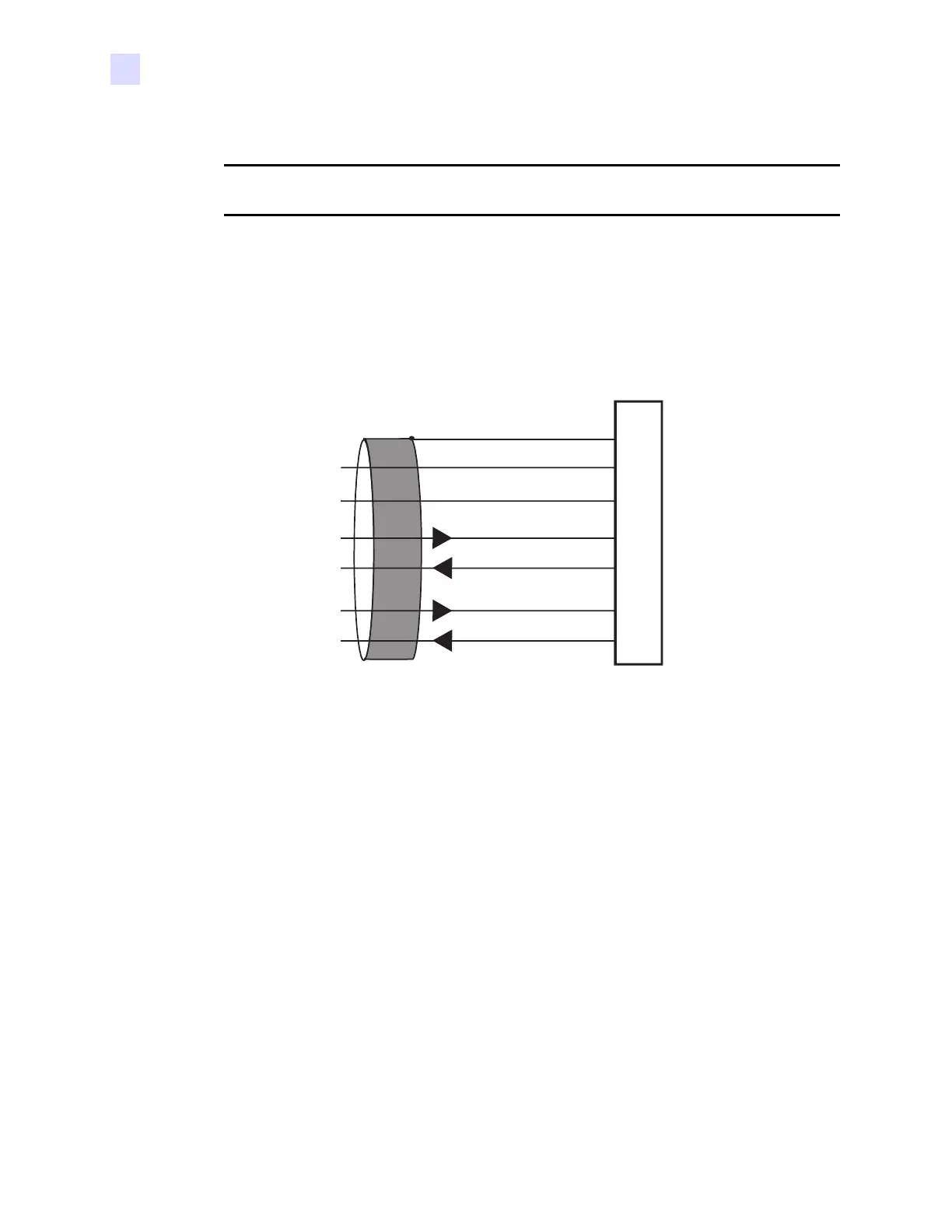106 R110Xi/R170Xi User Guide 23063L-003 Rev. 1 12/6/04
Data Ports
Serial Port
RS-422/RS-485 Interconnections
An interface adapter (Zebra part number 33114M) is required to connect the printer’s RS-232
DB-9 interface to a host computer through an RS-422 or RS-485 interface. A generic DB-25
adapter can be used. Figure 39 shows the cable wiring for interconnecting the DB-9 to the
interface adapter’s DB-25 female connector.
Figure 39 • DB-9 to DB-25 Connections
Caution • A qualified service technician must install a jumper on the printer’s main logic
board at JP1, pins 2 and 3, for the RS-422/RS-485 interface adapter to function properly.
Female DB-25 Connector on
RS-422/RS-485 Adapter
Data input B (–)
Data input A (+)
Data output B (–)
Data output A (+)
Frame ground
Signal ground ref.
+5 VDC 725 mA source
1
9
11
13
14
16
19
NOTE: Pins 2–8, 10, 12, 15, 17, 18, and 20–25 are unused and unterminated.
