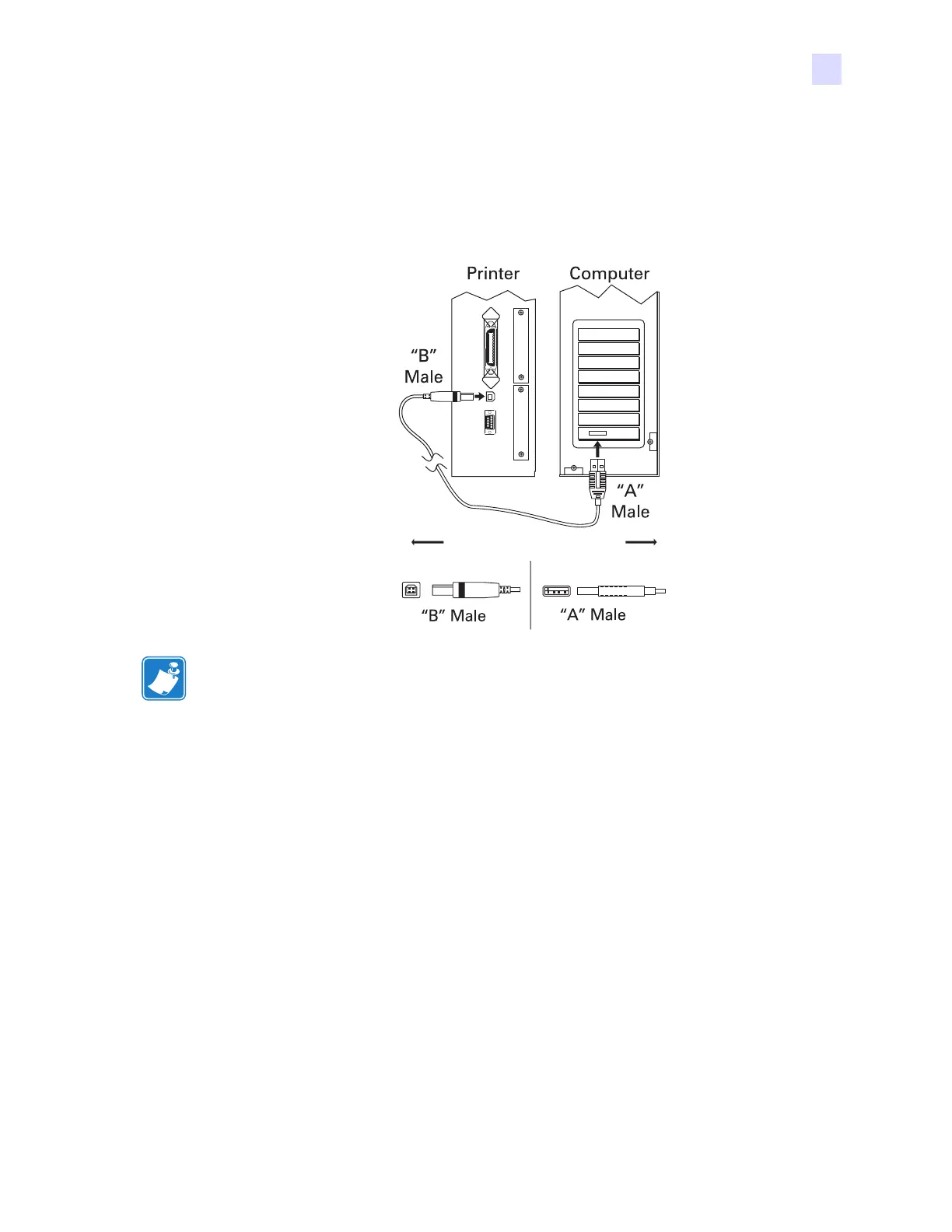Data Ports
USB 2.0 Port
23063L-003 Rev. 1 12/6/04 R110Xi/R170Xi User Guide 107
USB 2.0 Port
A USB 2.0 port (which is USB 1.1 and 1.0 compatible) is available to connect your printer to
the host equipment. The industry-standard USB cable has an A-male connector on one end and
a B-male connector on the other end as shown in Figure 40.
Figure 40 • USB Connectors
=
Note • Use a USB 2.0-certified compliant cable no longer than 16.4 ft (5 m) long. A cable that
meets these requirements is available from Zebra (part number 33011).
16.4 ft (5 m) maximum
