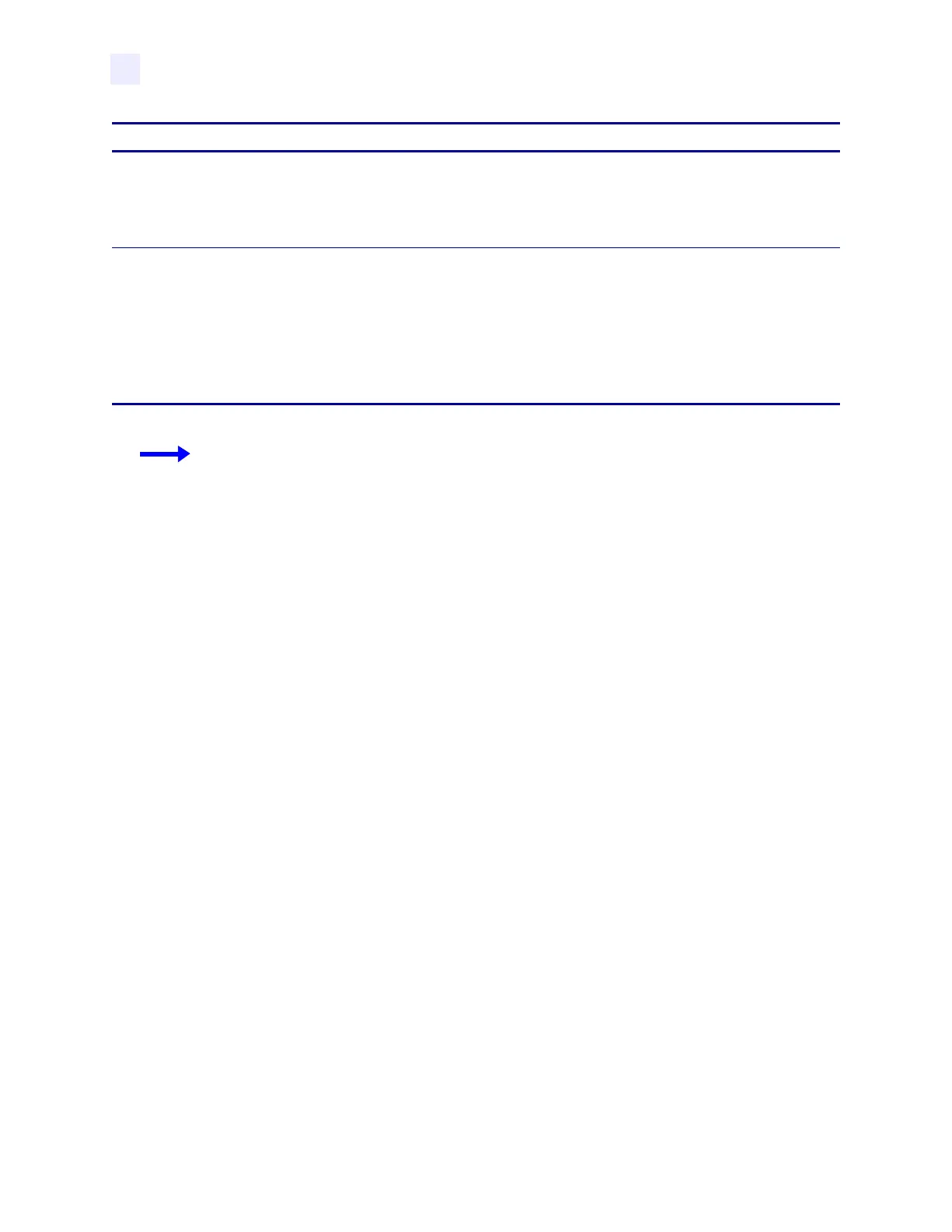96 R110Xi/R170Xi User Guide 12/6/04 23063L-003 Rev. 1
RFID Guidelines
^WT
f = data format Accepted values:
• 0 (ASCII)
• 1 (Hexadecimal)
Default value: 0
v = verify valid data Used only for Alien Class 1 tags, which have preprogrammed data in them. This
parameter flags whether the preprogrammed data is verified. (Same function as the
^WV command)
Default value: N
Accepted values:
• N (Do not verify)
• Y (Verify valid data [Hex A5A5 in the first two bytes] before writing)
Parameters Details
Example • This sample encodes data “RFIDRFID” and will try writing up to five times, if
necessary.
^XA
^WT,5^FDRFIDRFID^FS
^XZ
