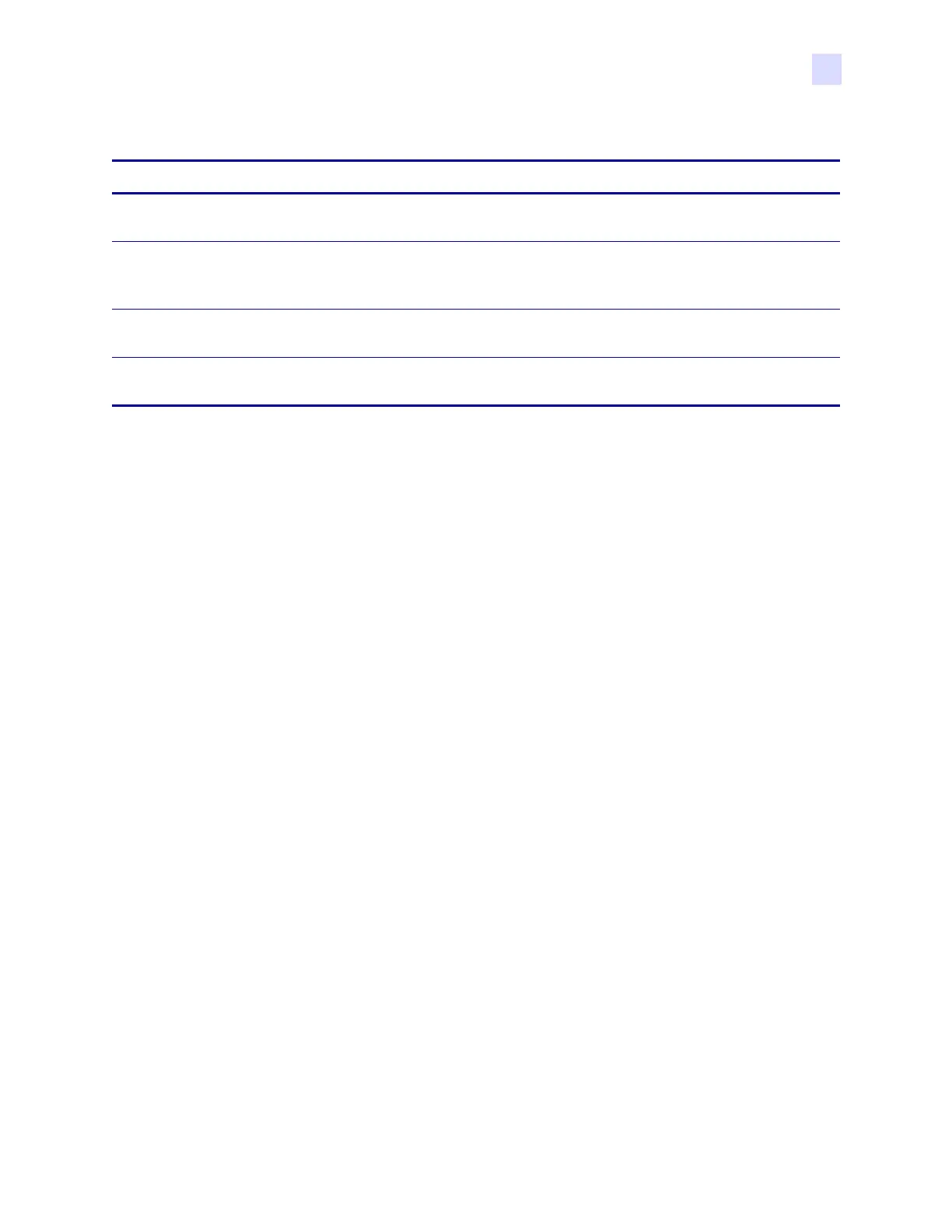Specifications
Label Specifications
23063L-003 Rev. 1 12/6/04 R110Xi/R170Xi User Guide 149
Black Mark Sensing Only
Label Specifications R110Xi 200 dpi R110Xi 300 dpi R170Xi
Mark length (measuring
parallel to label/tag edge)
0.12 in. (3 mm)
0.43 in. (11 mm)
0.12 in. (3 mm)
0.43 in. (11 mm)
0.12 in. (3 mm)
0.43 in. (11 mm)
Mark width (measuring to
perpendicular
label/tag edge)
0.43 in. (11 mm)
Full media width
0.43 in. (11 mm)
Full media width
0.43 in. (11 mm)
Full media width
Mark location within 0.040 in. (1 mm) of
the inside media edge
within 0.040 in. (1 mm) of
the inside media edge
within 0.040 in. (1 mm) of
the inside media edge
Mark density in Optical
Density Unit (ODU)
>1.0 >1.0 >1.0
