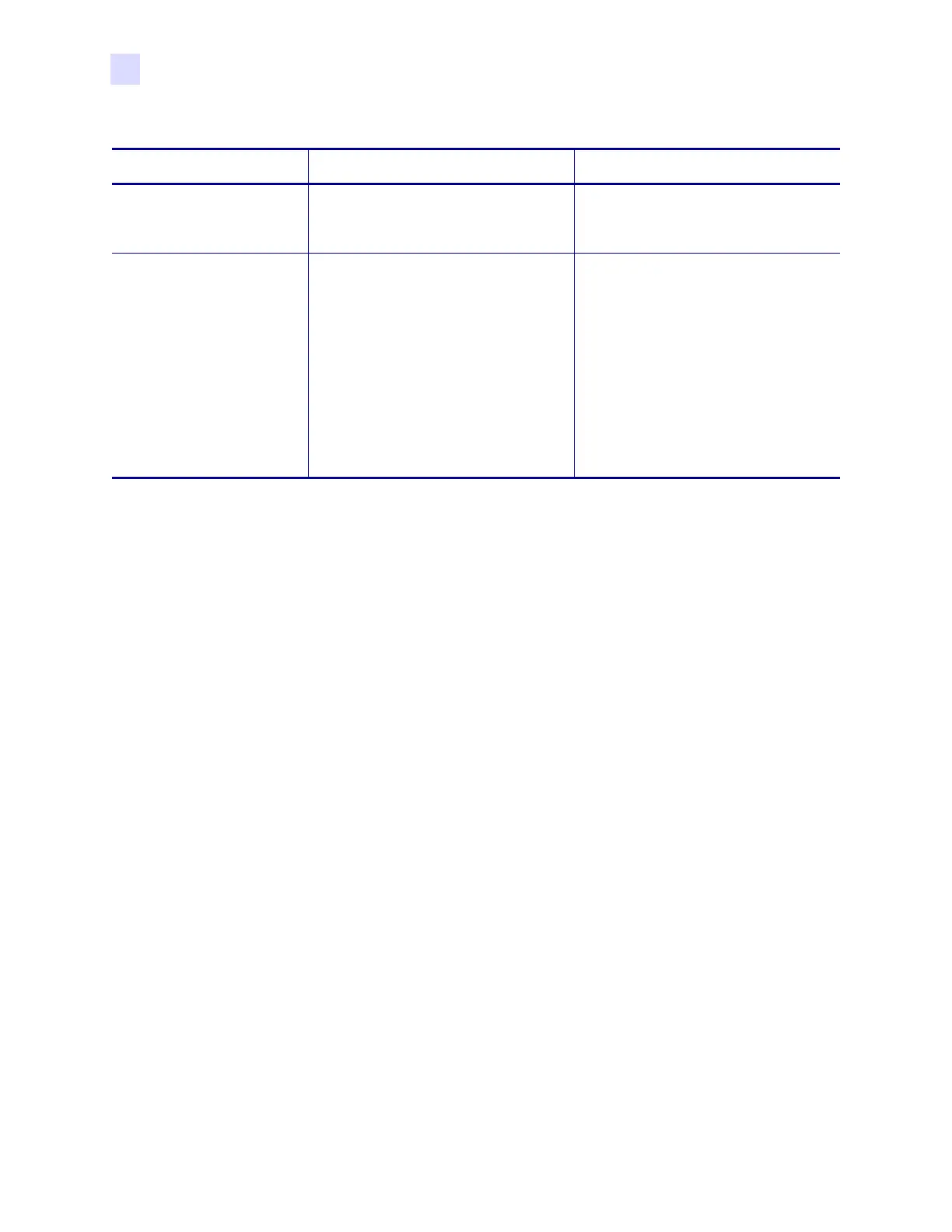36 R110Xi/R170Xi User Guide 23063L-003 Rev. 1 12/6/04
Printer Operation
Calibrate the Printer
Sensor Profile
Calibration
The printer auto-calibrates and prints
a media sensor profile.
Select the SENSOR PROFILE
option on the front panel. See Sensor
Profile on page 49 for instructions.
Media and Ribbon
Sensor Sensitivity
Calibration
One of the most common
adjustments to printer settings. The
printer resets the sensitivity of the
sensors to detect correctly the media
and ribbon that you are using. If you
change the type of ribbon and/or
media, you might need to reset the
sensitivity of the media and ribbon
sensors. When the sensors are at their
new sensitivity, the printer performs
an auto-calibration.
Select the
MEDIA AND RIBBON
CALIBRATE
option on the front
panel. See Calibrate Media and
Ribbon Sensors on page 50 for
instructions.
Table 5 • Types of Calibration (Continued)
Type of Calibration Description When/How It Occurs
