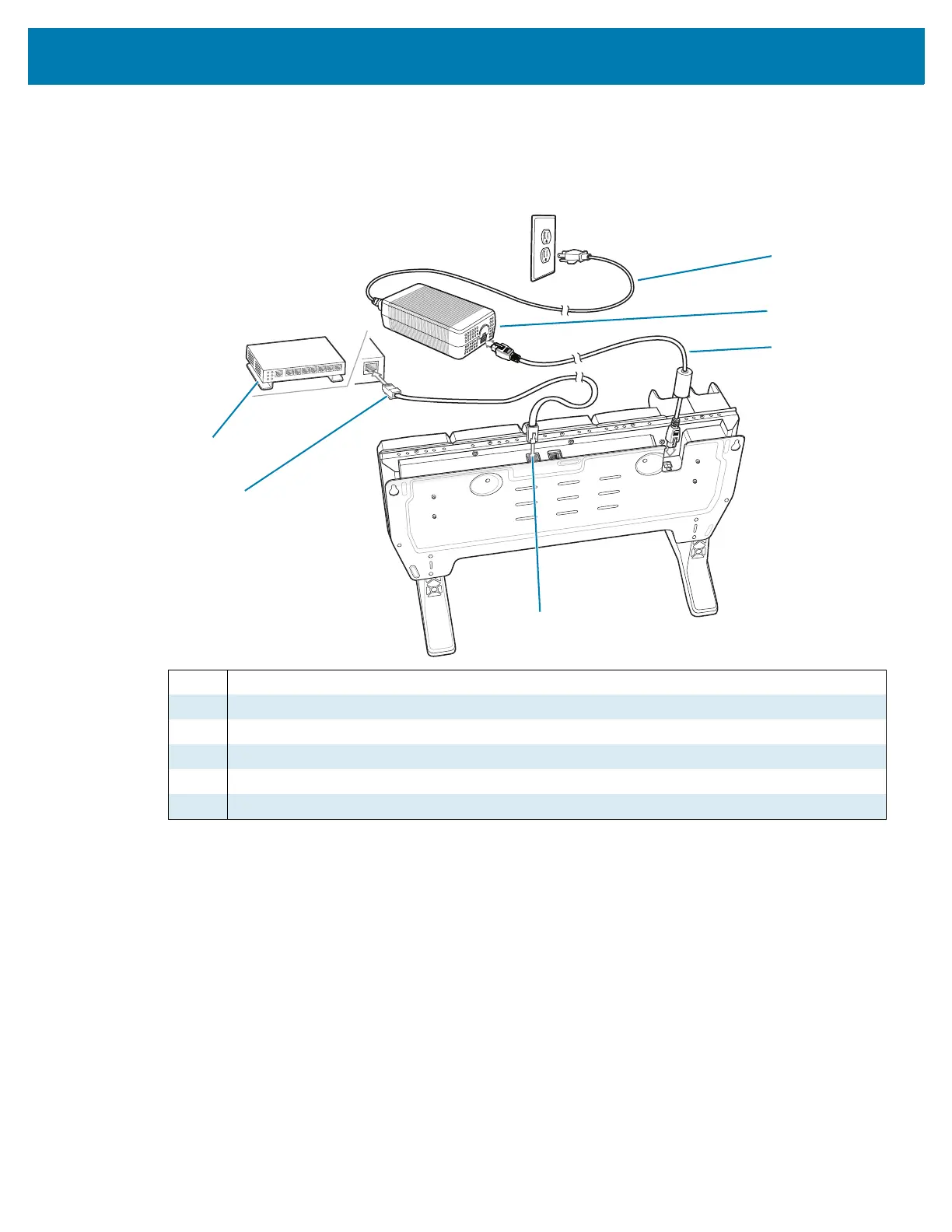Accessories
112
Setup
To setup the 5-Slot Ethernet cradle:
Figure 61 5-Slot Ethernet Cradle with Battery Charger Setup (Shown on Optional Desk Mount)
1. Connect the DC line cord to power supply.
2. Connect DC line cord to power input on cradle.
3. Connect Ethernet cable to Ethernet port 1 on cradle.
4. Connect other end of Ethernet cable to router port.
5. Connect the AC line cord to the power supply.
6. Plug the AC line cord into an AC outlet.
1 AC Line Cord
2 Power Supply
3 DC Line Cord
4 Primary Port
5 Ethernet Cable
6 Router