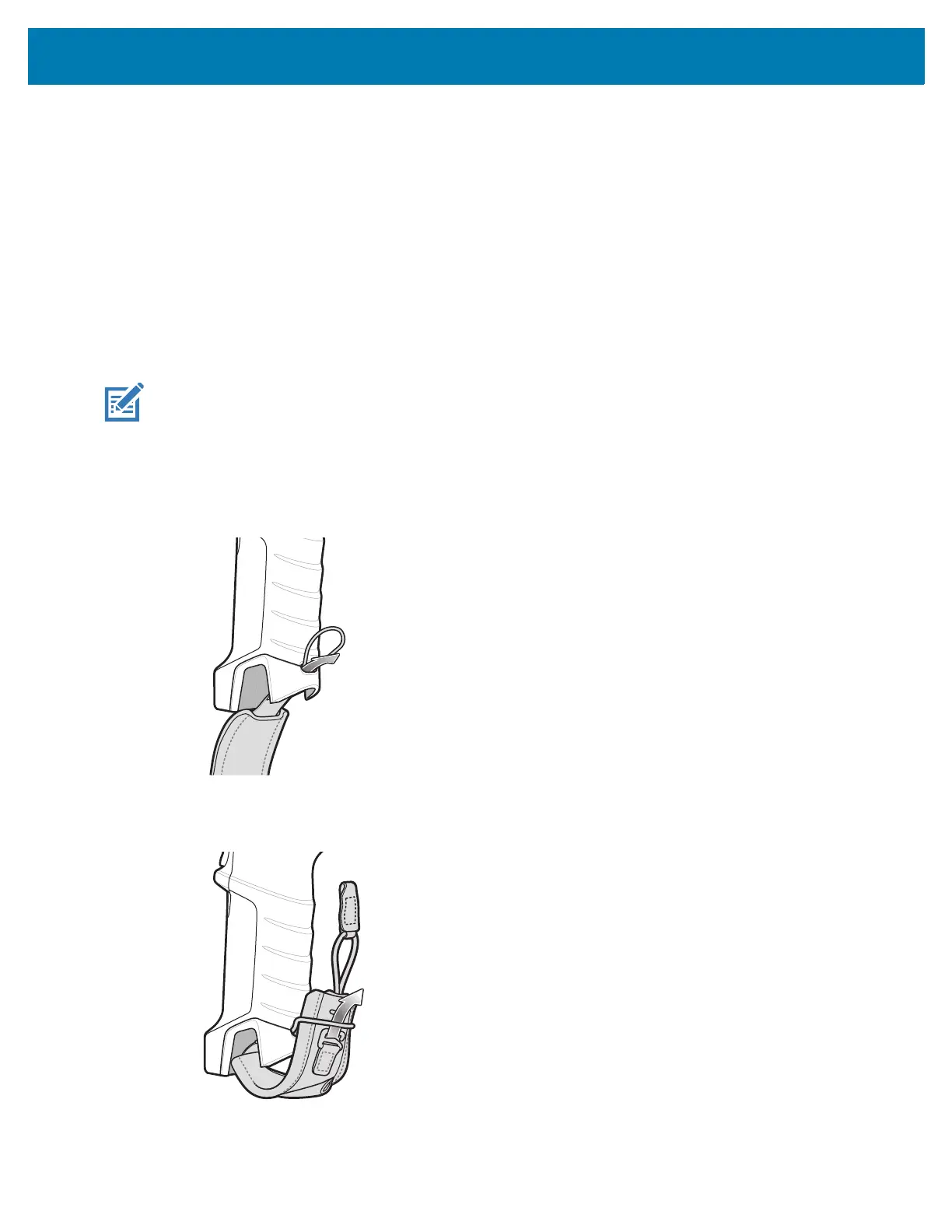Getting Started
27
Zebra Visibility Services
The device captures and provides device analytics to a system administrator. The first time the device
boots (or after a Factory reset), the Zebra Services agreement screen displays.
1. Leave Device Data enabled if you want the device to send analytics data.
2. Touch the Device Data switch to disable the device from sending analytics data.
3. Touch OK to confirm selection.
Installing the Hand Strap
To install the hand strap:
NOTE: Installation of the hand strap is optional. Skip this section if not installing the hand strap.
1. Remove battery if installed.
2. Thread the lanyard loop through the opening near the base of the handle.
Figure 11 Insert Loop through Handle Slot
3. Insert the top end of the hand strap through the loop.
Figure 12 Thread Hand Strap Through Loop
4. Thread the hand-strap through the lanyard.